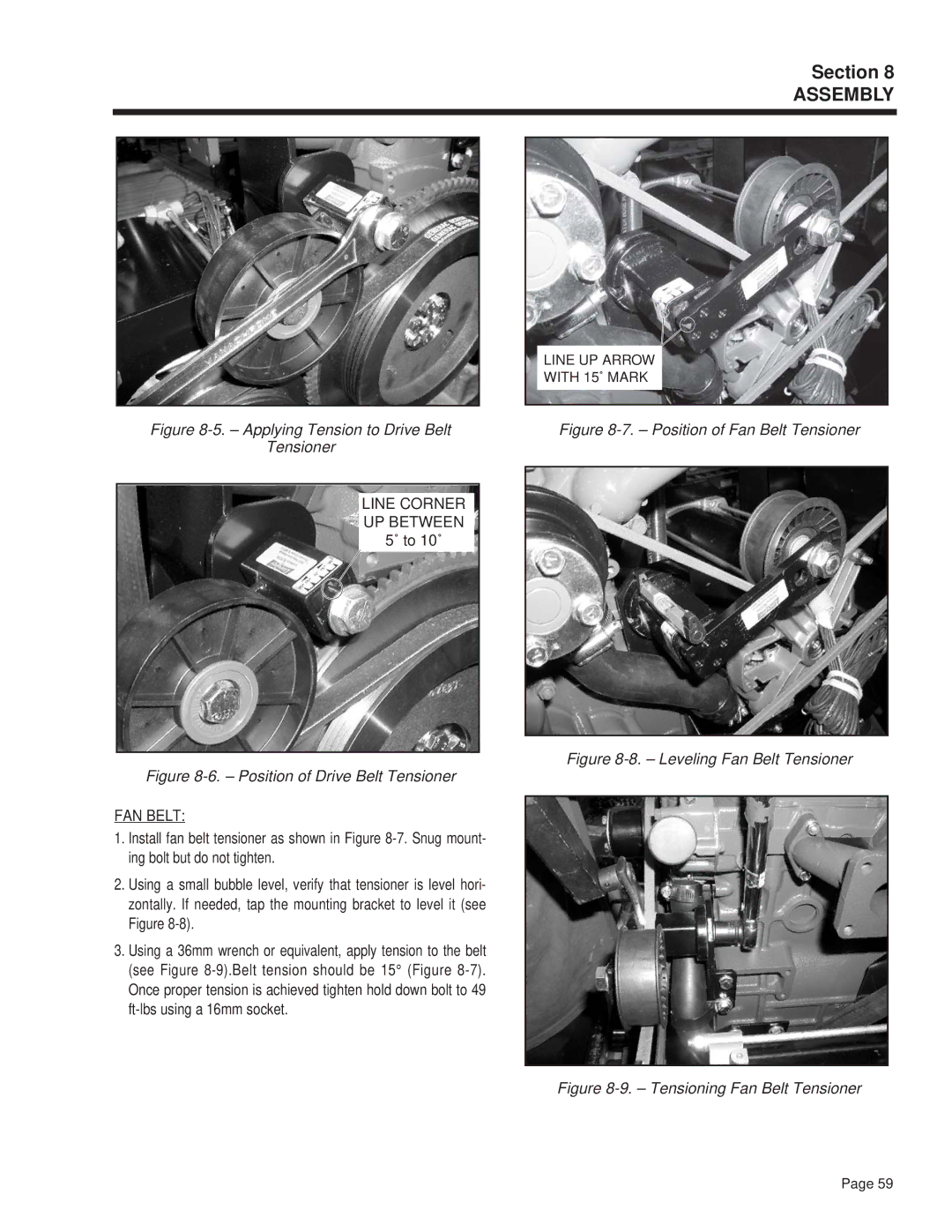Diagnostic Repair Manual
Replacement Parts
Safety
Table of Contents
57-59
Electromagnetic Fields
Magnetism
Electromagnetic Induction
More Sophisticated AC Generator
Simple AC Generator
Generator Operating Diagram
Generator AC Connection System
Field Boost
Line Breakers 120 VAC only
Connection for 120/240 VAC Dual Voltage
LIC Grit or Abrasive to Clean Slip Rings
Rotor Assembly
Brush Holder
Battery Charge Components
Excitation Circuit Components
General
Adjustment Procedure
Adjust POT LED
162
Voltage Regulator
Control Panel Components
Control Panel Component Identification
Effects of Dirt and Moisture
Cleaning the Generator
Drying the Generator
Insulation Resistance Testers
Stator Insulation Resistance
Brushing and Vacuum Cleaning
Cloth or Compressed AIR
Stator SHORT-TO-GROUND Tests
Megohmmeter
Testing Rotor Insulation
VOM
Meters
Measuring AC Voltage
Measuring DC Voltage
Measuring Current
Measuring AC Frequency
Measuring Resistance
Ohms LAW
Electrical Units
Operational Analysis
Introduction
Circuit CONDITION- OFF
Circuit CONDITION- PRE-HEAT
Circuit CONDITION- Cranking
Circuit CONDITION-RUNNING
Circuit CONDITION- Shutdown
Circuit CONDITION- Fault Shutdowns
Engine Control Circuit Board
Battery
Checking Battery State of Charge
Effects of Temperature
Charging a Battery
Adding Water
START/STOP Switch
Preheat Switch
AMP Fuse
Starter Contactor & Motor
Fuel Injection Pump
Engine Governor
Fuel NOZZLES/INJECTORS
Glow Plugs
Adapter LOW OIL Pressure Switch
LOW OIL Pressure Switch High Coolant Temperature Switch
Engine Protective Devices
Overspeed Protection
Troubleshooting Flowcharts
Troubleshooting Flowcharts
Problem 3 No Battery Charge Output
Troubleshooting Flowcharts
Troubleshooting Flowcharts
Troubleshooting Flowcharts
Troubleshooting Flowcharts
Troubleshooting Flowcharts
Test 1- Check NO-LOAD Voltage Frequency
Test 2 Check & Adjust
Test 4- Fixed Excitation TEST/ROTOR AMP Draw
Test 3- Test Excitation Circuit Breaker
Re-connect Wire 11 and Wire 22 to the Voltage Regulator
Test 5- Wire Continuity
Test 6- Check Field Boost
Set a VOM to its Rx1 scale
Model QP75D
Test 7 Test Stator DPE Winding
Test 9- Check Brush Leads
Test 8- Check Sensing Leads / Power Windings
159W
184W
Tance Tests Procedure
Test 11- Check Rotor Assembly
Test 10 Check Brushes & Slip Rings
Test 12 Check Main Circuit Breaker
Test 15 Check Battery Charge Output
Test 13- Check Load Voltage Frequency
Test 14- Check Load Watts & Amperage
Battery Charge Rectifier BCR is a full wave rectifier
Test 16 Check Battery Charge Rectifier
Short to Ground
Set a VOM to read battery voltage 12 VDC
Test 19- Test PRE-HEAT Switch
Test 18 TRY Cranking the Engine
Test 20- Check Fuel Pump
Test 23- Check Power Supply to Circuit Board
Test 22- Check Battery & Cables
Disconnect the connector from the wires of the fuel pump
Test 21- Check 14 AMP Fuse
Not Activated
Test 24 Check START-STOP Switch
Test 27 Check Starter Motor
Test 26- Test Starter Contactor
Conditions Affecting Starter Motor Performance
Pinion
Checking the Pinion
Tools for Starter Performance Test
Measuring Current
Tachometer
Testing Starter Motor
Test Bracket
Starter motor test bracket may be made as shown in Figure
Test 30 Check Wire
Test 29 Check Wire 14 Power Supply
If Wire 18 checks GOOD, proceed to Problem 8 Section
Test 28- Check Fuel Supply
Test 33- Test Glow Plugs
Test 32- Test Preheat Contactor
Test 34- Test D1 Diode
Remove the valve cover from engine Disconnect the battery
Test 35- Check Valve Adjustment
Test 36- Fuel Injector Pump
Adjust the regulated pressure on the gauge to 80 psi
If fuel is noted, proceed to next step in flowchart
Down Test / Compression Test
Repeat Steps 1 through 8 on remaining cylinder
Test 40- Test Water Temperature Switch
Test 38 Check OIL Pressure Switch
Test 39- Check Circuit Board for Ground
If continuity is measure, replace the switch
Test 43 Check Wire 15 for Short to Ground
Components for Short to Ground
Major Disassembly
Belt Tensioning
RE-ASSEMBLY
FAN Belt
Line Corner UP Between 5˚ to 10˚
Section Exploded Views / Part Numbers
Stator Assembly
Rotor Assembly
Flywheel Assembly
Bearing Carrier, Front
Base Frame Drawing No D2357-A
Door, Service Front
Door, Service Rear
Base Frame Weldment
Slide Latch Flush
Enclosure Drawing No D2358-D
Cover, Access Electrical
Cover, Access Lift
Gasket, Electrical Access
Decal, Battery +
Views / Part
Cover Plate, Scroll Weldment
25 26
Assembly Marine Control Board
Assembly, Potted Regulator
Rectifier, Battery Charging
Wire Assembly #
Intake and Exhaust System Drawing No D2362-B
Chamber Air Intake
Exhaust Gasket
Air Filter
Hose, Air Inlet
Views / Part Numbers
Boot, Battery Cable
Fuel Pump Assembly
Cable, Battery
Wire Assembly, Black #4 Ground
Customer Controls Assembly Drawing No D2364-D
Switch, Pushbutton Spst
Start / Stop Switch
Boot / Nut / Preheat Switch
Boot, Circuit Breaker
Camshaft Gear
Camshaft Assembly
KEY
Gear
2630
Liter Diesel Cylinder Head Drawing No D2794
Liter Diesel Crankshaft, Piston and Flywheel Drawing No -B
Spring
Idler Gear Assembly
Thrust Washer
OIL Pump Cover
Includes ALL Components Shown below
Rocker ARM Assembly
Intake Rocker ARM
Exhaust Rocker ARM
Liter Diesel Injector Pump Drawing No -C
Tank Return Model 04270 To Injection Pump To Fuel Pump
27 25 19 18
HOUSING, Timing Gear
3114
Liter Diesel Water Pump Drawing No
Charts
Generator Specifications
Engine Specifications
Type Quietpact Model
ROTOR/STATOR Resistance Values
Page
Data
Data
Electrical Data
C4945
Schematic Drawing No C4945-A Model
C4946-A
Electrical
Sheet 2
OF4996 REV. O