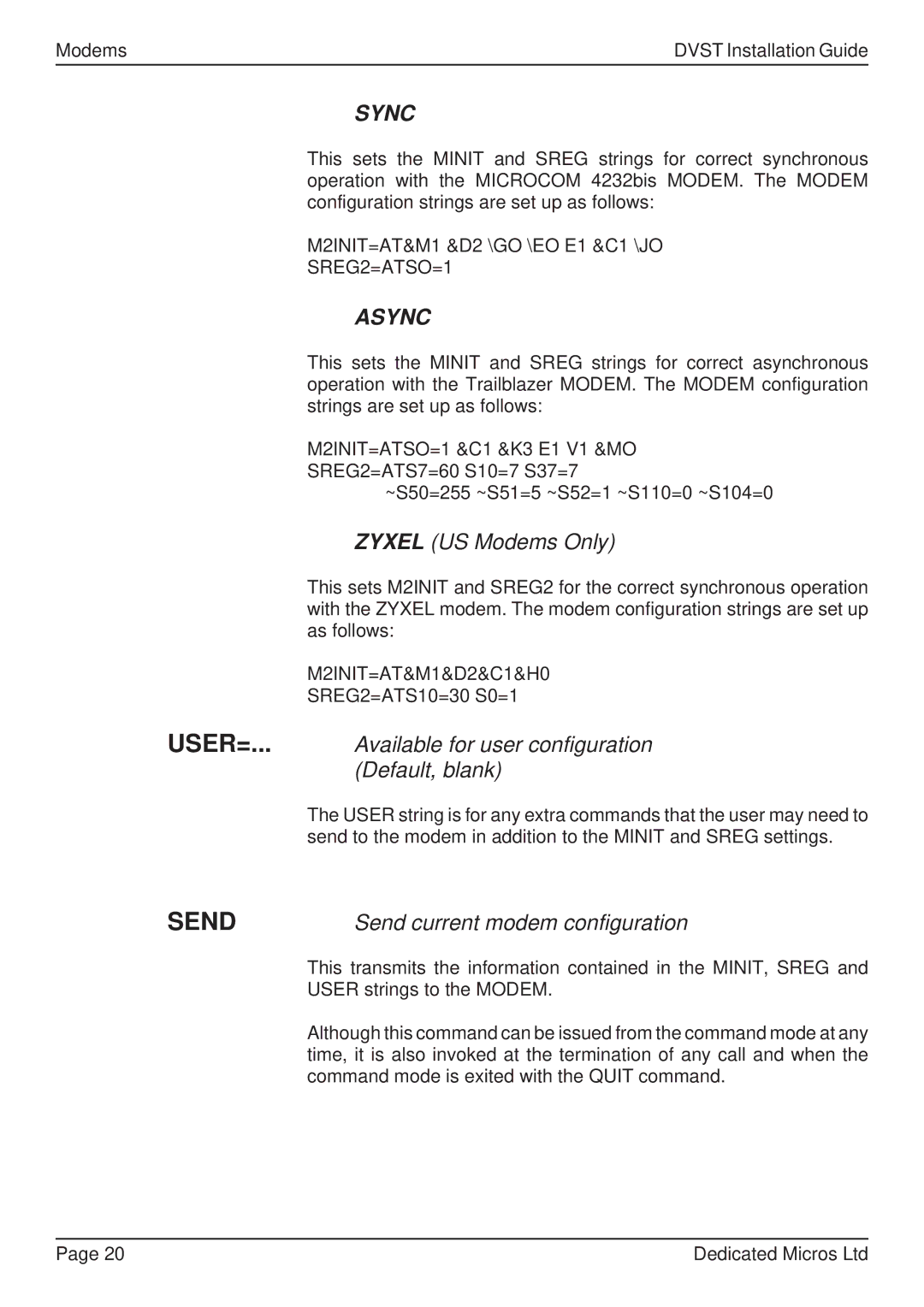DVST, DFT 150/175 specifications
Guardian Technologies has made significant strides in the air purification industry with its innovative DFT 150 and DFT 175 models, designed to enhance indoor air quality for both residential and commercial spaces. These advanced devices leverage cutting-edge technology to deliver clean, fresh air, addressing the increasing need for effective air purification solutions.One of the standout features of the DFT series is its multi-stage filtration system. Both the DFT 150 and DFT 175 are equipped with a pre-filter that captures large particles, such as dust and hair, followed by a true HEPA filter. This HEPA filter is capable of capturing 99.97% of airborne pollutants as small as 0.3 microns, including allergens, mold spores, and pet dander. This is an essential feature for individuals suffering from allergies or respiratory issues, ensuring that the air they breathe is significantly cleaner.
In addition to the HEPA filtration, Guardian Technologies has incorporated a UV-C light that works in tandem with the filter system. This technology helps to kill airborne bacteria and viruses, providing an extra layer of protection against pathogens, which is particularly crucial in today’s health-conscious environment.
Another characteristic that sets the DFT 150 and 175 apart is their energy efficiency. Both models are designed to operate quietly and consume minimal energy, making them suitable for continuous use in bedrooms, living rooms, or offices without causing a spike in electricity bills. The DFT 175 model features an added air quality sensor, which monitors and adjusts the fan speed automatically based on the detected air quality, ensuring optimal performance without unnecessary energy expenditure.
The sleek, modern design of the DFT series ensures they blend seamlessly into any decor. With portable options, users can easily move these units from one room to another, providing flexibility in air purification.
Moreover, the DFT models come equipped with easy-to-replace filter indicators, notifying users when it’s time to replace the filters. This convenience promotes consistent air quality management without the hassle of manual reminders.
In conclusion, Guardian Technologies' DFT 150 and DFT 175 models represent an excellent investment for anyone looking to improve indoor air quality. Their sophisticated filtration technology, additional UV-C features, energy efficiency, and user-friendly design make them a top choice for air purifiers in the market today.