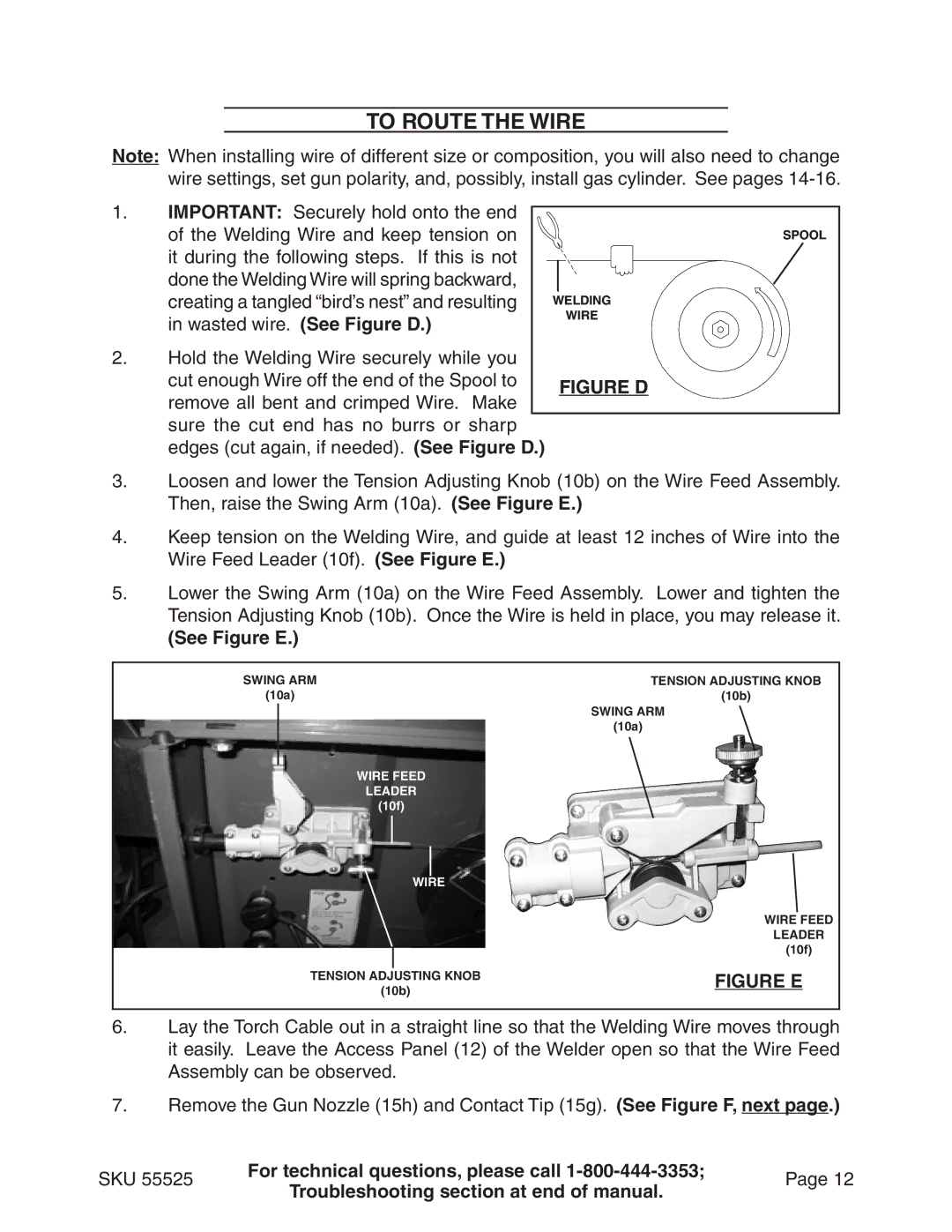To Route The Wire
Note: When installing wire of different size or composition, you will also need to change wire settings, set gun polarity, and, possibly, install gas cylinder. See pages
1.IMPORTANT: Securely hold onto the end
of the Welding Wire and keep tension on | SPOOL |
it during the following steps. If this is not |
|
done the Welding Wire will spring backward, |
|
creating a tangled “bird’s nest” and resulting | WELDING |
in wasted wire. (See Figure D.) | WIRE |
|
2. | Hold the Welding Wire securely while you |
| |
| cut enough Wire off the end of the Spool to | FIGURE D | |
| remove all bent and crimped Wire. Make | ||
|
| ||
| sure the cut end has no burrs or sharp |
|
|
| edges (cut again, if needed). (See Figure D.) |
| |
3.Loosen and lower the Tension Adjusting Knob (10b) on the Wire Feed Assembly. Then, raise the Swing Arm (10a). (See Figure E.)
4.Keep tension on the Welding Wire, and guide at least 12 inches of Wire into the Wire Feed Leader (10f). (See Figure E.)
5.Lower the Swing Arm (10a) on the Wire Feed Assembly. Lower and tighten the Tension Adjusting Knob (10b). Once the Wire is held in place, you may release it.
(See Figure E.)
SWING ARM | TENSION ADJUSTING KNOB | |
(10a) | (10b) | |
|
| SWING ARM |
|
| (10a) |
|
| WIRE FEED |
|
| |
|
| LEADER |
|
| (10f) |
WIRE
WIRE FEED
LEADER
(10f)
TENSION ADJUSTING KNOB
(10b)
FIGURE E
6.Lay the Torch Cable out in a straight line so that the Welding Wire moves through it easily. Leave the Access Panel (12) of the Welder open so that the Wire Feed Assembly can be observed.
7.Remove the Gun Nozzle (15h) and Contact Tip (15g). (See Figure F, next page.)
SKU 55525 | For technical questions, please call | Page 12 | |
Troubleshooting section at end of manual. | |||
|
|