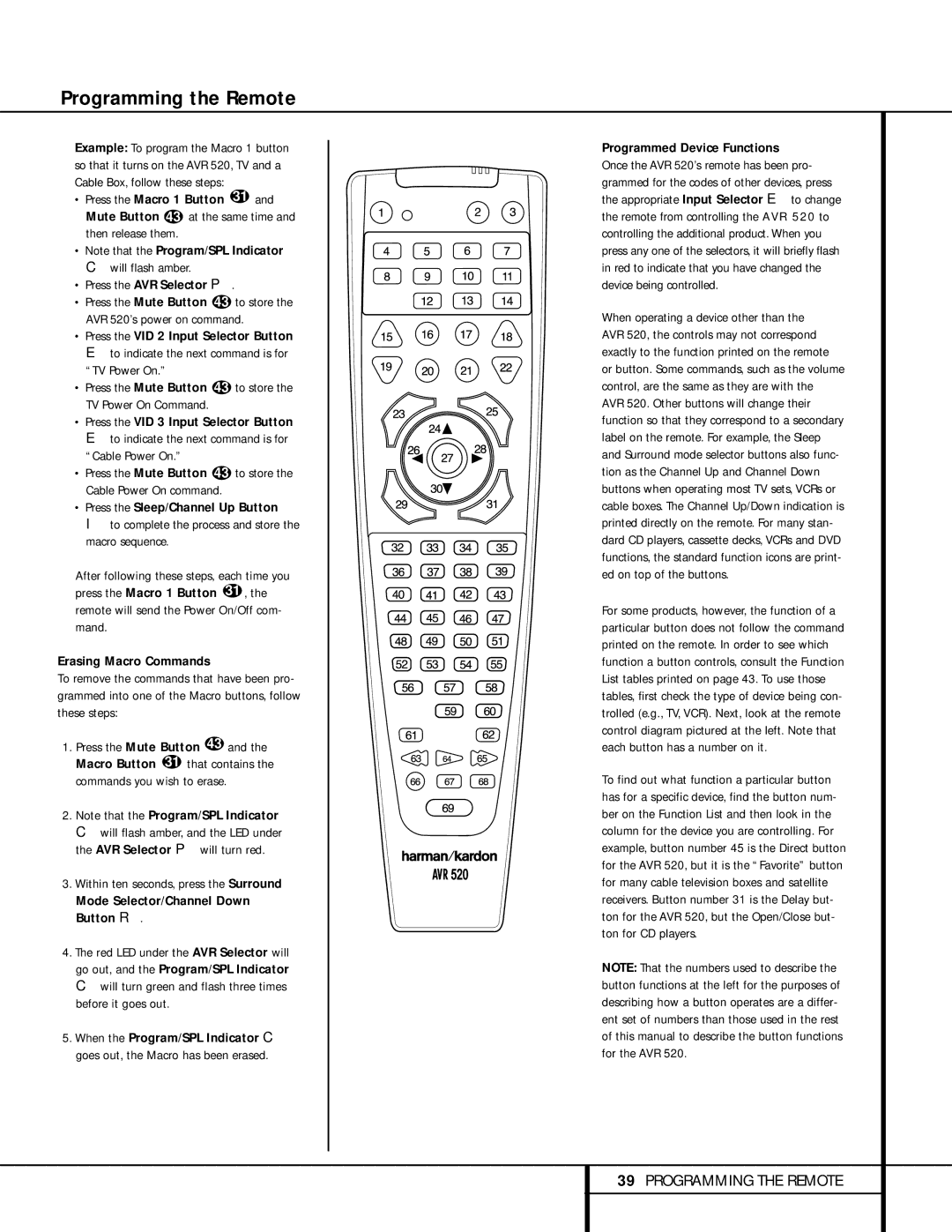Programming the Remote
Example: To program the Macro 1 button so that it turns on the AVR 520, TV and a Cable Box, follow these steps:
•Press the Macro 1 Button 31 and Mute Button 43 at the same time and then release them.
•Note that the Program/SPL Indicator cwill flash amber.
•Press the AVR Selector f.
•Press the Mute Button 43 to store the AVR 520’s power on command.
•Press the VID 2 Input Selector Button e to indicate the next command is for “TV Power On.”
•Press the Mute Button 43 to store the TV Power On Command.
•Press the VID 3 Input Selector Button e to indicate the next command is for “Cable Power On.”
•Press the Mute Button 43 to store the Cable Power On command.
•Press the Sleep/Channel Up Button j to complete the process and store the macro sequence.
After following these steps, each time you press the Macro 1 Button 31 , the remote will send the Power On/Off com- mand.
Erasing Macro Commands
To remove the commands that have been pro- grammed into one of the Macro buttons, follow these steps:
1.Press the Mute Button 43 and the Macro Button 31 that contains the commands you wish to erase.
2.Note that the Program/SPL Indicator c will flash amber, and the LED under the AVR Selector f will turn red.
3.Within ten seconds, press the Surround
Mode Selector/Channel Down Button k.
4.The red LED under the AVR Selector will go out, and the Program/SPL Indicator c will turn green and flash three times before it goes out.
5.When the Program/SPL Indicator c goes out, the Macro has been erased.
Programmed Device Functions
Once the AVR 520’s remote has been pro- grammed for the codes of other devices, press the appropriate Input Selector e to change the remote from controlling the AVR 520 to controlling the additional product. When you press any one of the selectors, it will briefly flash in red to indicate that you have changed the device being controlled.
When operating a device other than the AVR 520, the controls may not correspond exactly to the function printed on the remote
or button. Some commands, such as the volume control, are the same as they are with the AVR 520. Other buttons will change their function so that they correspond to a secondary label on the remote. For example, the Sleep and Surround mode selector buttons also func- tion as the Channel Up and Channel Down buttons when operating most TV sets, VCRs or cable boxes. The Channel Up/Down indication is printed directly on the remote. For many stan- dard CD players, cassette decks, VCRs and DVD functions, the standard function icons are print- ed on top of the buttons.
For some products, however, the function of a particular button does not follow the command printed on the remote. In order to see which function a button controls, consult the Function List tables printed on page 43. To use those tables, first check the type of device being con- trolled (e.g., TV, VCR). Next, look at the remote control diagram pictured at the left. Note that each button has a number on it.
To find out what function a particular button has for a specific device, find the button num- ber on the Function List and then look in the column for the device you are controlling. For example, button number 45 is the Direct button for the AVR 520, but it is the “Favorite” button for many cable television boxes and satellite receivers. Button number 31 is the Delay but- ton for the AVR 520, but the Open/Close but- ton for CD players.
NOTE: That the numbers used to describe the button functions at the left for the purposes of describing how a button operates are a differ- ent set of numbers than those used in the rest of this manual to describe the button functions for the AVR 520.
39PROGRAMMING THE REMOTE