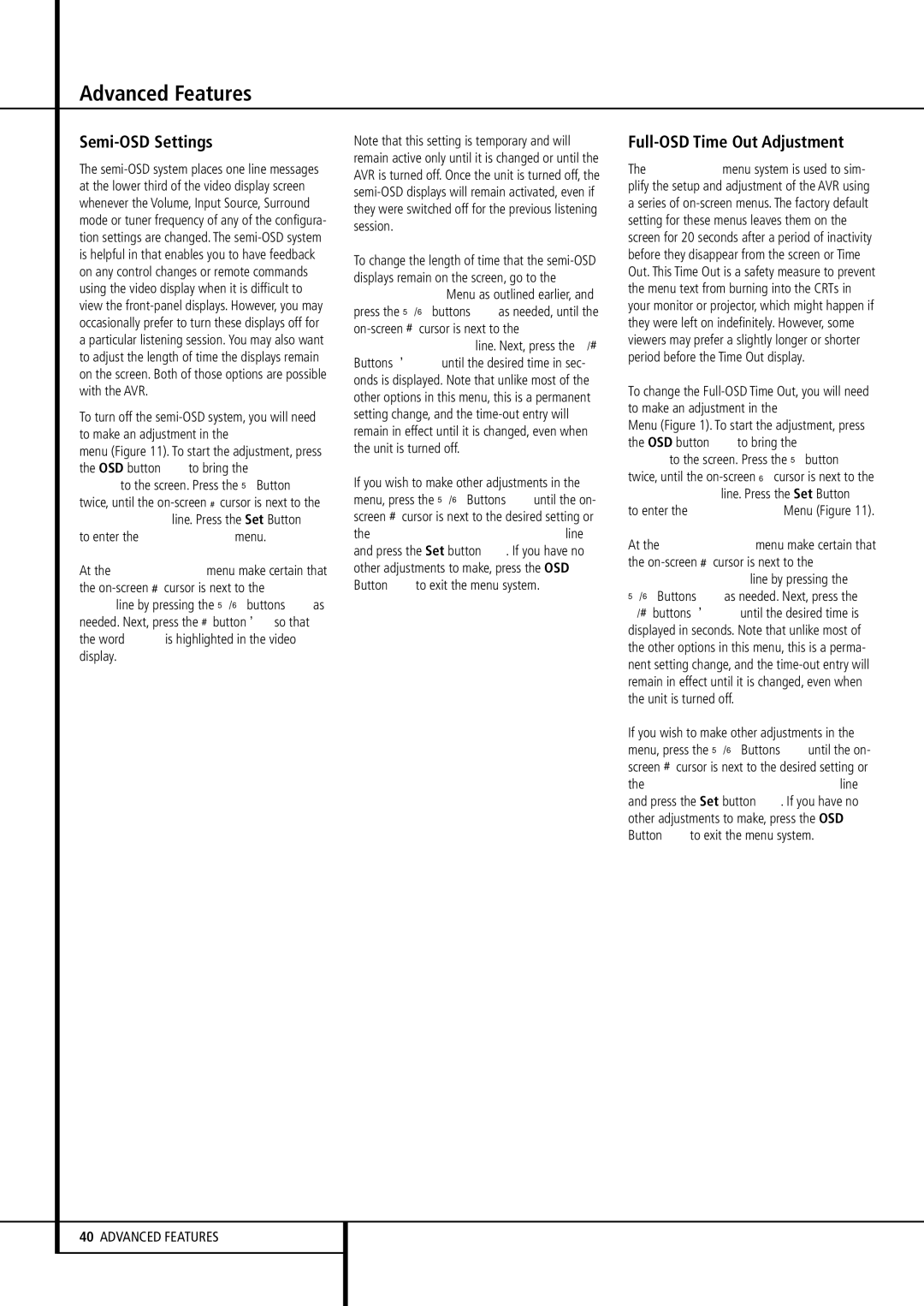AVR 8500 specifications
The Harman-Kardon AVR 8500 is a high-performance audio/video receiver designed for enthusiasts who demand exceptional sound quality and advanced features. This model is part of the premium AVR line and has become a respected staple in home theater setups since its introduction.One of the standout features of the AVR 8500 is its robust amplification system. With a powerful output of 120 watts per channel, it drives even the most demanding speakers and ensures a dynamic audio experience. The receiver supports a variety of surround sound formats, including Dolby Digital, Dolby Pro Logic II, DTS, and THX Surround EX, delivering an immersive listening experience for movies, games, and music.
The AVR 8500 also showcases a range of advanced processing technologies that enhance audio fidelity. Harman-Kardon’s proprietary Logic 7 processing allows for the seamless upmixing of stereo content to surround sound, providing a richer soundscape. Additionally, the integration of the latest HDMI inputs ensures that high-definition audio and video signals can be transmitted without degradation in quality. This model typically includes multiple HDMI ports, along with support for 4K video passthrough, making it an ideal choice for modern home theater configurations.
In terms of connectivity, the AVR 8500 offers versatility, featuring multiple analog and digital audio inputs, a variety of video connections, and even network capabilities for streaming music from popular services directly. The receiver often comes equipped with advanced room correction technologies, such as Harman’s proprietary room setup and calibration system, which helps to optimize sound quality based on the specific characteristics of your listening environment.
Another notable characteristic of the Harman-Kardon AVR 8500 is its user-friendly interface. The intuitive on-screen setup allows users to easily configure their audio and video settings, making it accessible not only for seasoned audiophiles but also for those new to home theater systems.
A sleek design further complements its high-performance capabilities, ensuring that the AVR 8500 not only performs well but also looks great in any entertainment setup. The combination of its advanced technological features, extensive connectivity options, and impressive sound quality makes the Harman-Kardon AVR 8500 a premier choice for anyone seeking to elevate their home audio experience.