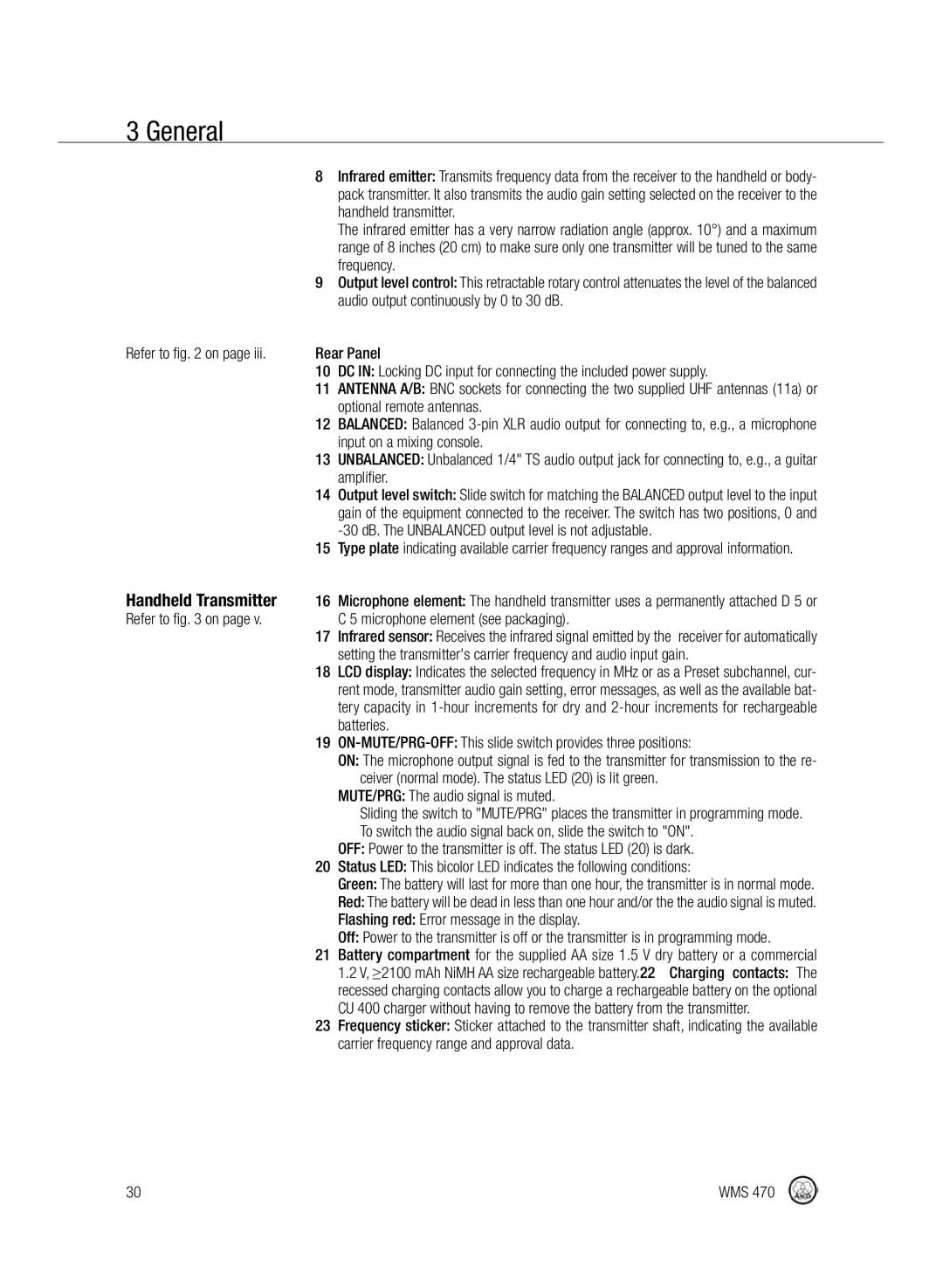WMS
WMS
WMS
WMS
WMS
≈10cm
Vii
Vielen Dank Verwendete Symbole
Firmware
Batterie
Wichtiger Hinweis
Inhaltsverzeichnis
Sicherheit und Umwelt
Sicherheit
Lieferumfang und optionales Zubehör
WMS 470 C5 Set Lavaliermikrofon CK 99 L
HT 470 C5
Lieferumfang und optionales Zubehör
Allgemeines
Einleitung Empfänger
Stätigen Lang drücken Empfänger auf LOCK-Modus umschalten
Handsender
Siehe auf Seite
17 20, 22 Siehe Kapitel Handsender
Antenne Fix montierte, flexible Antenne
Inbetriebnahme
Rackmontage Siehe auf Seite Antennen anschließen
Ein Empfänger
Befestigen Sie die Empfänger im Rack
Empfänger
Positionieren
Ger/Antennen von 3 m
Können die Funkverbindung unterbrechen
Sender
Optionaler externer MUTE-Schalter
Des Senders an
Empfindlichkeit einstellen Schalten Sie den Empfänger ein
Batterietyp wählen Schalten Sie den Empfänger ein
Bedienungshinweise
Stromversorgung
System einstellen
Schalten Sie alle Sender AUS Automatische
Stätigen Sie die Wahl dieser Gruppe
Siehe und 11 auf Seite
Mehrkanalanlagen
Einzustellen
Wählen
Empfängername
Zustands- und Warnmeldungen
Dropout-Suchfunktion
Squelcheinstellung
Nensystem Kabellängen, Booster, Power Splitter, Verdrahtung
Sonderfunktionen Menü Extra
Der einen Pegel anzeigt
Pilotton
Mikrofontechnik
Die Beschallungsanlage wiedergegeben wird, zu gestalten
Nen
Besprechungsabstand und Naheffekt Siehe auf Seite
Reinigung
Kapsel ab a
Achten Sie darauf, das Mikrofon auf den Mund auszurichten
Der Bedienungsanleitung des jeweiligen Mikrofons
Fehlerbehebung
Fehler Mögliche Ursache Behebung
Technische Daten
Systemdaten
Handsender
Symbols Used
Transmitter Battery
Important Note
Table of Contents
Safety and Environment
Safety
Packing List and Optional Accessories
Thing is missing, please contact your AKG dealer
Packing List and Optional Accessories
General
Receiver
ON-MUTE/PRG-OFF This slide switch provides three positions
MUTE/PRG The audio signal is muted
General
Refer to on page v.C 5 microphone element see packaging
Bodypack Transmitter
Setting Up
Install the receivers in your rack
Remote Antennas
To Power
Plug the power supply into a convenient power outlet
Folding, ceilings, etc
Rack Mount Kit
Transmitters
Optional RMS 4000 Remote Mute Switch
Selecting Battery Type Switch power to the receiver on
Powering Up
Powering
Operating Notes
Group
Ferent Group
Use the arrow keys to select the desired setting
Use the correct setting for your battery see below
After switching power to the transmitter on
Programming Transmitters
Advanced Functions Extra Menu
Receiver ID
Messages
Power splitter, system wiring
Mitter is off the air
JV1.1 firmware version Frequency band PV 1.0 Preset version
Pilot Tone
Output will be muted
Back when you use monitor speakers on stage
Microphone Technique
PB 1000 HT 470 C5 only
For optimum intelligibility of speech
Cleaning
Headworn
Instrument
Microphones
Troubleshooting
Problem Possible Cause Remedy
Specifications
System
Handheld Transmitter
Bodypack Transmitter
Microprogramme
Pile
Remarque importante
Mum de 2100 mAh
Sommaire
Sécurité et environnement
Sécurité
Bordereau dexpédition et accessoires optionnels
Kits
Optionnels
Si un élément manque, adressez-vous à votre revendeur AKG
RMS 4000 interrupteur Mute externe
Généralités
Introduction Récepteur
Émetteur à main
Voir la de la
Émetteur de poche
Antenne antenne flexible fixe Voir la de la
Mise en service
Montage dans un rack Voir la de la
Un récepteur
Fixez le récepteur dans le rack Deux récepteurs juxtaposés
Mode Lock
Positionnement
Du récepteur
Transmis
Émetteurs
Commutateur Mute externe en option
Conseils d’utilisation
Les menus de réglage suivants sont disponibles
Éteignez tous les émetteurs
De la fréquence
Mez ce groupe
Programmation
De lémetteur Teur Le menu PRG IR saffiche
Lui est propre
Quences
Fonctions spéciales menu Extra
Du récepteur
Quaucun signal nest reçu ou que le squelch est actif
Déchec, évitez ces endroits critiques
Ne jamais augmenter le niveau squelch plus que nécessaire
Ception est absent
Pilote
Pée
Paramètres
Utilisation des microphones
Teur à main
Ecart du micro Et effet de proximité
Angle d’incidence
Nettoyage
Micros serre-tête
Et micros pour
Instruments
Dépannage
Défaut Cause possible Remède
Caractéristiques techniques
Système
Récepteur
Émetteur à main
Vi ringraziamo
Simboli utilizzati
Indice
Sicurezza e ambiente
Sicurezza
Ambiente
Dotazione ed accessori opzionali
RMS 4000 commutatore Mute esterno
Generalità
Introduzione Ricevitore
Trasmettitore a mano
Vedi a pagina
Lato posteriore
17 20, 22 Vedi capitolo Trasmettitore a mano
Antenna antenna flessibile, montata in modo fisso
Messa in funzione
Montaggio a rack Vedi a pagina Collegare le antenne
Fissate i ricevitori nel rack
Collegare il ricevitore
Livello d’uscita può essere impostato nel menù Audio
Gresso dell’apparecchio collegato
Alla rete
Trasmettitori
Interruttore opzionale Mute esterno
Selezionare il tipo di batteria Accendete il ricevitore
Vedi figg e 11 a pagina
Vedi figg e 11 a pagina WMS
Indicazioni d’impiego
Alimentazione
Dei trasmettitori
Silenziare
Delle frequenze
Sistema a più canali
La scelta di questo gruppo
Tasti-freccia
Gruppo/canale
Compare il menù PRG IR
Postato su una propria frequenza
Stesso gruppo
Funzioni speciali menù Extra
Funzioni speciali menù Extra
Tali postazioni critiche
Frequenza
Zione di frequenza di sincronizzazione
Postazione di fabbrica AKG Professional
Tecnica microfonica
PB 1000 solo HT 470 C5
Pulizia
Microfoni Lavalier
Microfoni headset e
Involutamente la capsula dalla sua sospensione
Eliminazione errori
Tore Dell’amplificatore
Dati tecnici
Dati del sistema
Ricevitore
Trasmettitore a mano
Muchas gracias
Símbolos utilizados
Índice
Seguridad y medio ambiente
Seguridad
Volumen de suministro y accesorios opcionales
RMS 4000 interruptor Mute remoto
Introducción
Receptor
Generalidades
Transmisor manual
Transmisor de bolsillo
Véase en la página
Puesta en servicio
Cable de montaje frontal para antena
Tenas de ¼ de onda en el panel frontal
Ubicación del receptor
Tros como mínimo
Transmisores
Seleccione en el menú HT Gain HI o LO para canto
Modo silencio
Seleccionar el tipo de pila Encienda el receptor
WMS 101
Indicaciones de manejo
De los transmisores
Silenciamiento del
Transmisor
Cionado
Confirme la selección de este grupo
La frecuencia activada actualmente empieza a parpadear
En la página
Cuencia propia
Cias
Ferencias
Funciones especiales menú Extra
Del receptor
De alerta
Luciona el problema, evite estos puntos críticos
Cuentra la opción Exit
No hay señal de recepción
106 WMS
Configuración de fábrica AKG Professional
Señal piloto
Del receptor se silencia
Mienda desactivar la función de señal piloto
Técnica microfónica
Ducida por el equio de sonorización
Forma óptima
Retroalimentación
Limpieza
Micrófonos para
Instrumentos
Solución de problemas
Error Causa posible Solución
Datos técnicos
Datos del sistema
Transmisor manual
Transmisor de bolsillo
Agradecemos Símbolos usados
Pilha
Aviso importante
Para assegurar uma indicação precisa, use somente
114
115
117
118
Segurança e meio ambiente
Segurança
Conteúdo da embalagem e acessórios opcionais
Sets
RMS 4000 comutador Mute externor
Apresentação
Introdução
Apresentação
Emissor de mão
Emissor de bolso
Presilha de cinto para fixar o emissor no cinto
Veja na página 119
Operação
Posicionar o receptor
Emissores
Selecionar o tipo de pilha Ligue o receptor
Veja e 11 na página Emissor de mão e de bolso
Veja e 11 na página 123
Instruções para o uso
Ajustar o sistema
Desligue todos os emissores
Balho, confirma a seleção deste grupo
Seta
Administração de pilhas
Baixa sensibilidade, para canto
Programar o emissor
Instalações multicanais
Funções especiais menu Extra
Atribuir um nome
Ao receptor
Esta medida não funcionar, evite estes lugares críticos
Nenhum sinal é recebido ou que o squelch está ativo
Squelch a um valor maior do que necessário
Vel
Versão Firmware Banda de frequência PV 1.0 versão preset
Tor
Saída de áudio do receptor é colocado em mudo
Da frequência piloto
Dicas para o uso de microfones
Nunca deixe mais de duas pessoas usar o mesmo microfone
PB 1000 HT 470 C 5 só PPC 1000 HT 470 C 5 só
Limpeza
Microfones lapela
Crofone
Manual do respectivo microfone
Resolução de problemas
Ao amplificador Xagem ou do amplificador
Especificações
Sistema
Emissor de mão
Emissor de bolso
Notizen Notes Notes Note Notas Notas
Notizen Notes Notes Note Notas Notas
WMS 135
Especificações sujeitas a mudanças sem aviso prévio