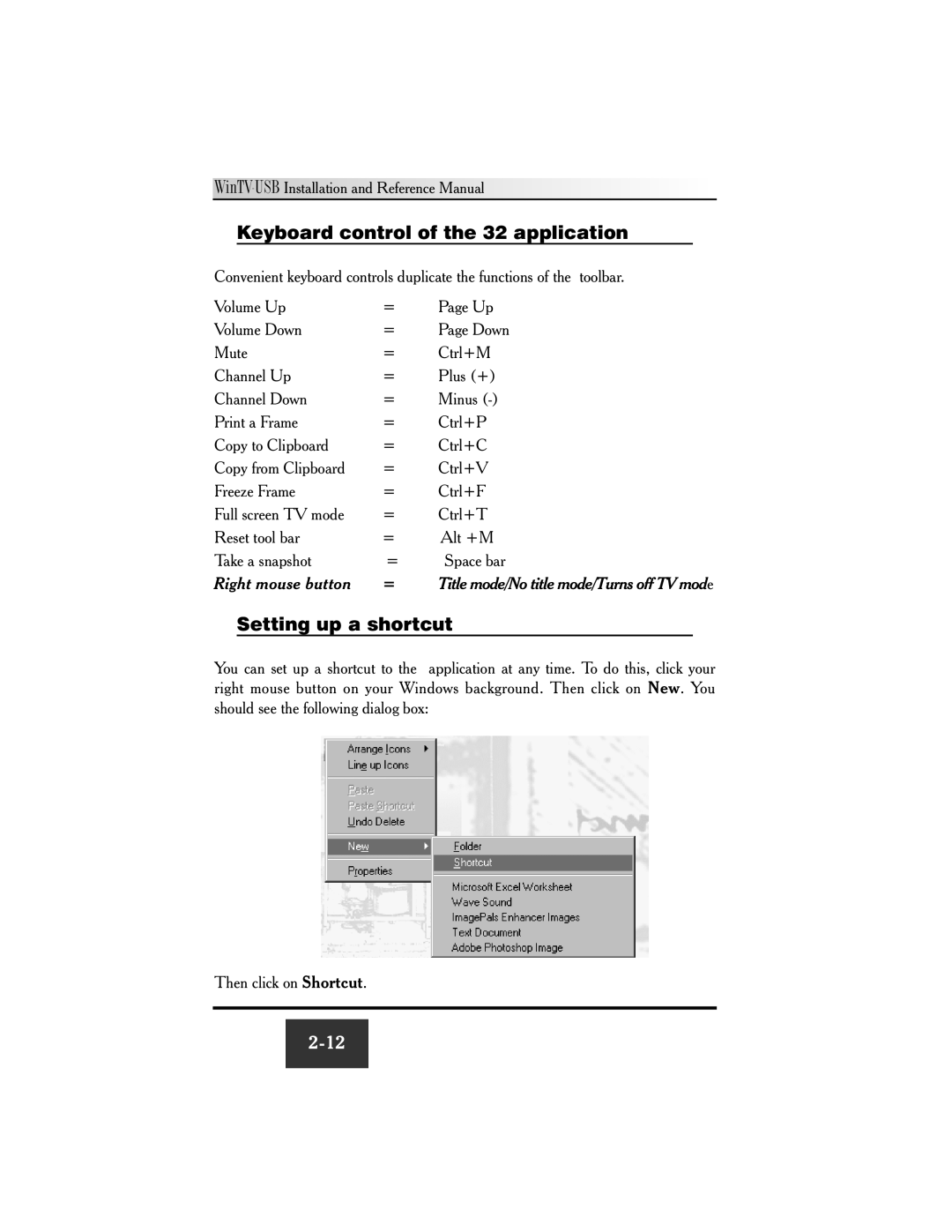![]()
![]()
![]()
![]()
![]()
![]()
![]()
![]()
![]()
![]()
![]()
![]()
Keyboard control of the 32 application
Convenient keyboard controls duplicate the functions of the toolbar.
Volume Up | = | Page Up |
Volume Down | = | Page Down |
Mute | = | Ctrl+M |
Channel Up | = | Plus (+) |
Channel Down | = | Minus |
Print a Frame | = | Ctrl+P |
Copy to Clipboard | = | Ctrl+C |
Copy from Clipboard | = | Ctrl+V |
Freeze Frame | = | Ctrl+F |
Full screen TV mode | = | Ctrl+T |
Reset tool bar | = | Alt +M |
Take a snapshot | = | Space bar |
Right mouse button | = | Title mode/No title mode/Turns off TV mode |
Setting up a shortcut
You can set up a shortcut to the application at any time. To do this, click your right mouse button on your Windows background. Then click on New. You should see the following dialog box:
Then click on Shortcut.