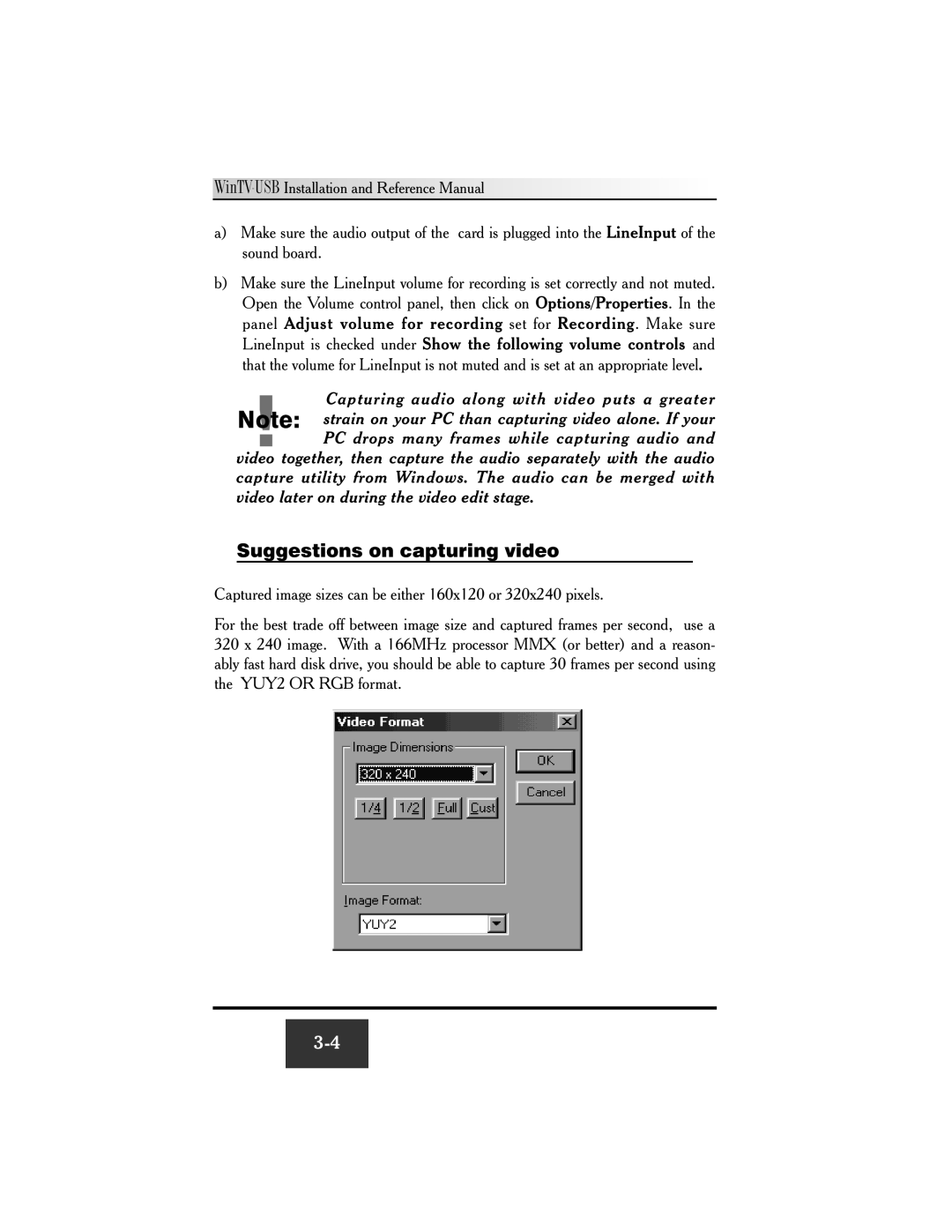WinTV-USB Installation and Reference Manual











a)Make sure the audio output of the card is plugged into the LineInput of the sound board.
b)Make sure the LineInput volume for recording is set correctly and not muted. Open the Volume control panel, then click on Options/Properties. In the panel Adjust volume for recording set for Recording. Make sure LineInput is checked under Show the following volume controls and that the volume for LineInput is not muted and is set at an appropriate level.
Capturing audio along with video puts a greater strain on your PC than capturing video alone. If your PC drops many frames while capturing audio and
video together, then capture the audio separately with the audio capture utility from Windows. The audio can be merged with video later on during the video edit stage.
Suggestions on capturing video
Captured image sizes can be either 160x120 or 320x240 pixels.
For the best trade off between image size and captured frames per second, use a 320 x 240 image. With a 166MHz processor MMX (or better) and a reason- ably fast hard disk drive, you should be able to capture 30 frames per second using the YUY2 OR RGB format.