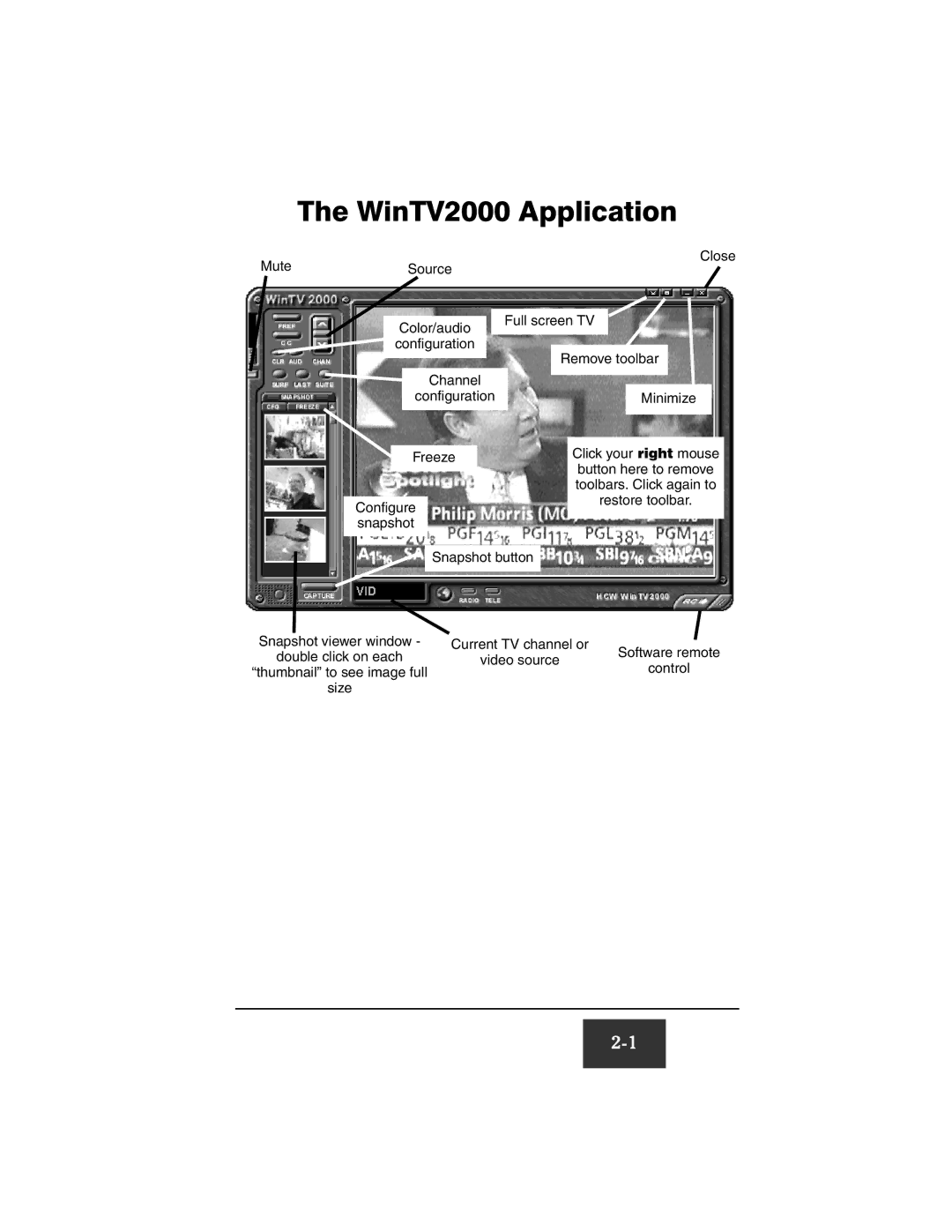The WinTV2000 Application
|
|
|
|
|
| Close |
Mute |
|
|
|
|
| |
|
| Source |
|
|
| |
|
|
|
|
| Full screen TV | |
| Color/audio | |||||
|
|
| ||||
| configuration |
| Remove toolbar | |||
|
|
|
|
|
| |
|
|
| Channel |
|
| |
|
|
| configuration |
| Minimize | |
|
|
|
|
|
| Click your right mouse |
|
|
| Freeze |
| ||
| button here to remove |
| toolbars. Click again to |
Configure | restore toolbar. |
| |
snapshot |
|
| Snapshot button |
Snapshot viewer window - | Current TV channel or | Software remote | |
double click on each | video source | ||
control | |||
“thumbnail” to see image full |
| ||
|
size