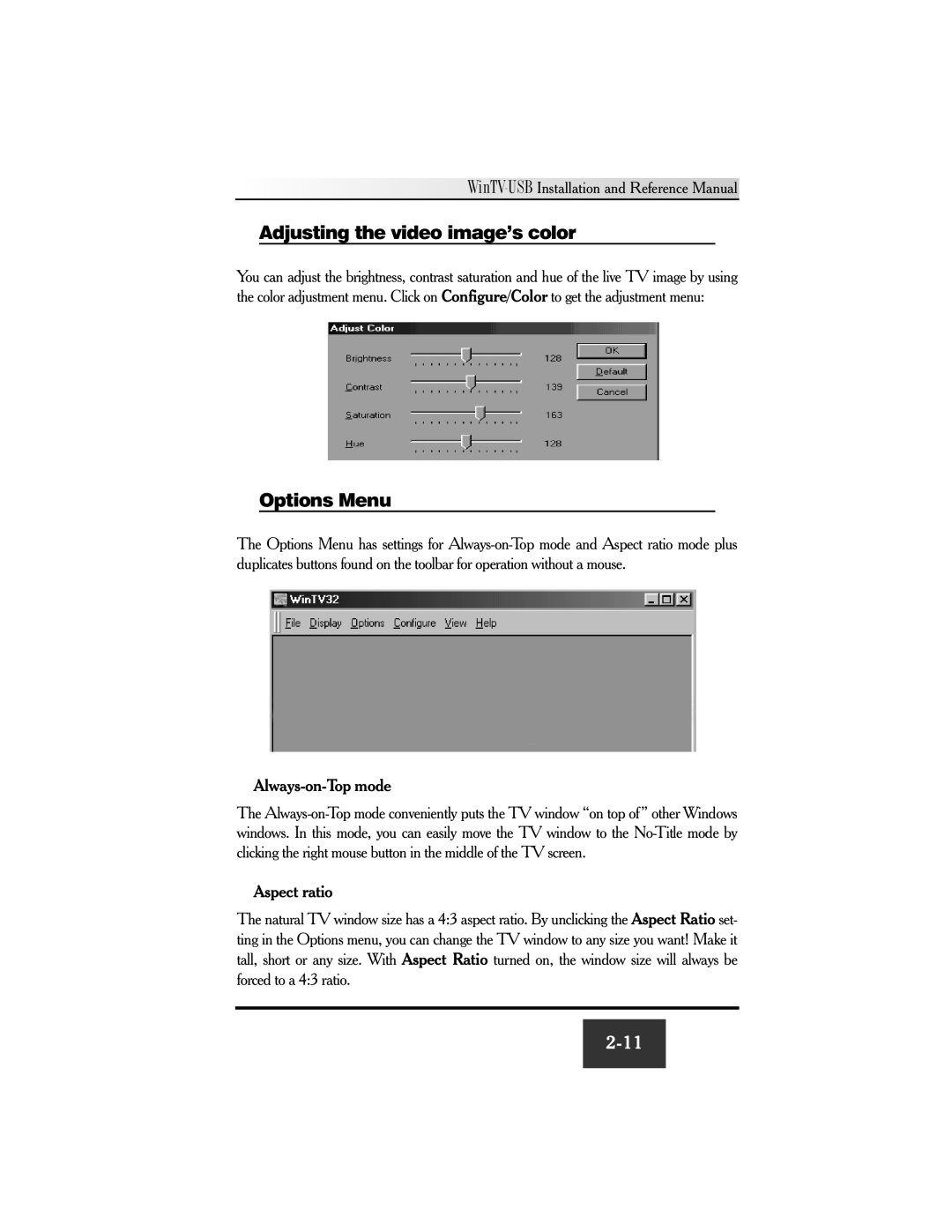![]()
![]()
![]()
![]()
![]()
![]()
![]()
![]()
![]()
![]()
![]()
![]() WinTV-USB
WinTV-USB
Adjusting the video image’s color
You can adjust the brightness, contrast saturation and hue of the live TV image by using the color adjustment menu. Click on Configure/Color to get the adjustment menu:
Options Menu
The Options Menu has settings for
Always-on-Top mode
The
Aspect ratio
The natural TV window size has a 4:3 aspect ratio. By unclicking the Aspect Ratio set- ting in the Options menu, you can change the TV window to any size you want! Make it tall, short or any size. With Aspect Ratio turned on, the window size will always be forced to a 4:3 ratio.