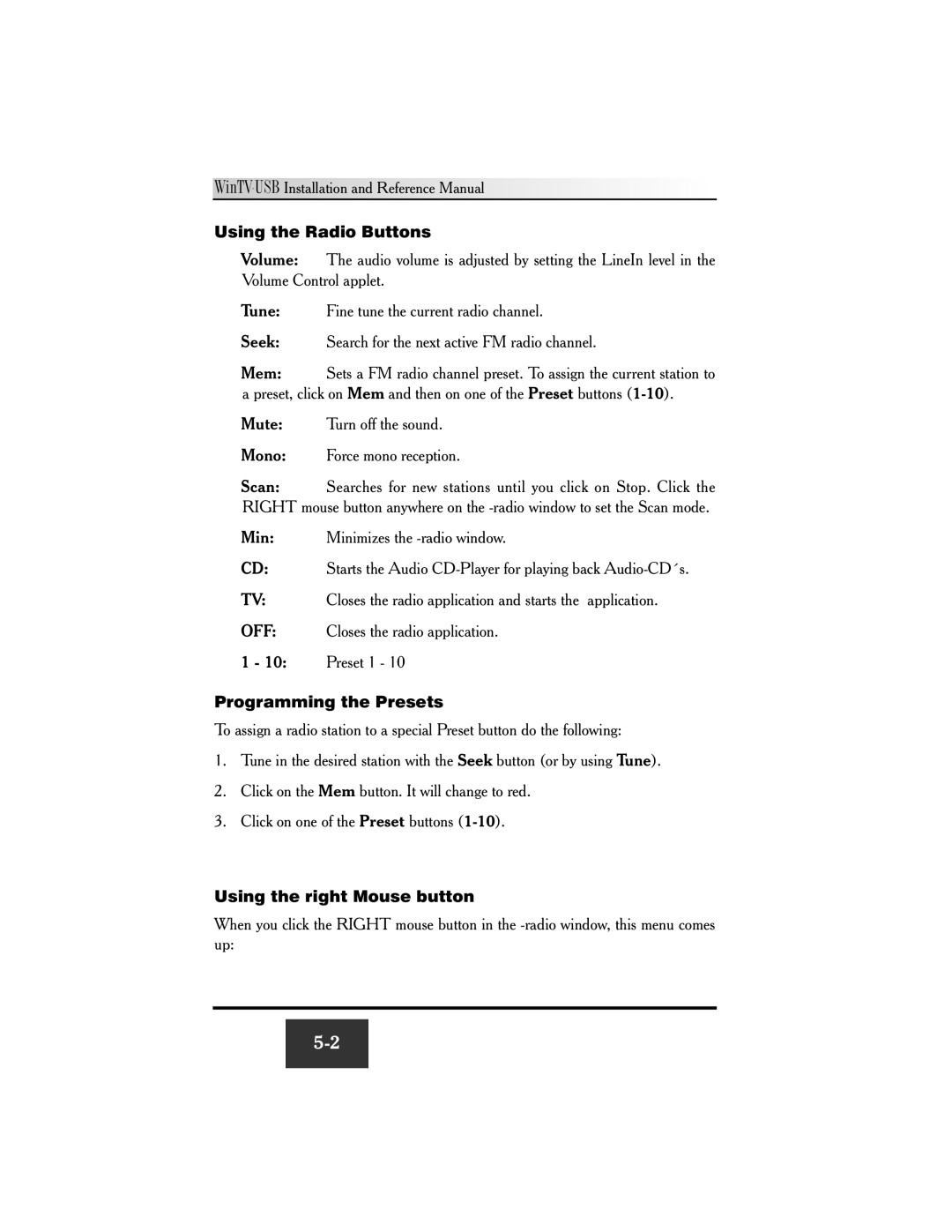WinTV-USB Installation and Reference Manual











Using the Radio Buttons
Volume: The audio volume is adjusted by setting the LineIn level in the Volume Control applet.
Tune: Fine tune the current radio channel.
Seek: Search for the next active FM radio channel.
Mem: Sets a FM radio channel preset. To assign the current station to a preset, click on Mem and then on one of the Preset buttons
Mute: Turn off the sound.
Mono: Force mono reception.
Scan: Searches for new stations until you click on Stop. Click the RIGHT mouse button anywhere on the
Min: Minimizes the
CD: Starts the Audio
TV: Closes the radio application and starts the application.
OFF: Closes the radio application.
1 - 10: | Preset 1 - 10 |
Programming the Presets
To assign a radio station to a special Preset button do the following:
1.Tune in the desired station with the Seek button (or by using Tune).
2.Click on the Mem button. It will change to red.
3.Click on one of the Preset buttons
Using the right Mouse button
When you click the RIGHT mouse button in the