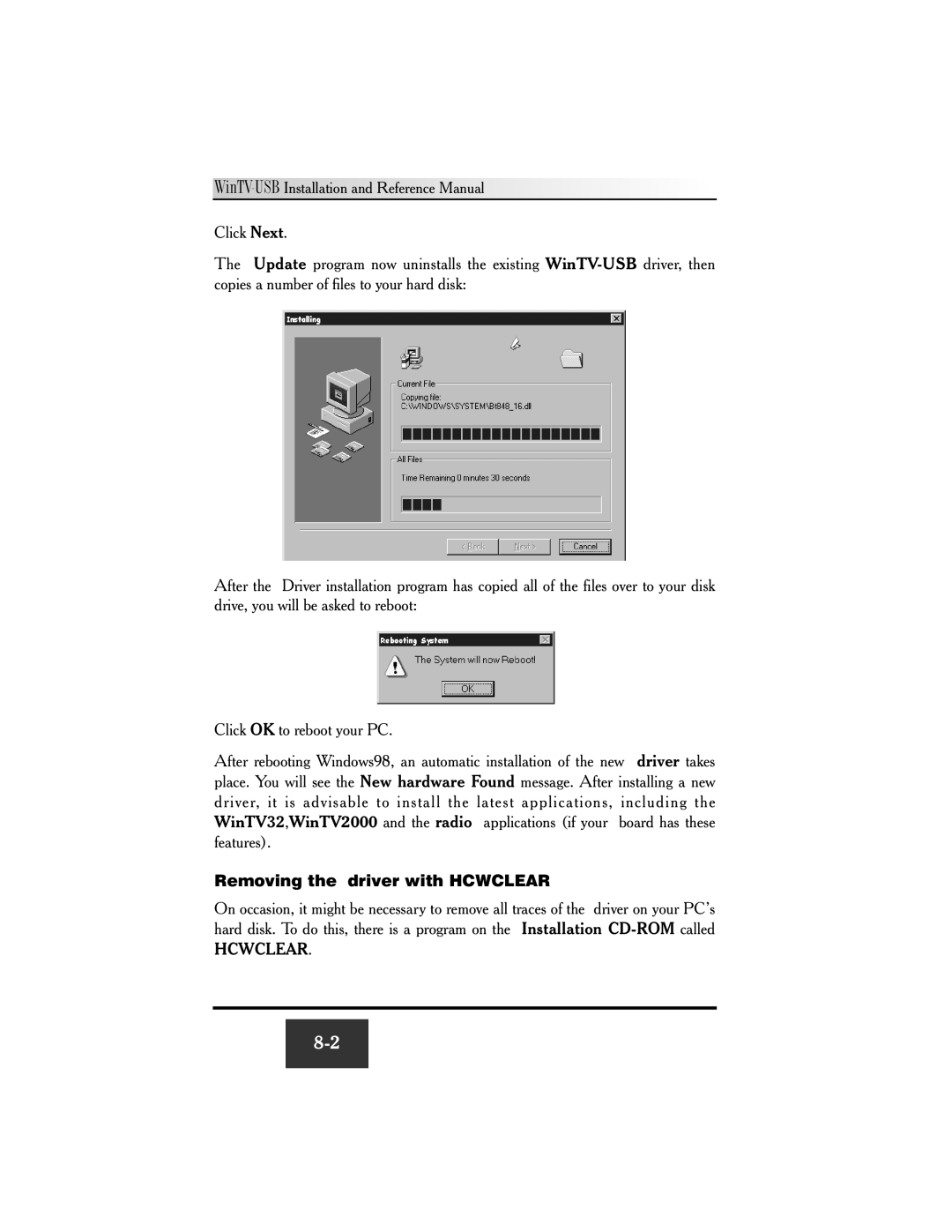WinTV-USB Installation and Reference Manual











Click Next.
The Update program now uninstalls the existing
After the Driver installation program has copied all of the files over to your disk drive, you will be asked to reboot:
Click OK to reboot your PC.
After rebooting Windows98, an automatic installation of the new driver takes place. You will see the New hardware Found message. After installing a new driver, it is advisable to install the latest applications, including the WinTV32,WinTV2000 and the radio applications (if your board has these features).
Removing the driver with HCWCLEAR
On occasion, it might be necessary to remove all traces of the driver on your PC’s hard disk. To do this, there is a program on the Installation
HCWCLEAR.