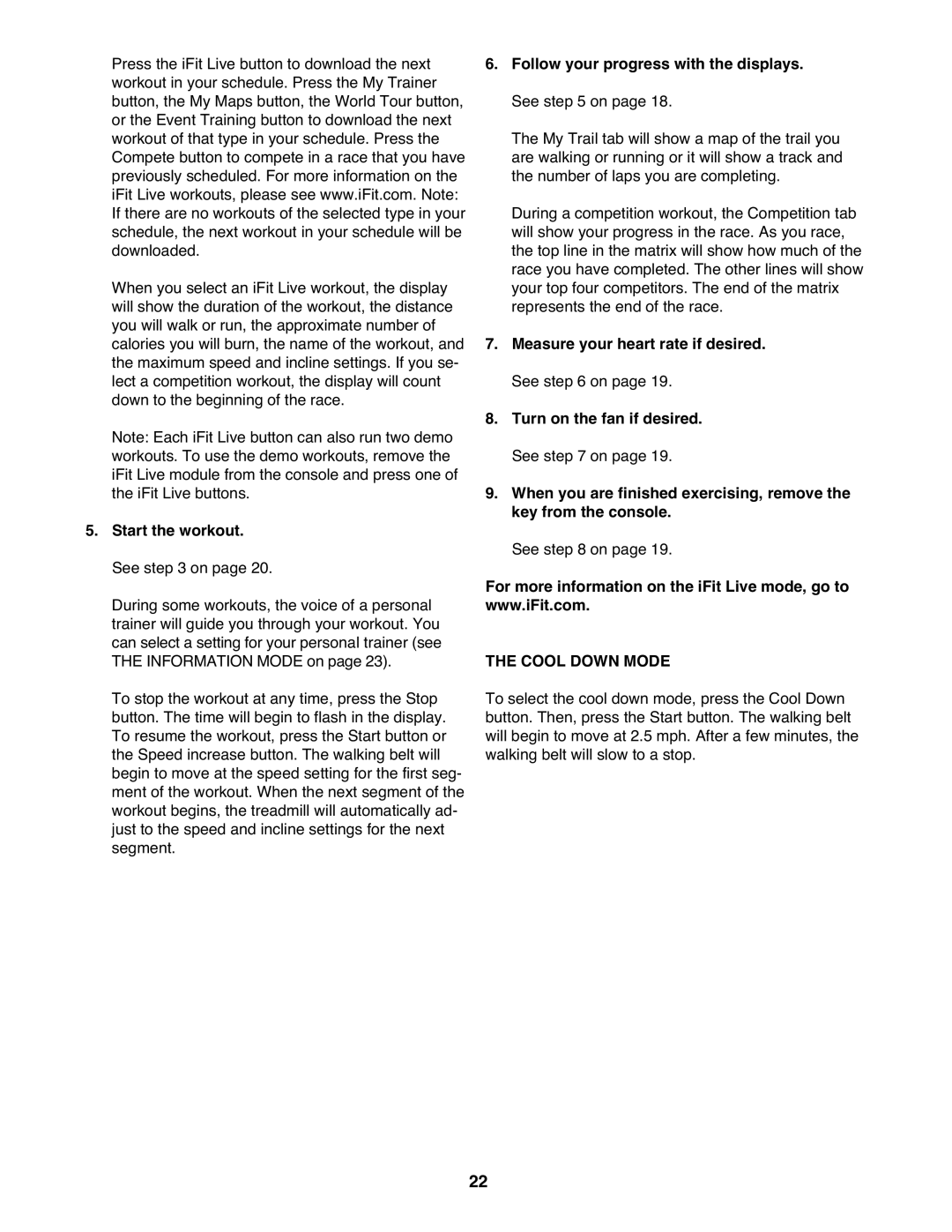HRTL99510.0 specifications
The Healthrider HRTL99510.0 is a versatile treadmill designed to cater to fitness enthusiasts of all levels. This model combines advanced technology with user-friendly features, making it an excellent choice for those who want to enhance their home workout experience.One of the key highlights of the HRTL99510.0 is its SpaceSaver design, which incorporates a folding feature. This allows users to easily store the treadmill away when not in use, making it ideal for those with limited space. The treadmill is built with a sturdy frame, ensuring stability during vigorous workouts while also being lightweight enough for easy maneuvering.
The treadmill boasts a powerful 2.5 HP motor, capable of reaching speeds of up to 10 miles per hour. This allows users to engage in a variety of workout intensities, from brisk walking to high-intensity running. The adjustable incline options further enhance the workout experience, providing an additional challenge and allowing users to simulate outdoor conditions.
Another standout feature of the Healthrider HRTL99510.0 is its interactive LCD display. This large screen provides real-time feedback on important workout metrics, including time, speed, distance, calories burned, and heart rate. The built-in heart rate monitor allows users to track their cardiovascular exertion levels, ensuring they stay within their target heart rate zones.
In addition to its impressive specifications, the treadmill comes with a selection of pre-programmed workout routines designed to target various fitness goals. These programs can help users improve their endurance, speed, and overall fitness levels. The console also features speakers with an auxiliary input, allowing users to connect their devices and enjoy their favorite music while exercising.
For added comfort, the Healthrider HRTL99510.0 is equipped with a cushioned running deck that reduces impact on joints, helping to prevent injuries during workouts. The durable surface offers ample space for users to run or walk comfortably.
In summary, the Healthrider HRTL99510.0 treadmill stands out for its combination of practicality, advanced features, and user-friendly design. With its powerful motor, adjustable incline, interactive display, and pre-programmed workouts, it provides an excellent platform for achieving fitness goals from the comfort of home. Whether you're a novice or an seasoned athlete, this treadmill is designed to meet your needs and support your fitness journey.