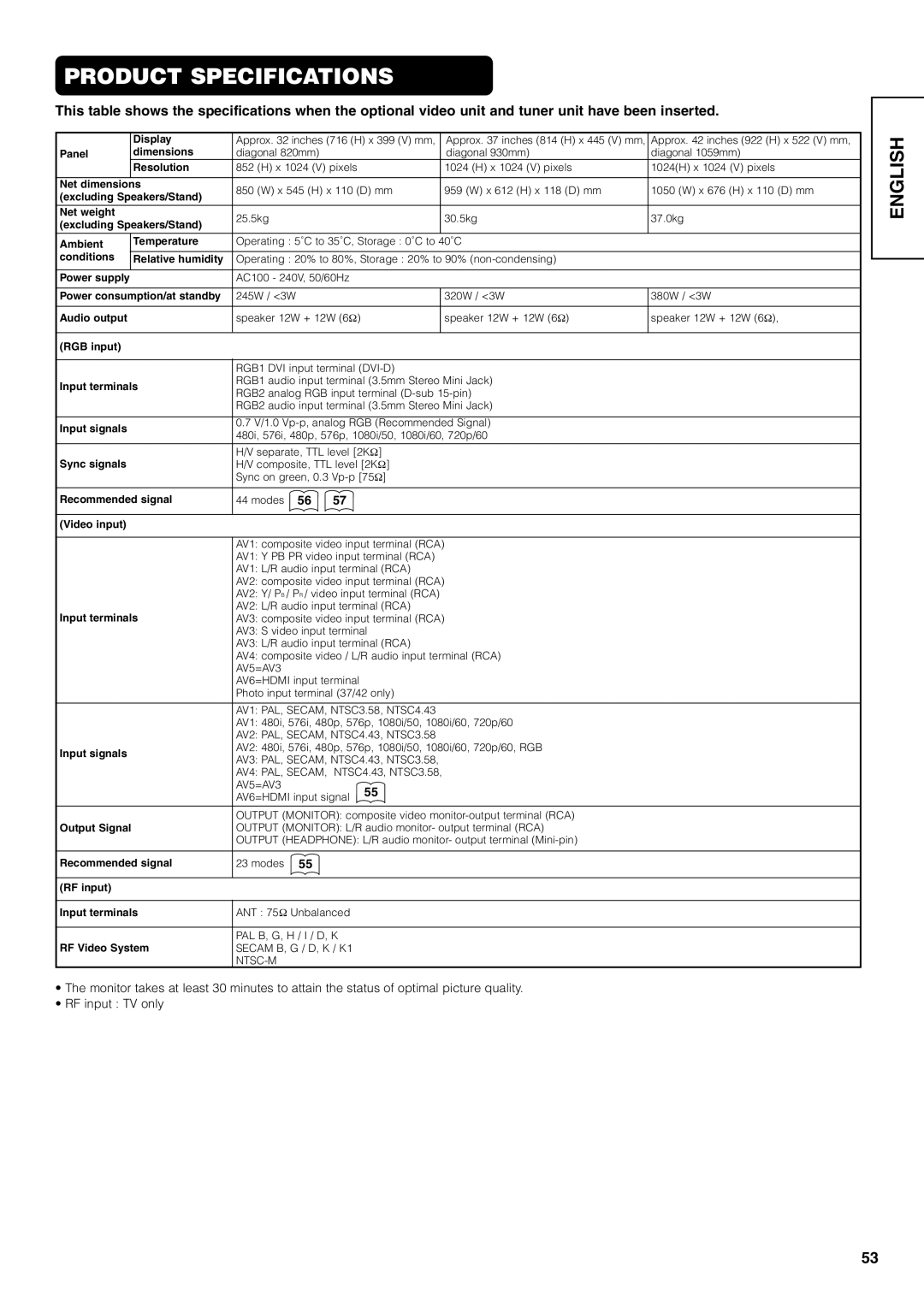PRODUCT SPECIFICATIONS
This table shows the specifications when the optional video unit and tuner unit have been inserted.
|
| Display | Approx. 32 inches (716 (H) x 399 (V) mm, |
| Approx. 37 inches (814 (H) x 445 (V) mm, | Approx. 42 inches (922 (H) x 522 (V) mm, | |||
Panel | dimensions | diagonal 820mm) |
|
|
| diagonal 930mm) | diagonal 1059mm) | ||
|
| Resolution | 852 (H) x 1024 (V) pixels |
|
| 1024 (H) x 1024 (V) pixels | 1024(H) x 1024 (V) pixels | ||
|
|
|
|
|
|
|
|
|
|
Net dimensions |
| 850 (W) x 545 (H) x 110 (D) mm |
| 959 (W) x 612 (H) x 118 (D) mm | 1050 (W) x 676 (H) x 110 (D) mm | ||||
(excluding Speakers/Stand) |
| ||||||||
|
|
|
|
|
|
| |||
Net weight |
| 25.5kg |
|
|
|
| 30.5kg | 37.0kg | |
(excluding Speakers/Stand) |
|
|
|
| |||||
|
|
|
|
|
|
| |||
Ambient | Temperature | Operating : 5˚C to 35˚C, Storage : 0˚C to 40˚C |
| ||||||
conditions |
| Relative humidity | Operating : 20% to 80%, Storage : 20% to 90% |
| |||||
|
|
|
|
|
|
|
| ||
Power supply |
| AC100 - 240V, 50/60Hz |
|
|
|
| |||
|
|
|
|
|
|
|
|
| |
Power consumption/at standby | 245W / <3W |
|
|
|
| 320W / <3W | 380W / <3W | ||
|
|
|
|
|
|
| |||
Audio output |
| speaker 12W + 12W (6Ω) |
|
| speaker 12W + 12W (6Ω) | speaker 12W + 12W (6Ω), | |||
|
|
|
|
|
|
|
|
|
|
(RGB input) |
|
|
|
|
|
|
|
| |
|
|
|
|
|
|
| |||
|
|
| RGB1 DVI input terminal |
|
| ||||
Input terminals | RGB1 audio input terminal (3.5mm Stereo Mini Jack) |
| |||||||
RGB2 analog RGB input terminal |
| ||||||||
|
|
|
| ||||||
|
|
| RGB2 audio input terminal (3.5mm Stereo Mini Jack) |
| |||||
|
|
|
|
| |||||
Input signals |
| 0.7 V/1.0 |
| ||||||
| 480i, 576i, 480p, 576p, 1080i/50, 1080i/60, 720p/60 |
| |||||||
|
|
|
| ||||||
|
|
|
|
|
| ||||
Sync signals |
| H/V separate, TTL level [2KΩ] |
|
| |||||
| H/V composite, TTL level [2KΩ] |
|
| ||||||
|
|
| Sync on green, 0.3 |
|
| ||||
|
|
|
|
|
|
|
| ||
Recommended signal | 44 modes | 56 | 57 |
|
|
|
| ||
|
|
|
|
|
|
|
|
|
|
(Video input) |
|
|
|
|
|
|
|
| |
|
|
|
|
|
|
| |||
|
|
| AV1: composite video input terminal (RCA) |
|
| ||||
|
|
| AV1: Y PB PR video input terminal (RCA) |
|
| ||||
|
|
| AV1: L/R audio input terminal (RCA) |
|
| ||||
|
|
| AV2: composite video input terminal (RCA) |
|
| ||||
|
|
| AV2: Y/ PB / PR / video input terminal (RCA) |
|
| ||||
Input terminals | AV2: L/R audio input terminal (RCA) |
|
| ||||||
AV3: composite video input terminal (RCA) |
|
| |||||||
|
|
| AV3: S video input terminal |
|
| ||||
|
|
| AV3: L/R audio input terminal (RCA) |
|
| ||||
|
|
| AV4: composite video / L/R audio input terminal (RCA) |
| |||||
|
|
| AV5=AV3 |
|
|
|
|
|
|
|
|
| AV6=HDMI input terminal |
|
|
|
| ||
|
|
| Photo input terminal (37/42 only) |
|
| ||||
|
|
|
|
|
| ||||
|
|
| AV1: PAL, SECAM, NTSC3.58, NTSC4.43 |
|
| ||||
|
|
| AV1: 480i, 576i, 480p, 576p, 1080i/50, 1080i/60, 720p/60 |
| |||||
|
|
| AV2: PAL, SECAM, NTSC4.43, NTSC3.58 |
|
| ||||
Input signals |
| AV2: 480i, 576i, 480p, 576p, 1080i/50, 1080i/60, 720p/60, RGB |
| ||||||
| AV3: PAL, SECAM, NTSC4.43, NTSC3.58, |
|
| ||||||
|
|
|
|
| |||||
|
|
| AV4: PAL, SECAM, | NTSC4.43, NTSC3.58, |
|
| |||
|
|
| AV5=AV3 |
|
| 55 |
|
|
|
|
|
| AV6=HDMI input signal |
|
|
| |||
|
|
|
|
|
|
| |||
|
|
|
|
| |||||
|
|
| OUTPUT (MONITOR): composite video |
| |||||
Output Signal |
| OUTPUT (MONITOR): L/R audio monitor- output terminal (RCA) |
| ||||||
|
|
| OUTPUT (HEADPHONE): L/R audio monitor- output terminal |
| |||||
|
|
|
|
|
|
|
| ||
Recommended signal | 23 modes | 55 |
|
|
|
|
| ||
|
|
|
|
|
|
|
|
|
|
(RF input) |
|
|
|
|
|
|
|
| |
|
|
|
|
|
|
| |||
Input terminals | ANT : 75Ω Unbalanced |
|
|
|
| ||||
|
|
|
|
|
|
|
| ||
|
|
| PAL B, G, H / I / D, K |
|
|
|
| ||
RF Video System | SECAM B, G / D, K / K1 |
|
|
|
| ||||
|
|
|
|
|
|
|
|
| |
•The monitor takes at least 30 minutes to attain the status of optimal picture quality.
•RF input : TV only
ENGLISH
53