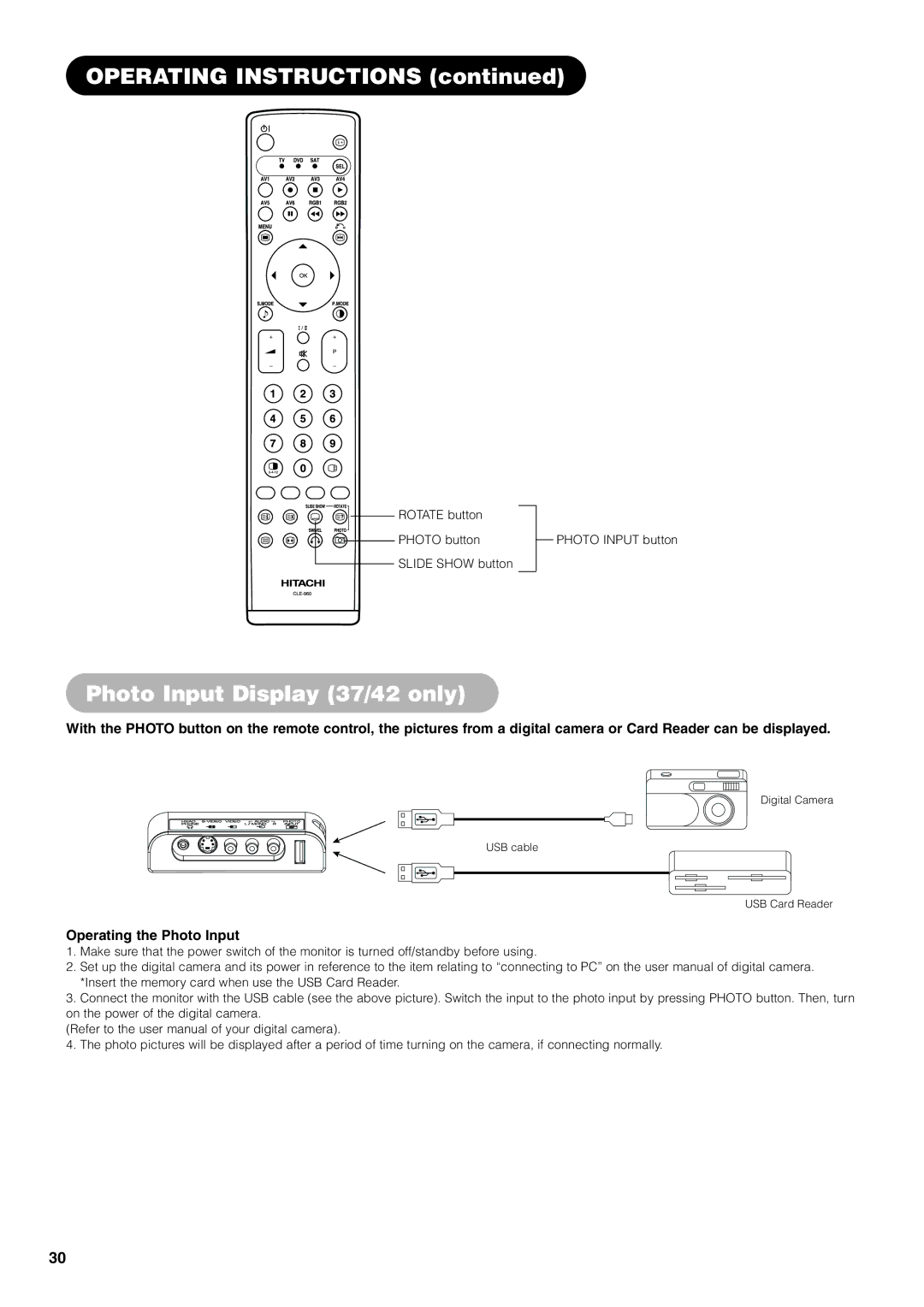OPERATING INSTRUCTIONS (continued)
![]()
![]()
![]() ROTATE button
ROTATE button
![]() PHOTO button
PHOTO button
SLIDE SHOW button
PHOTO INPUT button
Photo Input Display (37/42 only)
With the PHOTO button on the remote control, the pictures from a digital camera or Card Reader can be displayed.
Digital Camera
USB cable
USB Card Reader
Operating the Photo Input
1.Make sure that the power switch of the monitor is turned off/standby before using.
2.Set up the digital camera and its power in reference to the item relating to “connecting to PC” on the user manual of digital camera. *Insert the memory card when use the USB Card Reader.
3.Connect the monitor with the USB cable (see the above picture). Switch the input to the photo input by pressing PHOTO button. Then, turn on the power of the digital camera.
(Refer to the user manual of your digital camera).
4.The photo pictures will be displayed after a period of time turning on the camera, if connecting normally.
30