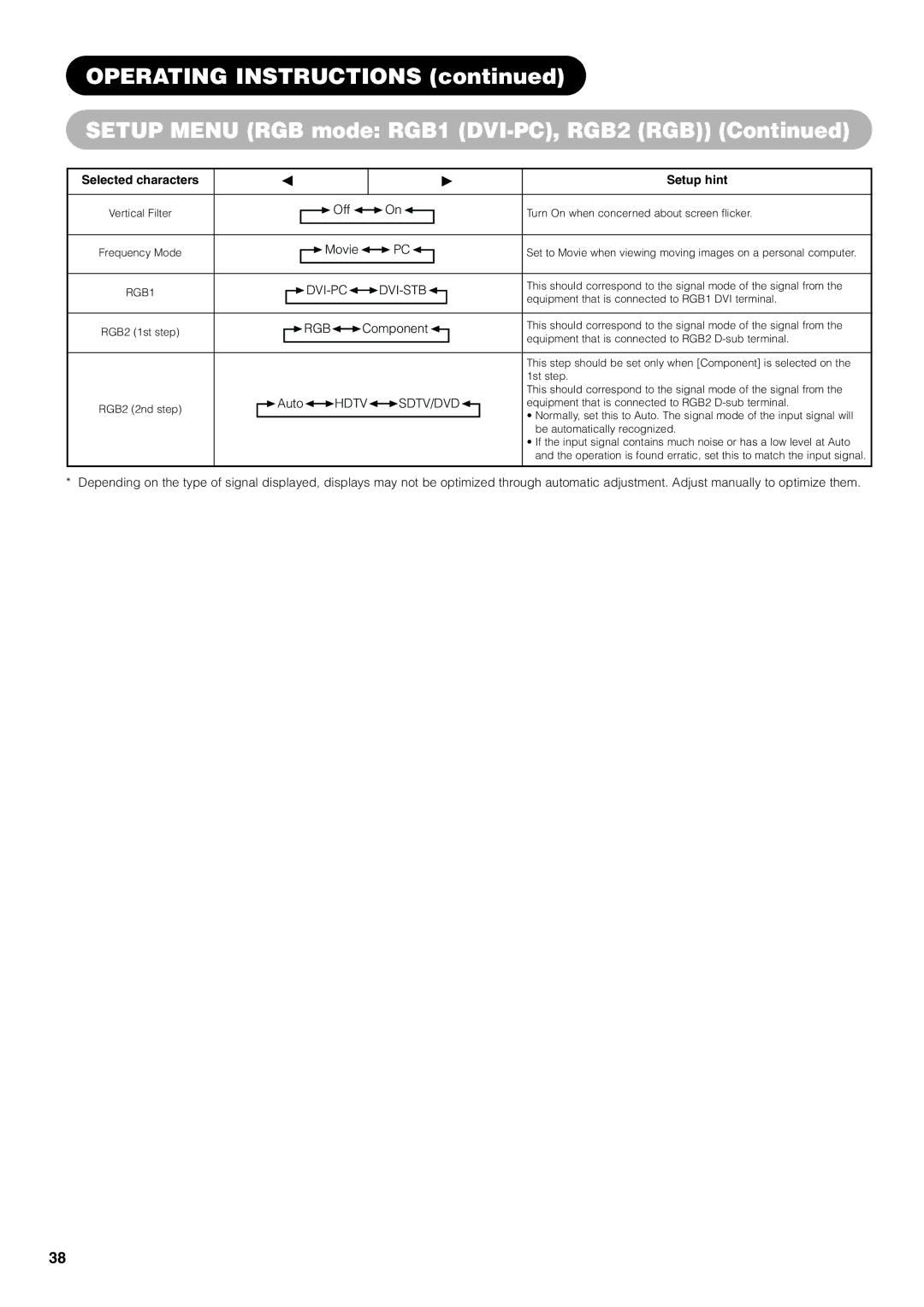OPERATING INSTRUCTIONS (continued)
SETUP MENU (RGB mode: RGB1
Selected characters |
|
|
|
|
|
|
|
|
|
|
|
|
|
|
|
|
|
|
|
|
|
|
|
|
|
|
|
|
| Setup hint |
|
|
|
|
|
|
|
|
|
|
|
|
|
|
|
|
|
|
|
|
| ||||||||||
Vertical Filter |
|
|
|
|
|
|
|
|
|
| Off |
|
|
|
| On |
|
|
|
| Turn On when concerned about screen flicker. | |||||||||
|
|
|
|
|
|
|
|
|
|
|
|
|
| |||||||||||||||||
|
|
|
|
|
|
|
|
|
|
|
|
|
|
|
|
|
|
|
|
|
|
|
|
|
| |||||
|
|
|
|
|
|
|
|
|
|
|
|
|
|
|
|
|
|
|
|
|
|
|
|
| ||||||
Frequency Mode |
|
|
|
|
|
|
|
|
| Movie |
|
|
|
|
| PC |
|
|
|
|
|
|
| Set to Movie when viewing moving images on a personal computer. | ||||||
|
|
|
|
|
|
|
|
|
|
|
|
| ||||||||||||||||||
|
|
|
|
|
|
|
|
|
|
|
|
|
|
|
|
|
|
|
|
|
|
|
|
|
|
|
|
|
|
|
|
|
|
|
|
|
|
|
|
|
|
|
|
|
|
|
|
|
|
|
|
|
|
|
|
|
|
|
|
|
|
RGB1 |
|
|
|
|
|
|
|
|
|
|
|
|
|
|
|
|
|
| This should correspond to the signal mode of the signal from the | |||||||||||
|
|
|
|
|
|
|
|
|
|
|
|
|
|
|
|
| equipment that is connected to RGB1 DVI terminal. | |||||||||||||
|
|
|
|
|
|
|
|
|
|
|
|
|
|
|
|
|
|
|
|
|
|
|
|
|
|
|
|
|
| |
|
|
|
|
|
|
|
|
|
|
|
|
|
|
|
|
|
|
|
|
|
|
|
|
|
|
|
|
|
|
|
RGB2 (1st step) |
|
|
|
|
|
| RGB |
|
|
| Component |
|
|
|
| This should correspond to the signal mode of the signal from the | ||||||||||||||
|
|
|
|
|
|
|
|
|
|
|
| equipment that is connected to RGB2 | ||||||||||||||||||
|
|
|
|
|
|
|
|
|
|
|
|
|
|
|
|
|
|
|
|
|
|
|
|
|
|
|
|
|
| |
|
|
|
|
|
|
|
|
|
|
|
|
|
|
|
|
|
|
|
|
|
|
|
|
|
|
|
|
|
|
|
|
|
|
|
|
|
|
|
|
|
|
|
|
|
|
|
|
|
|
|
|
|
|
|
|
|
|
|
|
| This step should be set only when [Component] is selected on the |
|
|
|
|
|
|
|
|
|
|
|
|
|
|
|
|
|
|
|
|
|
|
|
|
|
|
|
|
|
| 1st step. |
|
|
|
|
|
|
|
|
|
|
|
|
|
|
|
|
|
|
|
|
|
|
|
|
|
|
|
|
|
| This should correspond to the signal mode of the signal from the |
RGB2 (2nd step) |
|
| Auto |
|
|
|
| HDTV |
|
|
|
|
| SDTV/DVD |
|
| equipment that is connected to RGB2 | |||||||||||||
|
|
|
|
|
|
|
|
|
|
|
|
|
|
|
|
|
|
|
|
|
|
|
|
|
|
|
|
| • Normally, set this to Auto. The signal mode of the input signal will | |
|
|
|
|
|
|
|
|
|
|
|
|
|
|
|
|
|
|
|
|
|
|
|
|
|
|
|
|
|
| |
|
|
|
|
|
|
|
|
|
|
|
|
|
|
|
|
|
|
|
|
|
|
|
|
|
|
|
|
|
| be automatically recognized. |
|
|
|
|
|
|
|
|
|
|
|
|
|
|
|
|
|
|
|
|
|
|
|
|
|
|
|
|
|
| • If the input signal contains much noise or has a low level at Auto |
|
|
|
|
|
|
|
|
|
|
|
|
|
|
|
|
|
|
|
|
|
|
|
|
|
|
|
|
|
| and the operation is found erratic, set this to match the input signal. |
|
|
|
|
|
|
|
|
|
|
|
|
|
|
|
|
|
|
|
|
|
|
|
|
|
|
|
|
|
|
|
* Depending on the type of signal displayed, displays may not be optimized through automatic adjustment. Adjust manually to optimize them.
38