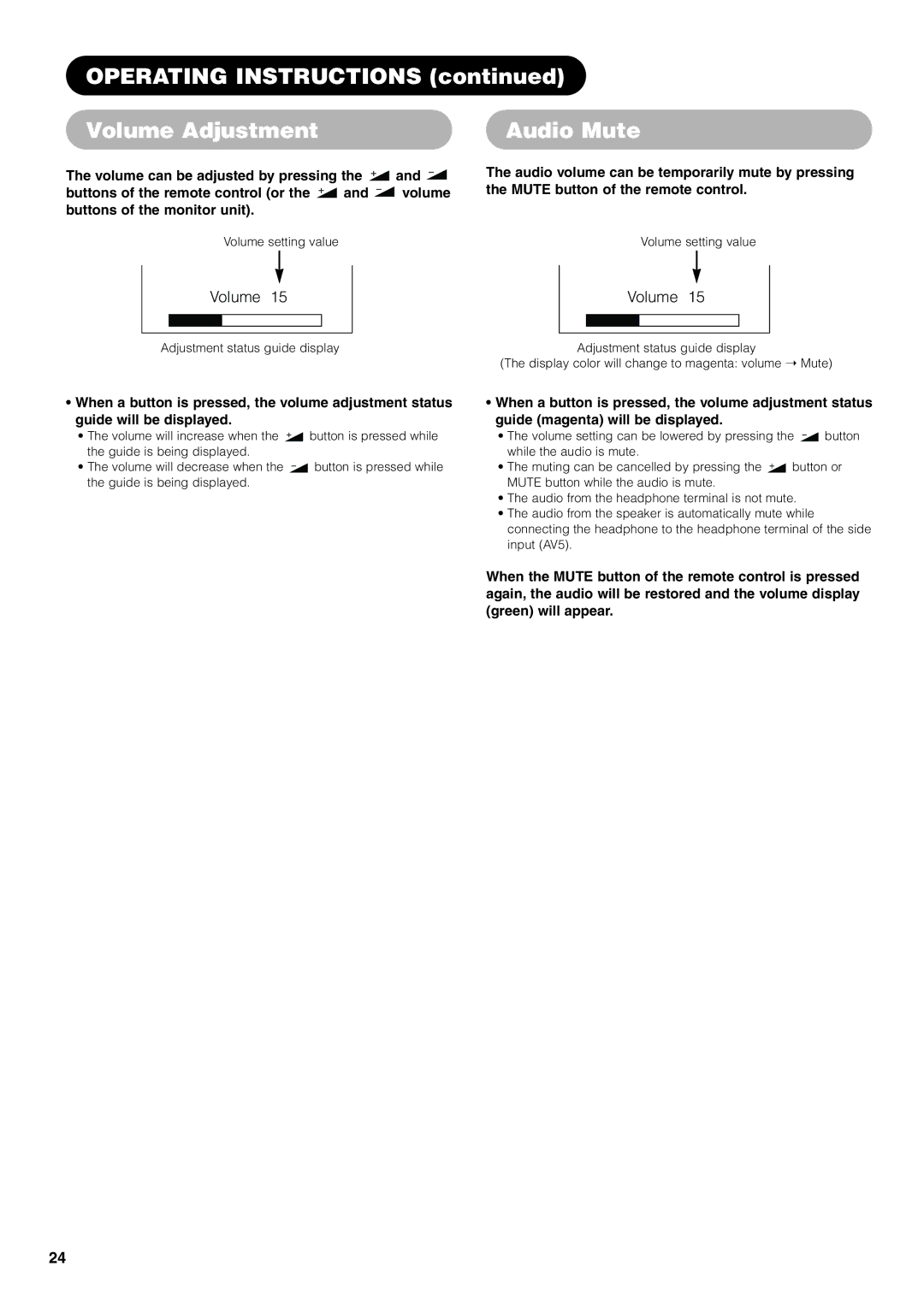OPERATING INSTRUCTIONS (continued)
Volume Adjustment
The volume can be adjusted by pressing the ![]() and
and ![]()
buttons of the remote control (or the ![]() and
and ![]() volume buttons of the monitor unit).
volume buttons of the monitor unit).
Audio Mute
The audio volume can be temporarily mute by pressing the MUTE button of the remote control.
Volume setting value | Volume setting value | |||
|
|
|
|
|
|
|
|
|
|
Volume 15
Volume 15
Adjustment status guide display | Adjustment status guide display |
| (The display color will change to magenta: volume ➝ Mute) |
•When a button is pressed, the volume adjustment status guide will be displayed.
•The volume will increase when the ![]() button is pressed while the guide is being displayed.
button is pressed while the guide is being displayed.
•The volume will decrease when the ![]() button is pressed while the guide is being displayed.
button is pressed while the guide is being displayed.
•When a button is pressed, the volume adjustment status guide (magenta) will be displayed.
•The volume setting can be lowered by pressing the ![]() button while the audio is mute.
button while the audio is mute.
•The muting can be cancelled by pressing the ![]() button or MUTE button while the audio is mute.
button or MUTE button while the audio is mute.
•The audio from the headphone terminal is not mute.
•The audio from the speaker is automatically mute while connecting the headphone to the headphone terminal of the side input (AV5).
When the MUTE button of the remote control is pressed again, the audio will be restored and the volume display (green) will appear.
24