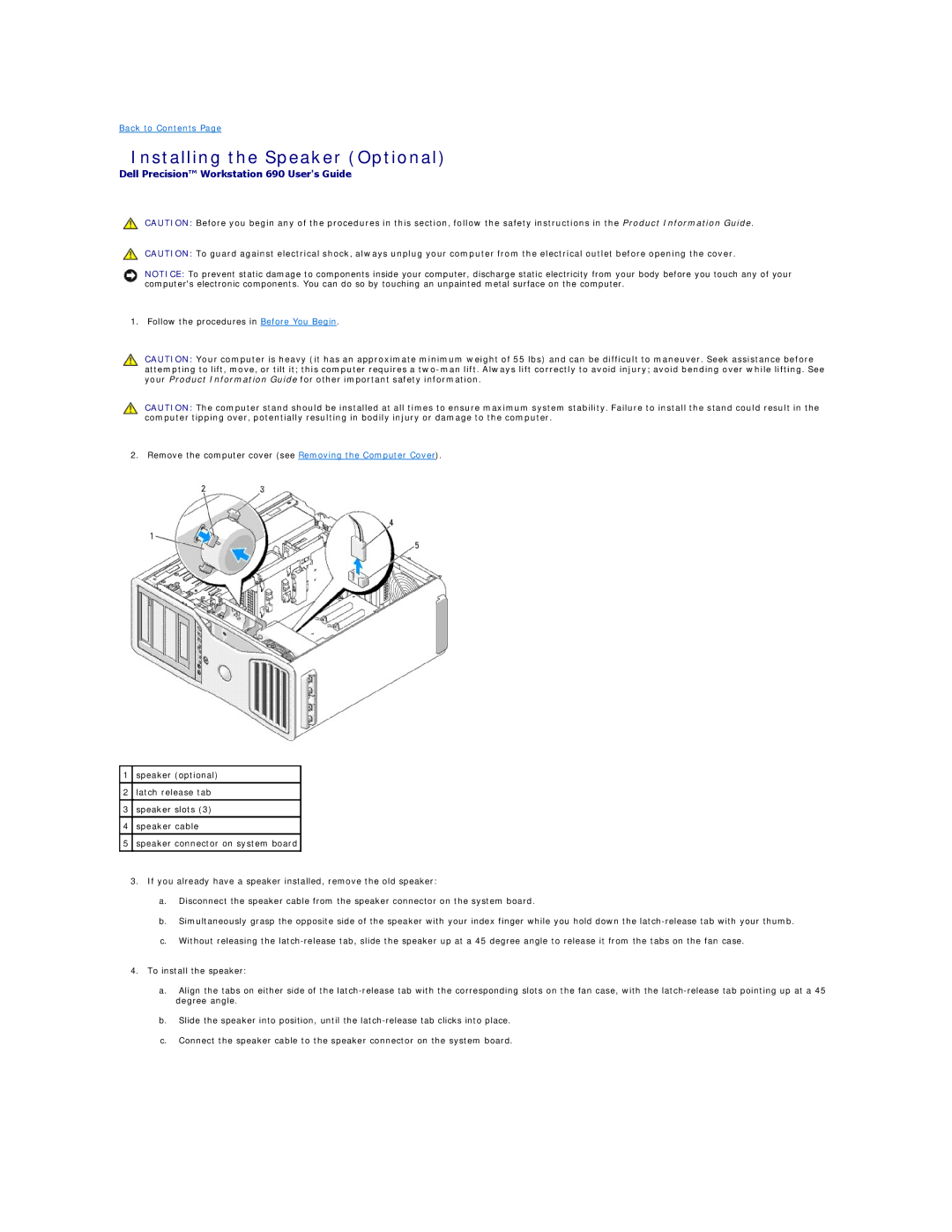Back to Contents Page
Installing the Speaker (Optional)
Dell Precision™ Workstation 690 User's Guide
CAUTION: Before you begin any of the procedures in this section, follow the safety instructions in the Product Information Guide.
CAUTION: To guard against electrical shock, always unplug your computer from the electrical outlet before opening the cover.
NOTICE: To prevent static damage to components inside your computer, discharge static electricity from your body before you touch any of your computer's electronic components. You can do so by touching an unpainted metal surface on the computer.
1. Follow the procedures in Before You Begin.
CAUTION: Your computer is heavy (it has an approximate minimum weight of 55 lbs) and can be difficult to maneuver. Seek assistance before attempting to lift, move, or tilt it; this computer requires a
CAUTION: The computer stand should be installed at all times to ensure maximum system stability. Failure to install the stand could result in the computer tipping over, potentially resulting in bodily injury or damage to the computer.
2. Remove the computer cover (see Removing the Computer Cover).
1speaker (optional)
2latch release tab
3speaker slots (3)
4speaker cable
5speaker connector on system board
3.If you already have a speaker installed, remove the old speaker:
a.Disconnect the speaker cable from the speaker connector on the system board.
b.Simultaneously grasp the opposite side of the speaker with your index finger while you hold down the
c.Without releasing the
4.To install the speaker:
a.Align the tabs on either side of the
b.Slide the speaker into position, until the
c.Connect the speaker cable to the speaker connector on the system board.