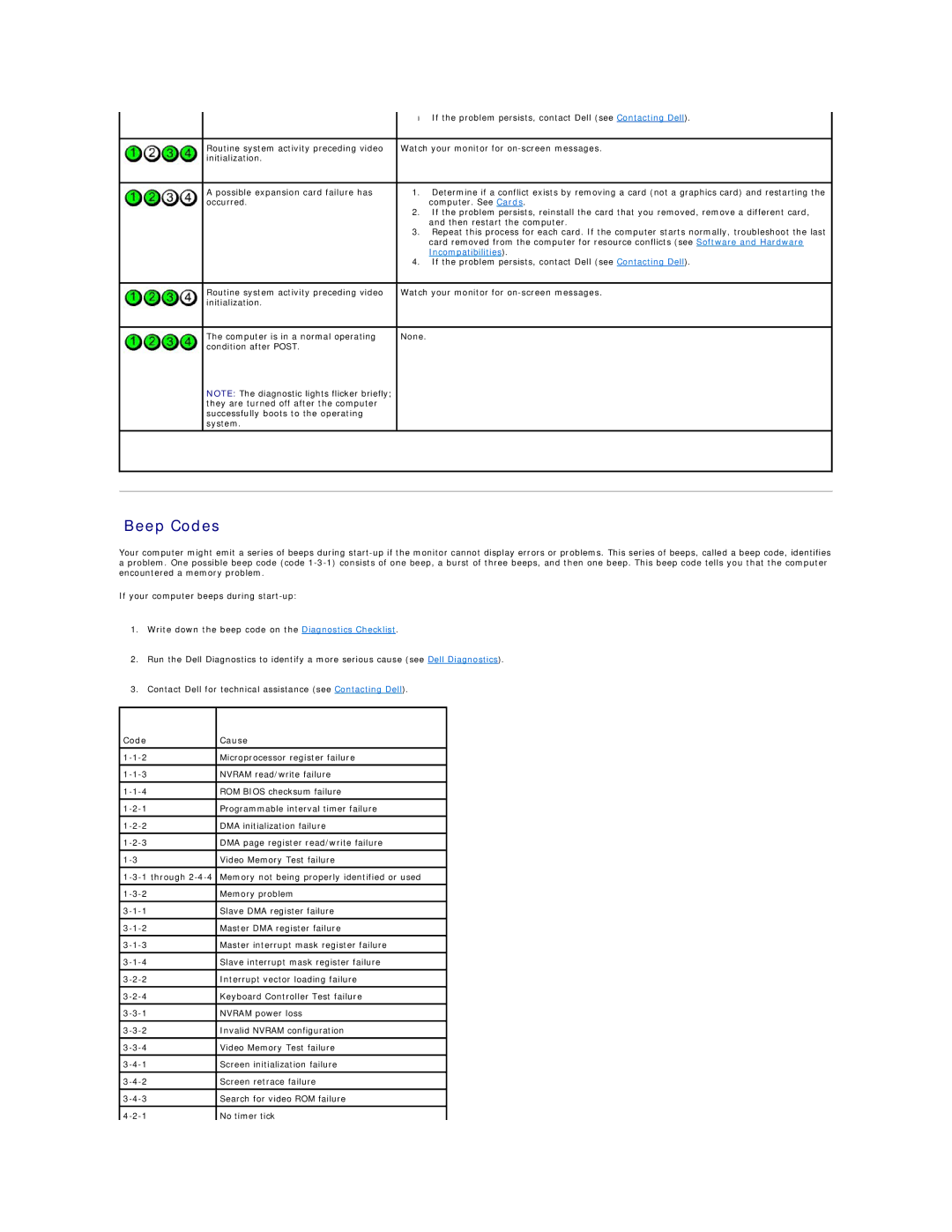|
| • If the problem persists, contact Dell (see Contacting Dell). | |
|
|
| |
| Routine system activity preceding video | Watch your monitor for | |
| initialization. |
|
|
|
|
|
|
| A possible expansion card failure has | 1. | Determine if a conflict exists by removing a card (not a graphics card) and restarting the |
| occurred. |
| computer. See Cards. |
|
| 2. | If the problem persists, reinstall the card that you removed, remove a different card, |
|
|
| and then restart the computer. |
|
| 3. | Repeat this process for each card. If the computer starts normally, troubleshoot the last |
|
|
| card removed from the computer for resource conflicts (see Software and Hardware |
|
|
| Incompatibilities). |
|
| 4. | If the problem persists, contact Dell (see Contacting Dell). |
|
|
| |
| Routine system activity preceding video | Watch your monitor for | |
| initialization. |
|
|
|
|
|
|
| The computer is in a normal operating | None. |
|
| condition after POST. |
|
|
| NOTE: The diagnostic lights flicker briefly; |
|
|
| they are turned off after the computer |
|
|
| successfully boots to the operating |
|
|
| system. |
|
|
|
|
|
|
|
|
|
|
|
|
|
|
Beep Codes
Your computer might emit a series of beeps during
If your computer beeps during
1.Write down the beep code on the Diagnostics Checklist.
2.Run the Dell Diagnostics to identify a more serious cause (see Dell Diagnostics).
3.Contact Dell for technical assistance (see Contacting Dell).
Code | Cause |
Microprocessor register failure | |
|
|
NVRAM read/write failure | |
|
|
ROM BIOS checksum failure | |
|
|
Programmable interval timer failure | |
|
|
DMA initialization failure | |
|
|
DMA page register read/write failure | |
|
|
Video Memory Test failure | |
|
|
Memory not being properly identified or used | |
Memory problem | |
|
|
Slave DMA register failure | |
|
|
Master DMA register failure | |
|
|
Master interrupt mask register failure | |
|
|
Slave interrupt mask register failure | |
|
|
Interrupt vector loading failure | |
|
|
Keyboard Controller Test failure | |
|
|
NVRAM power loss | |
Invalid NVRAM configuration | |
|
|
Video Memory Test failure | |
|
|
Screen initialization failure | |
|
|
Screen retrace failure | |
|
|
Search for video ROM failure | |
|
|
No timer tick |