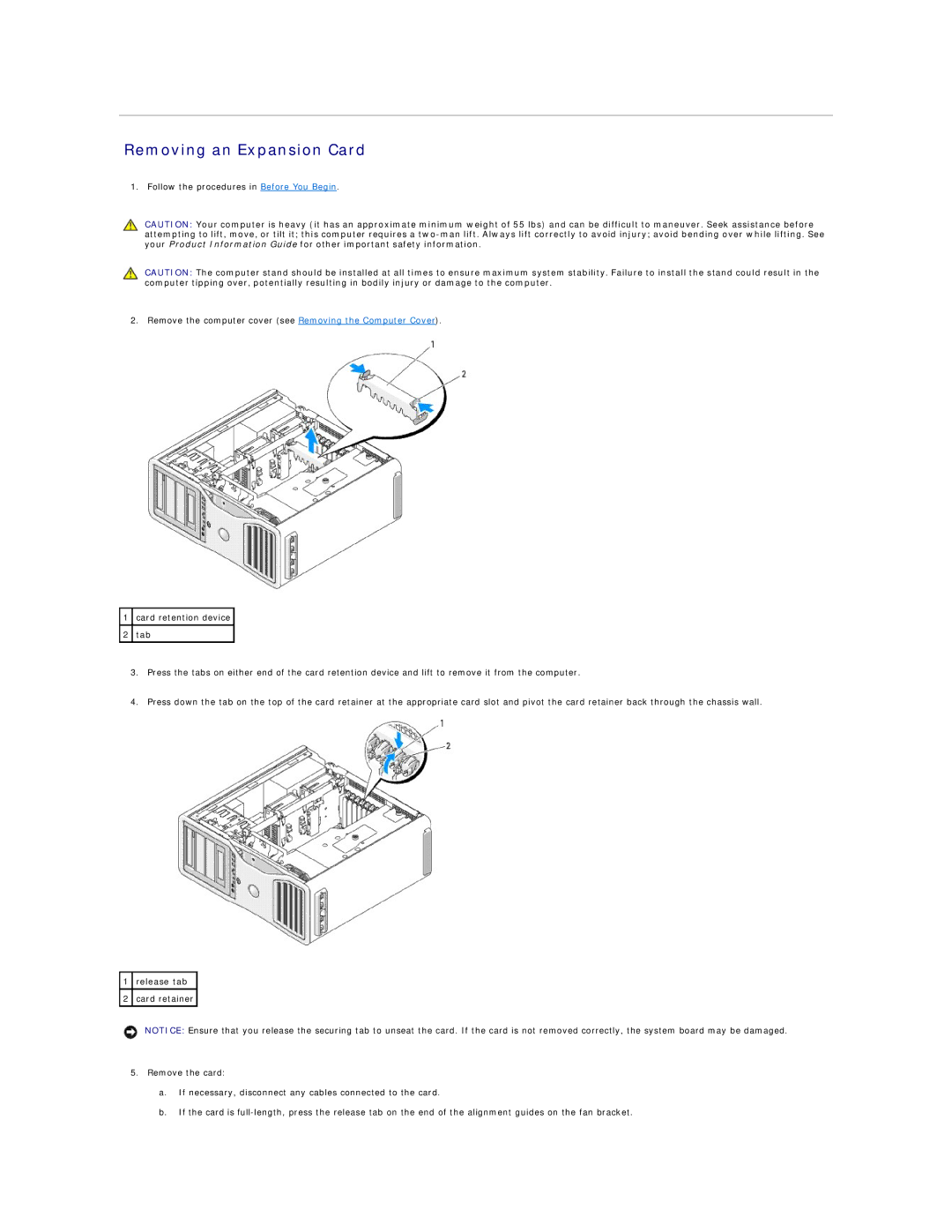Removing an Expansion Card
1. Follow the procedures in Before You Begin.
CAUTION: Your computer is heavy (it has an approximate minimum weight of 55 lbs) and can be difficult to maneuver. Seek assistance before attempting to lift, move, or tilt it; this computer requires a
CAUTION: The computer stand should be installed at all times to ensure maximum system stability. Failure to install the stand could result in the computer tipping over, potentially resulting in bodily injury or damage to the computer.
2. Remove the computer cover (see Removing the Computer Cover).
1card retention device
2tab
3.Press the tabs on either end of the card retention device and lift to remove it from the computer.
4.Press down the tab on the top of the card retainer at the appropriate card slot and pivot the card retainer back through the chassis wall.
1release tab
2card retainer
NOTICE: Ensure that you release the securing tab to unseat the card. If the card is not removed correctly, the system board may be damaged.
5.Remove the card:
a.If necessary, disconnect any cables connected to the card.
b.If the card is