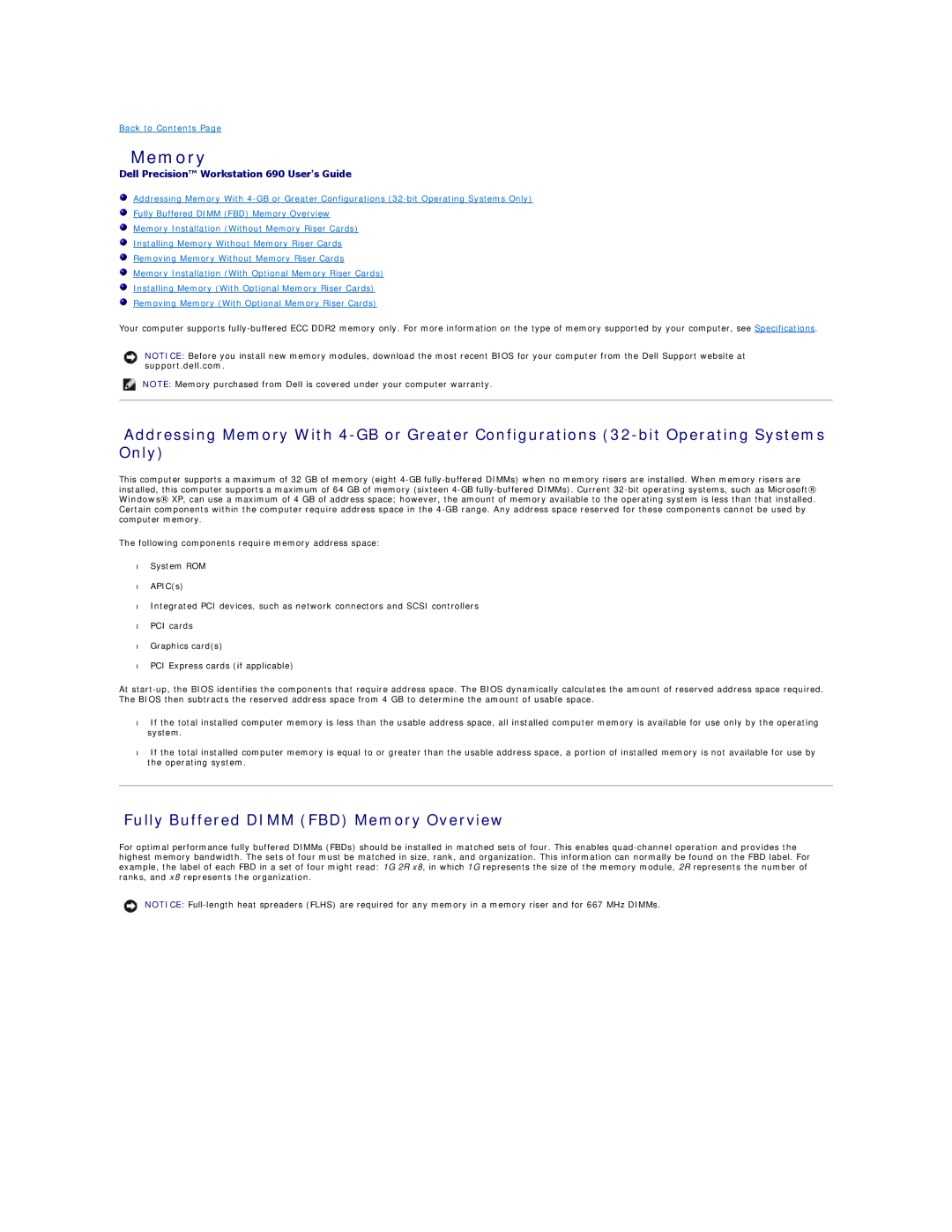Memory
Dell Precision™ Workstation 690 User's Guide
Addressing Memory With 4-GB or Greater Configurations (32-bit Operating Systems Only)
Fully Buffered DIMM (FBD) Memory Overview
Memory Installation (Without Memory Riser Cards)
Installing Memory Without Memory Riser Cards
Removing Memory Without Memory Riser Cards
Memory Installation (With Optional Memory Riser Cards)
Installing Memory (With Optional Memory Riser Cards)
Removing Memory (With Optional Memory Riser Cards)
Your computer supports fully-buffered ECC DDR2 memory only. For more information on the type of memory supported by your computer, see Specifications.
NOTICE: Before you install new memory modules, download the most recent BIOS for your computer from the Dell Support website at support.dell.com.
NOTE: Memory purchased from Dell is covered under your computer warranty.
Addressing Memory With 4-GB or Greater Configurations (32-bit Operating Systems Only)
This computer supports a maximum of 32 GB of memory (eight 4-GB fully-buffered DIMMs) when no memory risers are installed. When memory risers are installed, this computer supports a maximum of 64 GB of memory (sixteen 4-GB fully-buffered DIMMs). Current 32-bit operating systems, such as Microsoft® Windows® XP, can use a maximum of 4 GB of address space; however, the amount of memory available to the operating system is less than that installed. Certain components within the computer require address space in the 4-GB range. Any address space reserved for these components cannot be used by computer memory.
The following components require memory address space:
•System ROM
•APIC(s)
•Integrated PCI devices, such as network connectors and SCSI controllers
•PCI cards
•Graphics card(s)
•PCI Express cards (if applicable)
At start-up, the BIOS identifies the components that require address space. The BIOS dynamically calculates the amount of reserved address space required. The BIOS then subtracts the reserved address space from 4 GB to determine the amount of usable space.
•If the total installed computer memory is less than the usable address space, all installed computer memory is available for use only by the operating system.
•If the total installed computer memory is equal to or greater than the usable address space, a portion of installed memory is not available for use by the operating system.
Fully Buffered DIMM (FBD) Memory Overview
For optimal performance fully buffered DIMMs (FBDs) should be installed in matched sets of four. This enables quad-channel operation and provides the highest memory bandwidth. The sets of four must be matched in size, rank, and organization. This information can normally be found on the FBD label. For example, the label of each FBD in a set of four might read: 1G 2R x8, in which 1G represents the size of the memory module, 2R represents the number of ranks, and x8 represents the organization.
NOTICE: Full-length heat spreaders (FLHS) are required for any memory in a memory riser and for 667 MHz DIMMs.