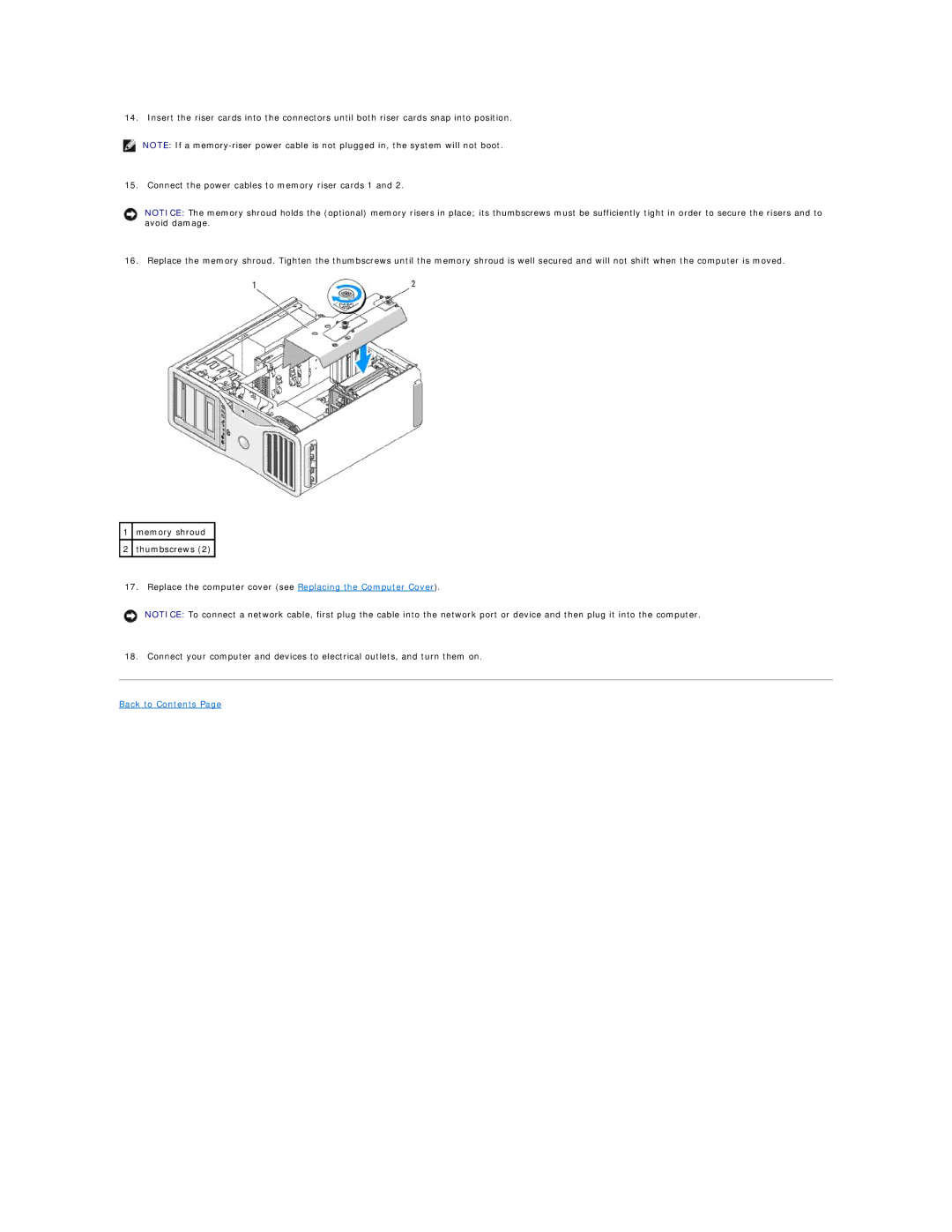14. Insert the riser cards into the connectors until both riser cards snap into position.
NOTE: If a
15. Connect the power cables to memory riser cards 1 and 2.
NOTICE: The memory shroud holds the (optional) memory risers in place; its thumbscrews must be sufficiently tight in order to secure the risers and to avoid damage.
16. Replace the memory shroud. Tighten the thumbscrews until the memory shroud is well secured and will not shift when the computer is moved.
1memory shroud
2thumbscrews (2)
17.Replace the computer cover (see Replacing the Computer Cover).
NOTICE: To connect a network cable, first plug the cable into the network port or device and then plug it into the computer.
18.Connect your computer and devices to electrical outlets, and turn them on.