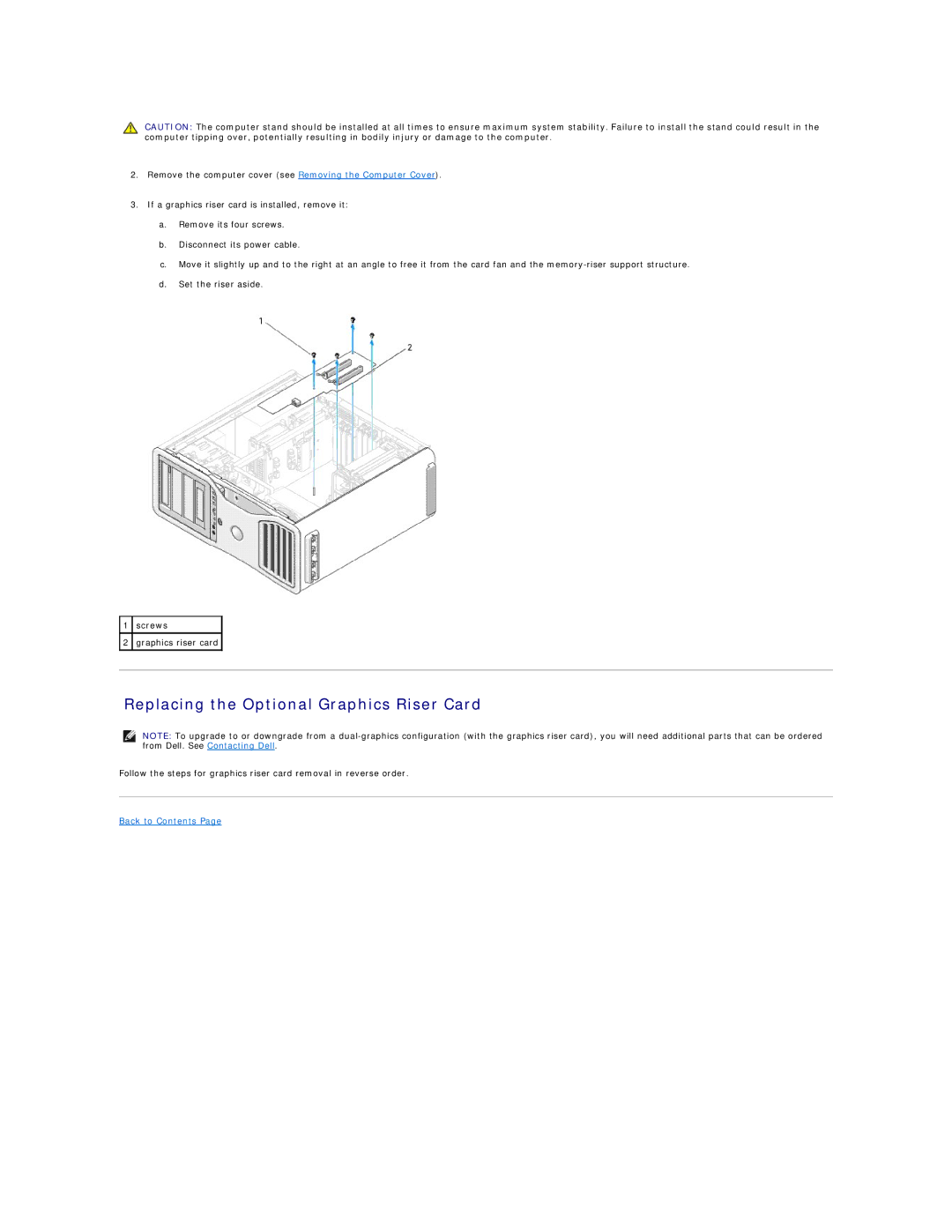CAUTION: The computer stand should be installed at all times to ensure maximum system stability. Failure to install the stand could result in the computer tipping over, potentially resulting in bodily injury or damage to the computer.
2.Remove the computer cover (see Removing the Computer Cover).
3.If a graphics riser card is installed, remove it:
a.Remove its four screws.
b.Disconnect its power cable.
c.Move it slightly up and to the right at an angle to free it from the card fan and the
d.Set the riser aside.
1screws
2graphics riser card
Replacing the Optional Graphics Riser Card
NOTE: To upgrade to or downgrade from a
Follow the steps for graphics riser card removal in reverse order.