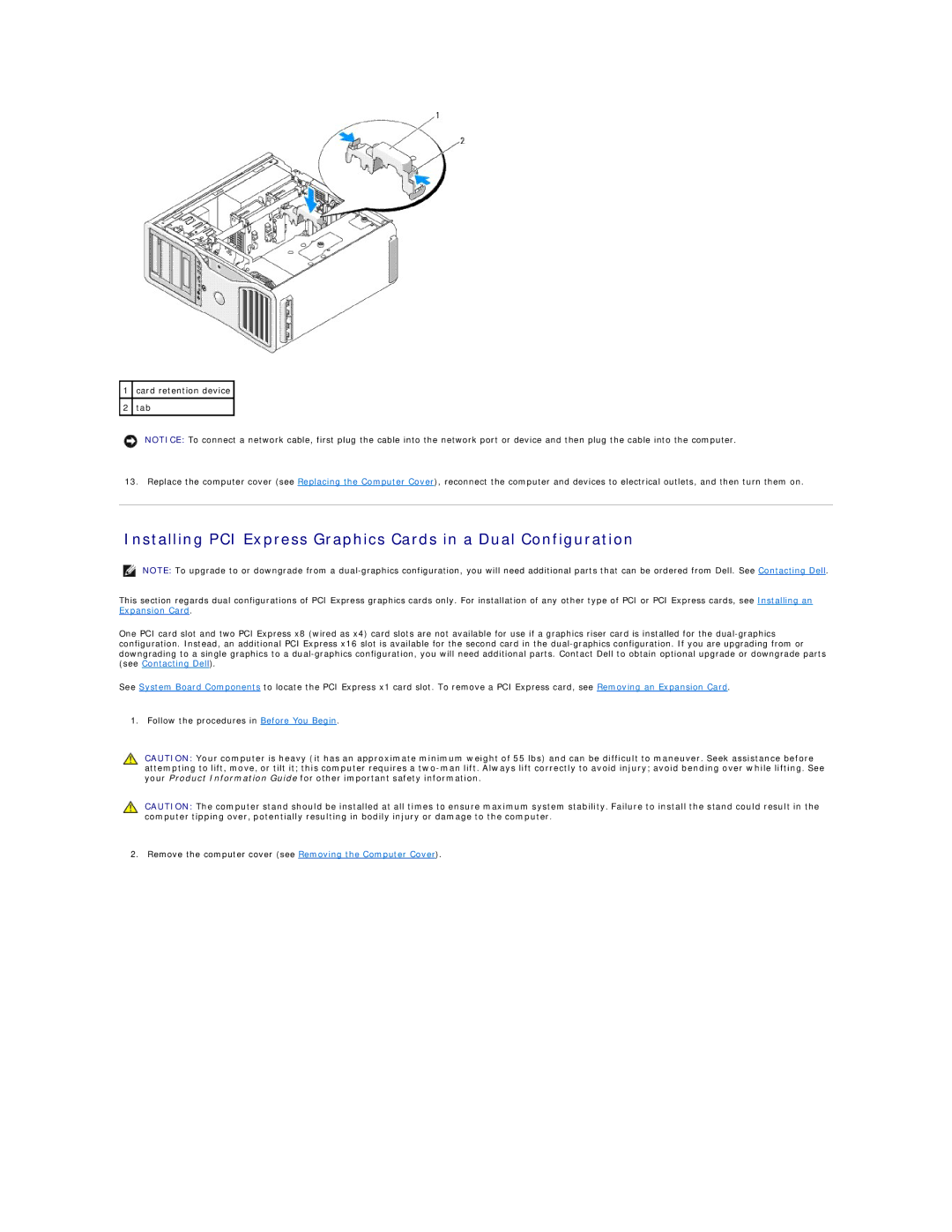1card retention device
2tab
NOTICE: To connect a network cable, first plug the cable into the network port or device and then plug the cable into the computer.
13. Replace the computer cover (see Replacing the Computer Cover), reconnect the computer and devices to electrical outlets, and then turn them on.
Installing PCI Express Graphics Cards in a Dual Configuration
NOTE: To upgrade to or downgrade from a
This section regards dual configurations of PCI Express graphics cards only. For installation of any other type of PCI or PCI Express cards, see Installing an Expansion Card.
One PCI card slot and two PCI Express x8 (wired as x4) card slots are not available for use if a graphics riser card is installed for the
See System Board Components to locate the PCI Express x1 card slot. To remove a PCI Express card, see Removing an Expansion Card.
1. Follow the procedures in Before You Begin.
CAUTION: Your computer is heavy (it has an approximate minimum weight of 55 lbs) and can be difficult to maneuver. Seek assistance before attempting to lift, move, or tilt it; this computer requires a
CAUTION: The computer stand should be installed at all times to ensure maximum system stability. Failure to install the stand could result in the computer tipping over, potentially resulting in bodily injury or damage to the computer.
2. Remove the computer cover (see Removing the Computer Cover).