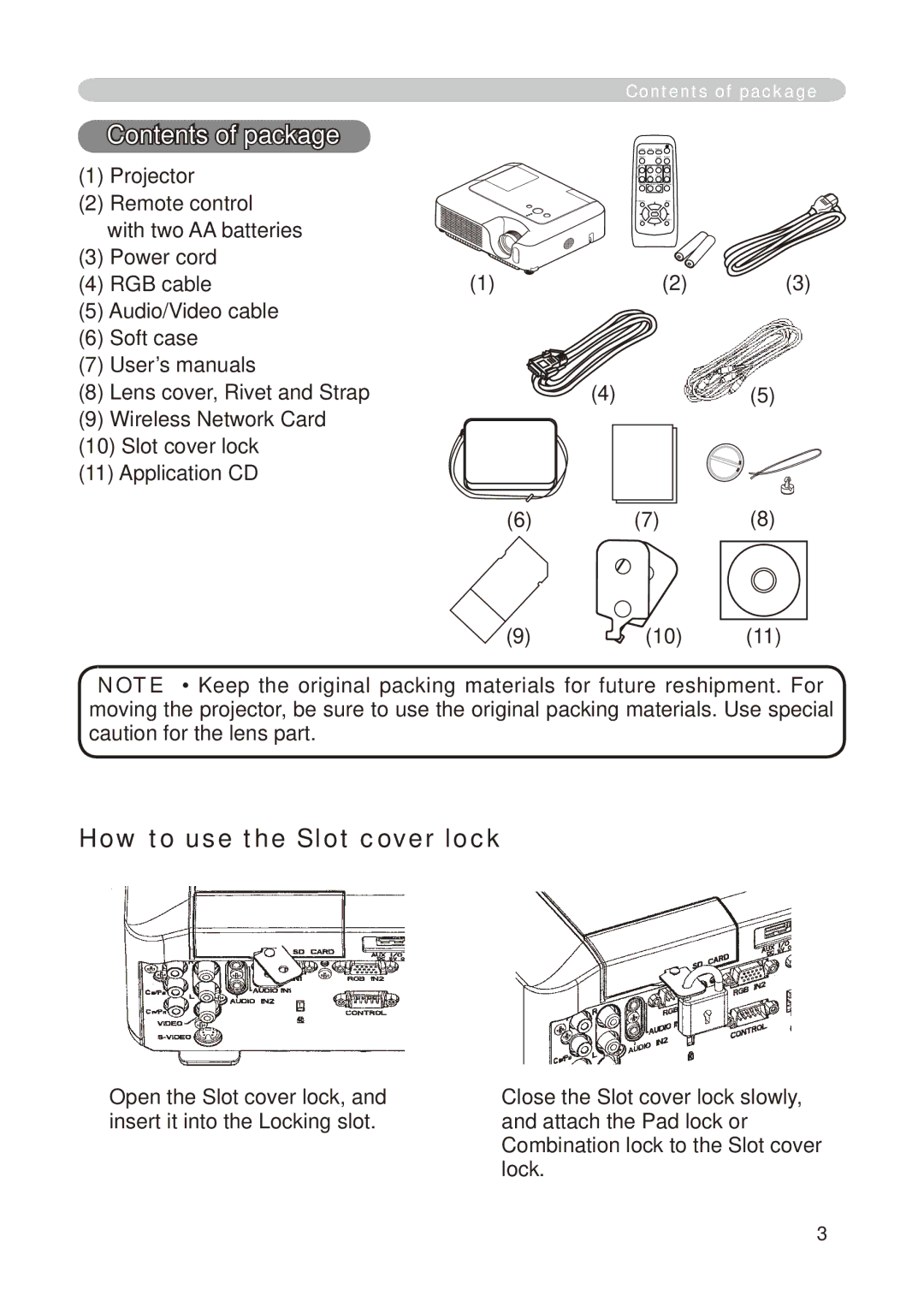Contents of package
Contents of package
(1) Projector
(2) Remote control with two AA batteries
(3) Power cord
(4) RGB cable | (1) | (2) | (3) |
(5)Audio/Video cable
(6)Soft case
(7) User’s manuals
(8) Lens cover, Rivet and Strap | (4) | (5) |
(9)Wireless Network Card
(10)Slot cover lock
(11) Application CD
(6) | (7) | (8) |
|
|
|
|
|
|
(9) | (10) | (11) |
NOTE • Keep the original packing materials for future reshipment. For moving the projector, be sure to use the original packing materials. Use special caution for the lens part.
How to use the Slot cover lock
Open the Slot cover lock, and insert it into the Locking slot.
Close the Slot cover lock slowly, and attach the Pad lock or Combination lock to the Slot cover lock.