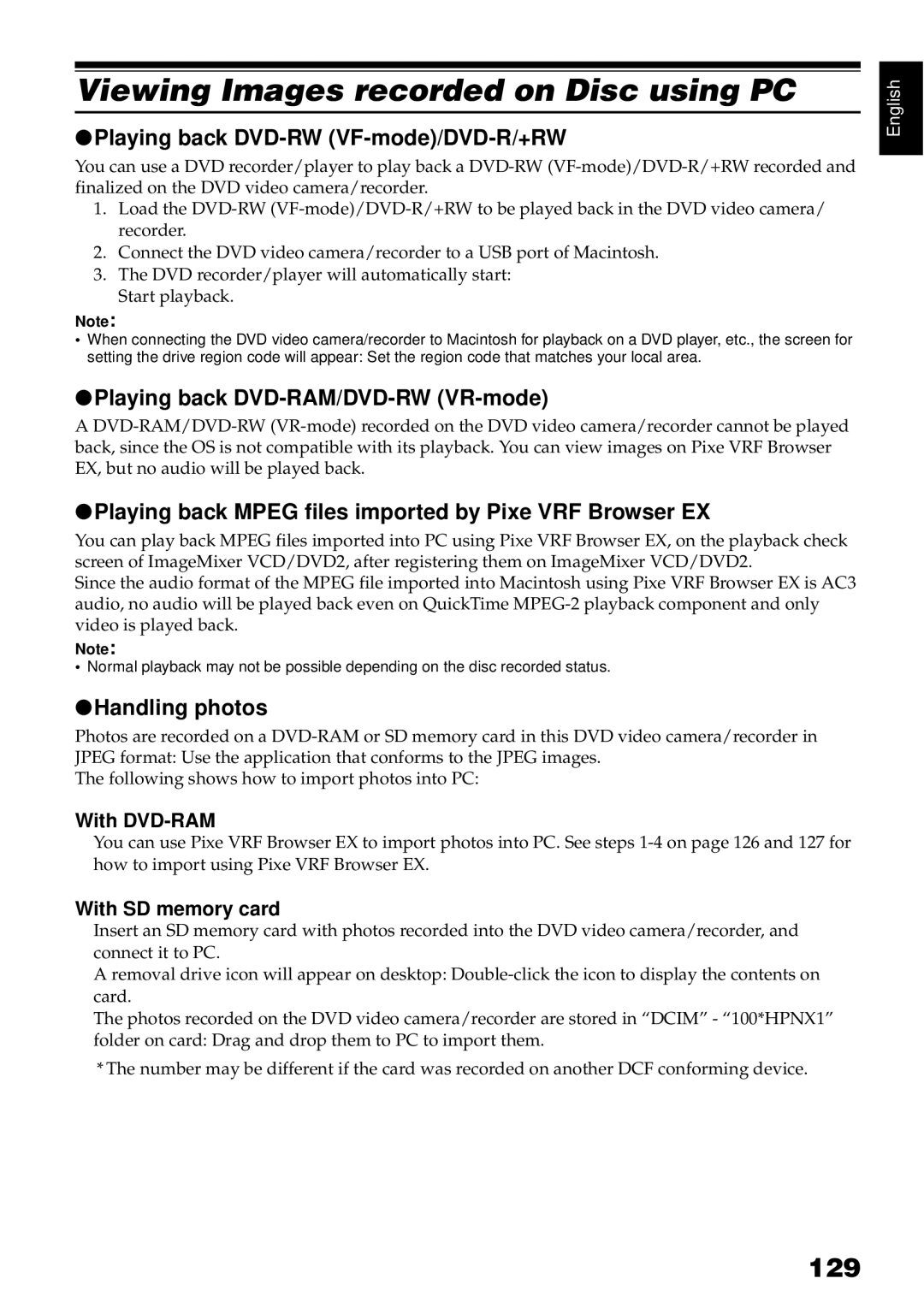Viewing Images recorded on Disc using PC
●Playing back DVD-RW (VF-mode)/DVD-R/+RW
You can use a DVD recorder/player to play back a
1.Load the
2.Connect the DVD video camera/recorder to a USB port of Macintosh.
3.The DVD recorder/player will automatically start: Start playback.
Note:
•When connecting the DVD video camera/recorder to Macintosh for playback on a DVD player, etc., the screen for setting the drive region code will appear: Set the region code that matches your local area.
●Playing back DVD-RAM/DVD-RW (VR-mode)
A
●Playing back MPEG files imported by Pixe VRF Browser EX
You can play back MPEG files imported into PC using Pixe VRF Browser EX, on the playback check screen of ImageMixer VCD/DVD2, after registering them on ImageMixer VCD/DVD2.
Since the audio format of the MPEG file imported into Macintosh using Pixe VRF Browser EX is AC3 audio, no audio will be played back even on QuickTime
Note:
•Normal playback may not be possible depending on the disc recorded status.
●Handling photos
Photos are recorded on a
The following shows how to import photos into PC:
With DVD-RAM
You can use Pixe VRF Browser EX to import photos into PC. See steps
With SD memory card
Insert an SD memory card with photos recorded into the DVD video camera/recorder, and connect it to PC.
A removal drive icon will appear on desktop:
The photos recorded on the DVD video camera/recorder are stored in “DCIM” - “100*HPNX1” folder on card: Drag and drop them to PC to import them.
* The number may be different if the card was recorded on another DCF conforming device.