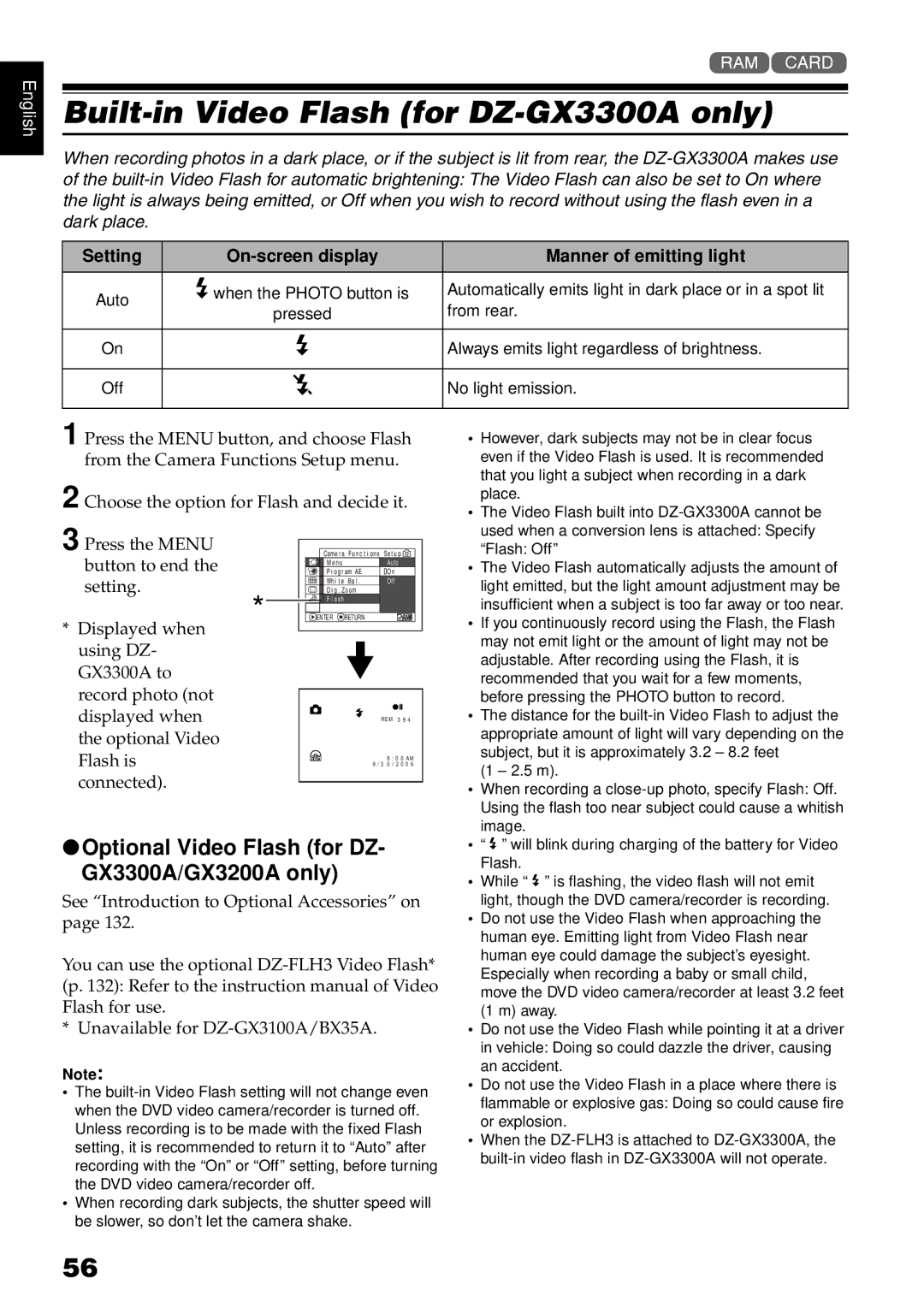English
13
Built-in Video Flash (for DZ-GX3300A only)
When recording photos in a dark place, or if the subject is lit from rear, the
Setting |
| Manner of emitting light | |
Auto | (when the PHOTO button is | Automatically emits light in dark place or in a spot lit | |
pressed | from rear. | ||
| |||
|
|
| |
On | ( | Always emits light regardless of brightness. | |
|
|
| |
Off | ) | No light emission. | |
|
|
|
1 Press the MENU button, and choose Flash from the Camera Functions Setup menu.
2 Choose the option for Flash and decide it.
• | However, dark subjects may not be in clear focus |
| even if the Video Flash is used. It is recommended |
| that you light a subject when recording in a dark |
| place. |
• | The Video Flash built into |
3 Press the MENU button to end the setting.
*
*Displayed when using DZ- GX3300A to record photo (not displayed when the optional Video Flash is connected).
Came r a F u nc t i on s | Se t u p | |
M e n u |
| Auto |
P r o g r am AE | On | |
Wh i t e | Ba l . | Off |
D i g . Zoom |
| |
F l a sh |
|
|
ENTER | RETURN |
|
REM 3 9 4
8 : 0 0 AM
9 / 3 0 / 2 0 0 6
| used when a conversion lens is attached: Specify |
| “Flash: Off” |
• | The Video Flash automatically adjusts the amount of |
| light emitted, but the light amount adjustment may be |
| insufficient when a subject is too far away or too near. |
• | If you continuously record using the Flash, the Flash |
| may not emit light or the amount of light may not be |
| adjustable. After recording using the Flash, it is |
| recommended that you wait for a few moments, |
| before pressing the PHOTO button to record. |
• | The distance for the |
| appropriate amount of light will vary depending on the |
| subject, but it is approximately 3.2 – 8.2 feet |
| (1 – 2.5 m). |
• | When recording a |
| Using the flash too near subject could cause a whitish |
| image. |
●Optional Video Flash (for DZ- GX3300A/GX3200A only)
See “Introduction to Optional Accessories” on page 132.
You can use the optional
* Unavailable for
Note:
•The
•When recording dark subjects, the shutter speed will be slower, so don’t let the camera shake.
• | “ ( ” will blink during charging of the battery for Video |
| Flash. |
• | While “ ( ” is flashing, the video flash will not emit |
| light, though the DVD camera/recorder is recording. |
• | Do not use the Video Flash when approaching the |
| human eye. Emitting light from Video Flash near |
| human eye could damage the subject’s eyesight. |
| Especially when recording a baby or small child, |
| move the DVD video camera/recorder at least 3.2 feet |
| (1 m) away. |
• | Do not use the Video Flash while pointing it at a driver |
| in vehicle: Doing so could dazzle the driver, causing |
| an accident. |
• | Do not use the Video Flash in a place where there is |
| flammable or explosive gas: Doing so could cause fire |
| or explosion. |
• | When the |
|
56