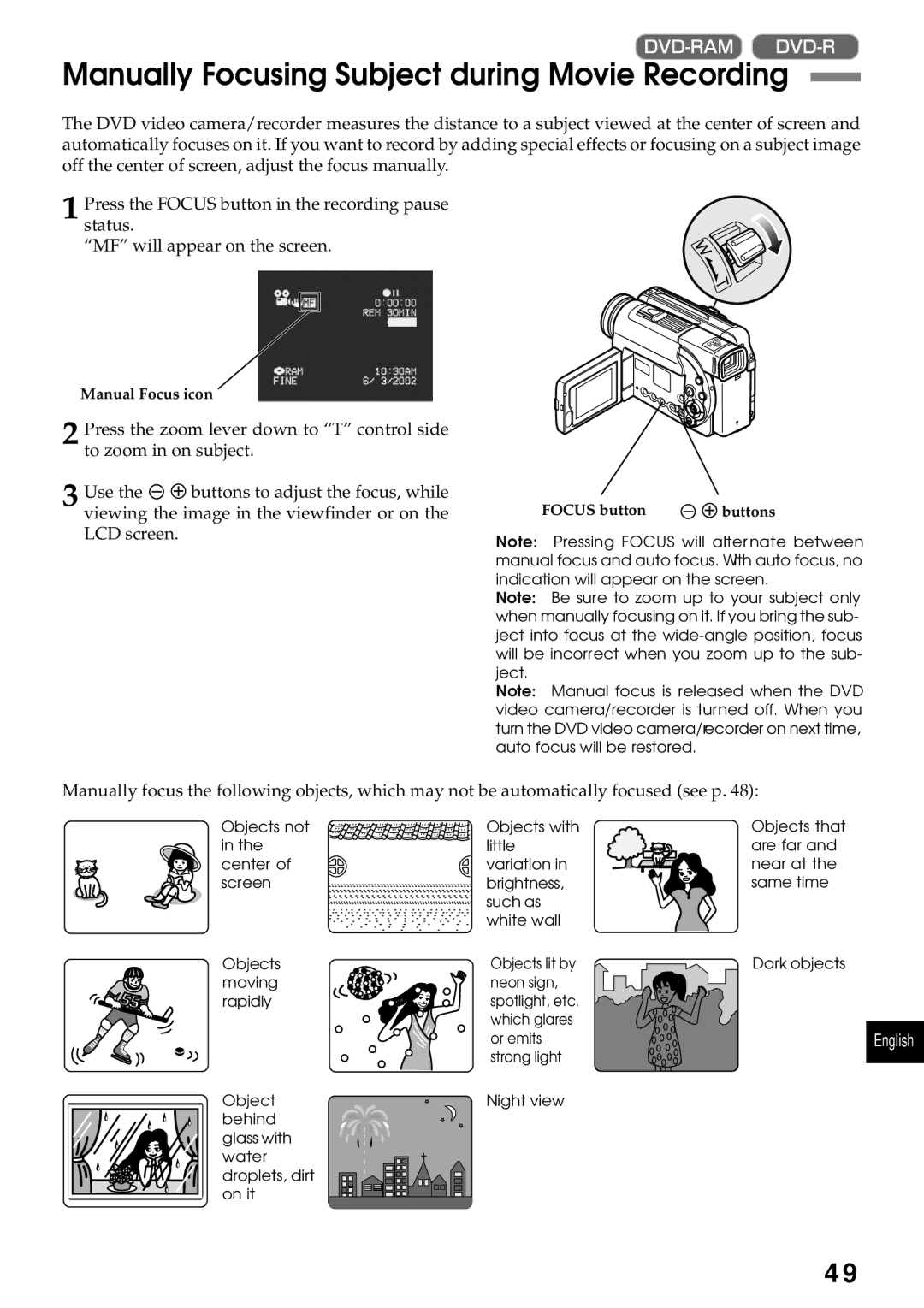Manually Focusing Subject during Movie Recording
The DVD video camera/recorder measures the distance to a subject viewed at the center of screen and automatically focuses on it. If you want to record by adding special effects or focusing on a subject image off the center of screen, adjust the focus manually.
1 Press the FOCUS button in the recording pause status.
“MF” will appear on the screen.
W
Manual Focus icon
2 Press the zoom lever down to “T” control side to zoom in on subject.
3 Use the ![]()
![]() buttons to adjust the focus, while viewing the image in the viewfinder or on the LCD screen.
buttons to adjust the focus, while viewing the image in the viewfinder or on the LCD screen.
T
FOCUS button | buttons |
Note: Pressing FOCUS will alter nate between manual focus and auto focus. With auto focus, no indication will appear on the screen.
Note: Be sure to zoom up to your subject only when manually focusing on it. If you bring the sub- ject into focus at the
Note: Manual focus is released when the DVD video camera/recorder is turned off. When you turn the DVD video camera/recorder on next time, auto focus will be restored.
Manually focus the following objects, which may not be automatically focused (see p. 48):
Objects not | Objects with |
in the | little |
center of | variation in |
screen | brightness, |
| such as |
| white wall |
Objects that are far and near at the same time
Objects | Objects lit by | Dark objects |
moving | neon sign, |
|
rapidly | spotlight, etc. |
|
| which glares |
|
| or emits | English |
| strong light |
|
Object | Night view |
|
behind |
|
|
glass with |
|
|
water |
|
|
droplets, dirt |
|
|
on it |
|
|
49