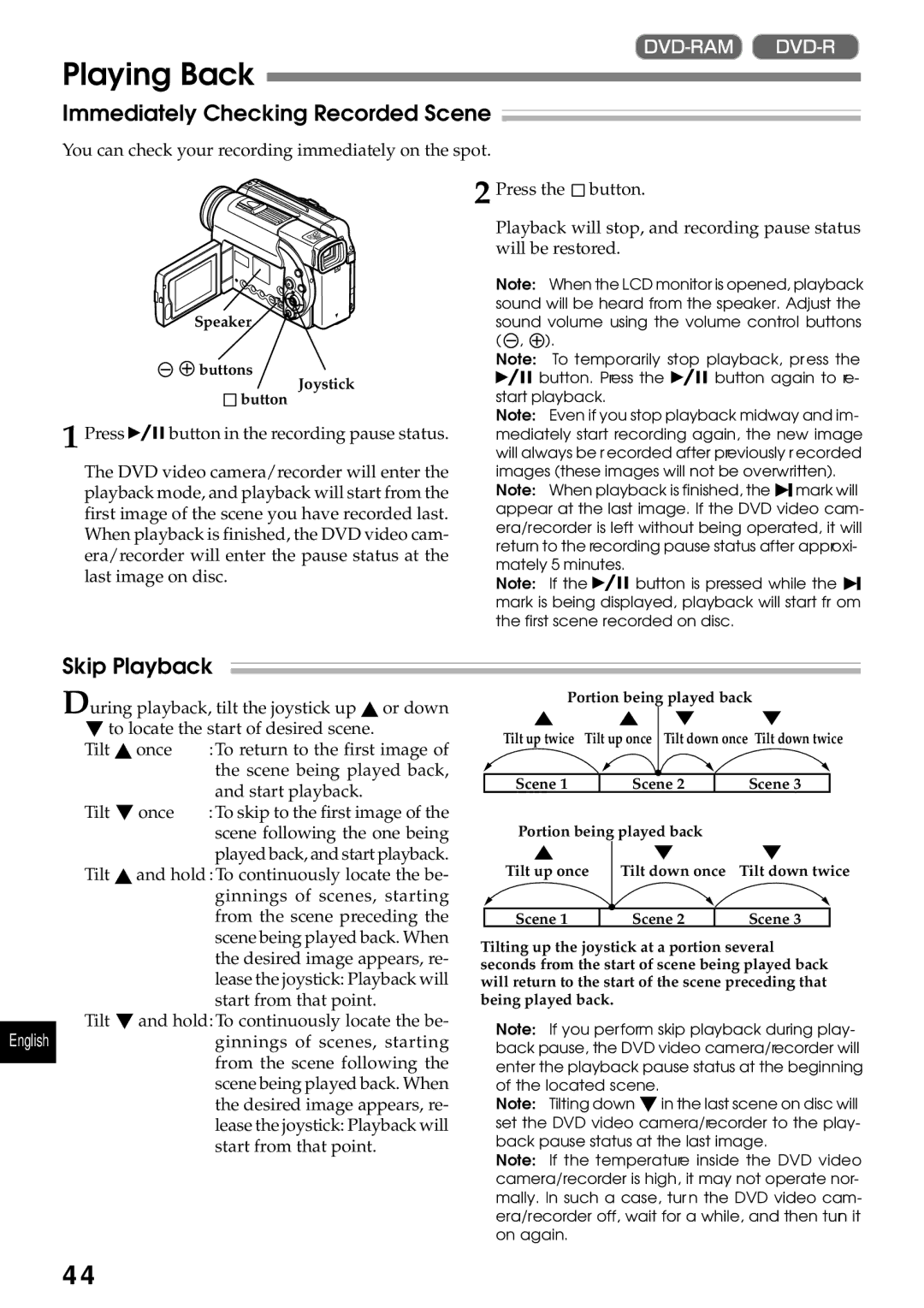Playing Back
Immediately Checking Recorded Scene
You can check your recording immediately on the spot.
2
Press the ![]() button.
button.
Playback will stop, and recording pause status will be restored.
Speaker
![]()
![]() buttons
buttons
Joystick
![]()
![]() button
button
1 Press![]()
![]()
![]() button in the recording pause status.
button in the recording pause status.
The DVD video camera/recorder will enter the playback mode, and playback will start from the first image of the scene you have recorded last. When playback is finished, the DVD video cam- era/recorder will enter the pause status at the last image on disc.
Note: When the LCD monitor is opened, playback sound will be heard from the speaker. Adjust the sound volume using the volume control buttons ( ![]() ,
, ![]() ).
).
Note: To temporarily stop playback, press the ![]()
![]()
![]() button. Press the
button. Press the ![]()
![]()
![]() button again to re- start playback.
button again to re- start playback.
Note: Even if you stop playback midway and im- mediately start recording again, the new image will always be r ecorded after previously r ecorded images (these images will not be overwritten).
Note: When playback is finished, the ![]() mark will appear at the last image. If the DVD video cam- era/recorder is left without being operated, it will return to the recording pause status after approxi- mately 5 minutes.
mark will appear at the last image. If the DVD video cam- era/recorder is left without being operated, it will return to the recording pause status after approxi- mately 5 minutes.
Note: If the ![]()
![]()
![]() button is pressed while the
button is pressed while the ![]() mark is being displayed, playback will start fr om the first scene recorded on disc.
mark is being displayed, playback will start fr om the first scene recorded on disc.
Skip Playback
During playback, tilt the joystick up![]() or down
or down ![]() to locate the start of desired scene.
to locate the start of desired scene.
| Tilt | once | :To return to the first image of | |
|
|
| the scene being played back, | |
|
|
| and start playback. | |
| Tilt | once | :To skip to the first image of the | |
|
|
| scene following the one being | |
|
|
| played back, and start playback. | |
| Tilt | and hold :To continuously locate the be- | ||
|
|
| ginnings of scenes, starting | |
|
|
| from the scene preceding the | |
|
|
| scene being played back. When | |
|
|
| the desired image appears, re- | |
|
|
| lease the joystick: Playback will | |
|
|
| start from that point. | |
| Tilt | and hold:To continuously locate the be- | ||
English | ||||
|
| ginnings of scenes, starting | ||
|
|
| from the scene following the | |
|
|
| ||
scene being played back. When the desired image appears, re- lease the joystick: Playback will start from that point.
Portion being played back
Tilt up twice Tilt up once Tilt down once Tilt down twice
Scene 1 |
| Scene 2 |
| Scene 3 |
|
Portion being played back |
|
| |||
Tilt up once |
| Tilt down once | Tilt down twice | ||
|
|
|
|
|
|
|
|
|
|
|
|
Scene 1 |
| Scene 2 |
| Scene 3 |
|
Tilting up the joystick at a portion several seconds from the start of scene being played back will return to the start of the scene preceding that being played back.
Note: If you perform skip playback during play- back pause, the DVD video camera/recorder will enter the playback pause status at the beginning of the located scene.
Note: Tilting down![]() in the last scene on disc will set the DVD video camera/recorder to the play- back pause status at the last image.
in the last scene on disc will set the DVD video camera/recorder to the play- back pause status at the last image.
Note: If the temperature inside the DVD video camera/recorder is high, it may not operate nor- mally. In such a case, tur n the DVD video cam- era/recorder off, wait for a while, and then turn it on again.
44