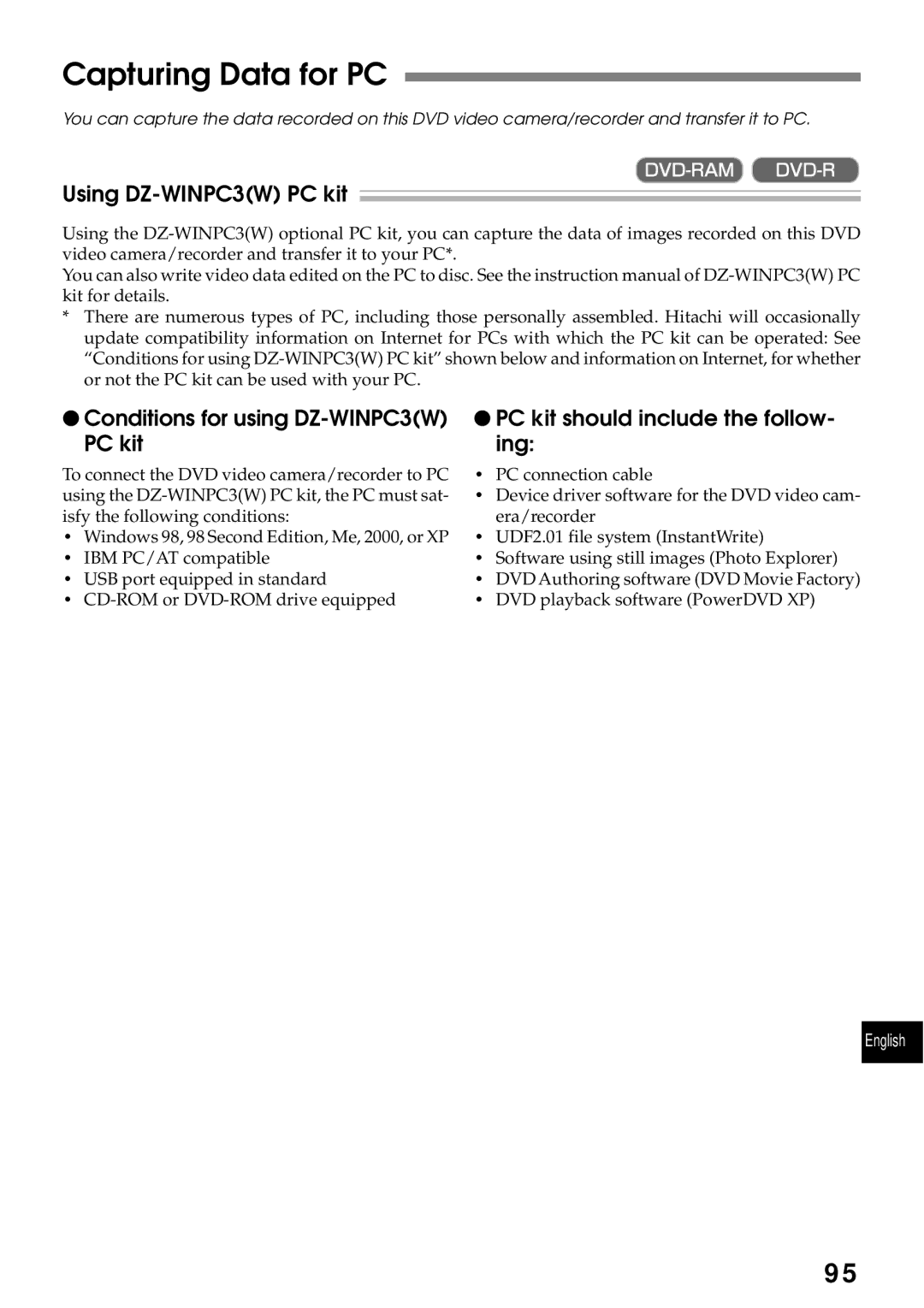Capturing Data for PC
You can capture the data recorded on this DVD video camera/recorder and transfer it to PC.
Using DZ-WINPC3(W) PC kit
Using the
You can also write video data edited on the PC to disc. See the instruction manual of
*There are numerous types of PC, including those personally assembled. Hitachi will occasionally update compatibility information on Internet for PCs with which the PC kit can be operated: See “Conditions for using
●Conditions for using DZ-WINPC3(W) PC kit
To connect the DVD video camera/recorder to PC using the
•Windows 98, 98 Second Edition, Me, 2000, or XP
•IBM PC/AT compatible
•USB port equipped in standard
•
●PC kit should include the follow- ing:
•PC connection cable
•Device driver software for the DVD video cam- era/recorder
•UDF2.01 file system (InstantWrite)
•Software using still images (Photo Explorer)
•DVD Authoring software (DVD Movie Factory)
•DVD playback software (PowerDVD XP)
English
95