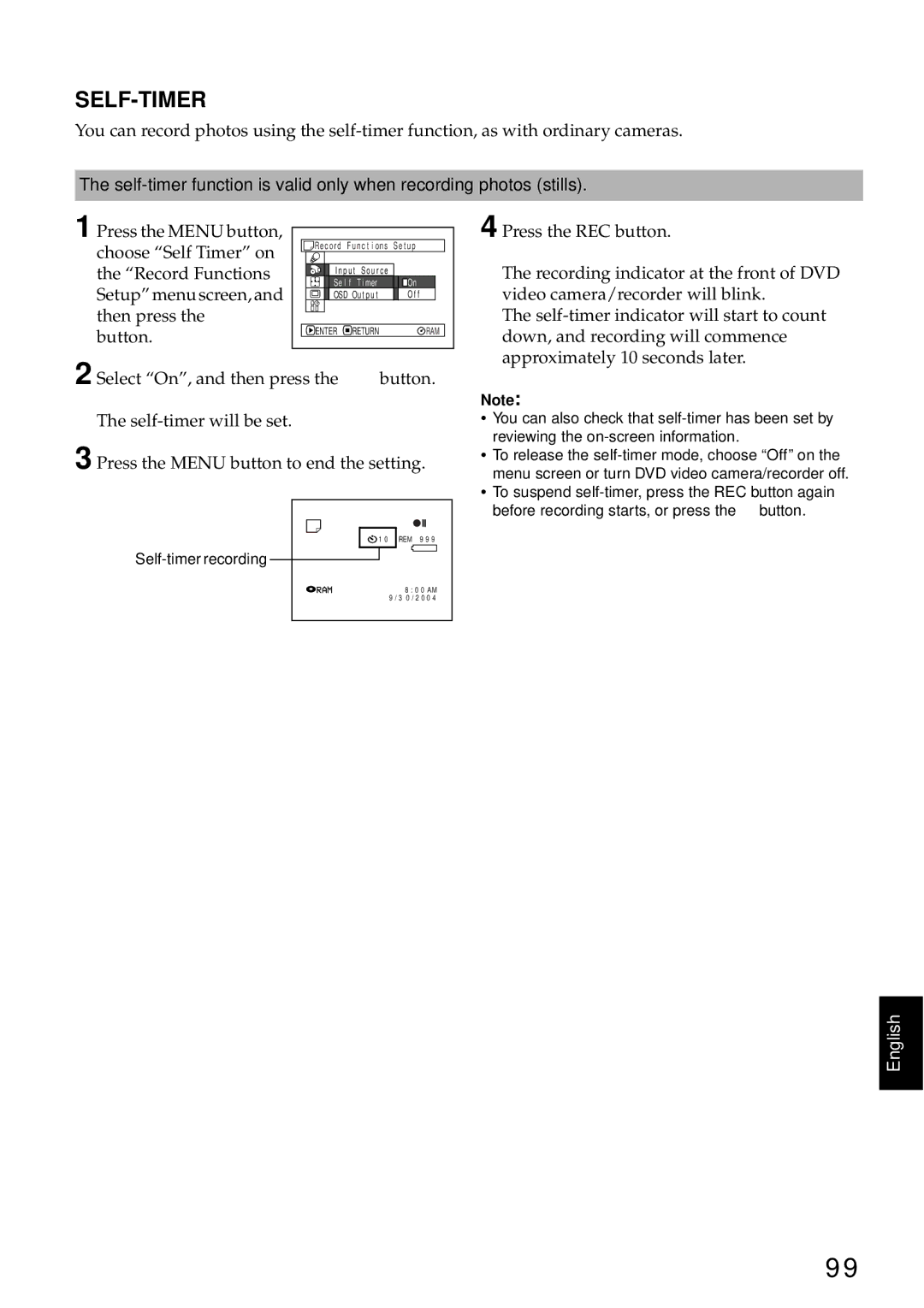Service Direct 1-800-HITACHI
Digital Media Division
Meadowpine Blvd. Mississauga, Ontario L5N 6C3
For Your Safety
Precautions
Identifications of caution marks
English
Near or over a radiator or heat register. This video
Ventilation Slots and openings in the cabinet are
Operating instructions should be read before
Video product is operated. Follow all operating
USE
Do not subject the DVD video camera/recorder to impact
Handle the liquid crystal display LCD with care
Liquid crystal display LCD and viewfinder
Hold the DVD video camera/recorder correctly
Screen on connected TV
Be careful of ambient temperature
Do not use a generally available 8 cm CD lens cleaner
Heat on surface of product
Be careful of moisture condensation
Card Access indicator ACCESS/PC indicator
Copyright
Recorded contents cannot be compensated for
Suggestions and Restrictions
Make a trial recording
About This Manual
Read This First
Use Disc Navigation to create your original movie P.126
Introduction
You can immediately play back desired recorded scenes P.107
You can easily print without PC P.120
Create original DVDs on PC P.152
Original DVD being
Created
Table of Contents
Advanced Techniques
Disc Navigation
Scene
Subsidiary Information
Connecting to PC
Model DZ-RM3W
Checking Provided Accessories
Names of Parts
Disc insertion block P
ACCESS/PC indicator P , 49
Viewfinder P Diopter control P
Disc Eject button P
Focus button P
Reset button P
Stop/cancel button P , 58
Full Auto button P
REC
2Gently open the cover until it stops
Try to Record and Play Back using Disc Video and Photo
Connect a power supply P
Close the cover of disc insertion block
English
Only photos can be recorded on card
Try to Record and Play Back using Card Photo
Start recording P 1Open the LCD monitor P
Usable discs and logos Shape
Discs and Cards
Available Discs
Media Function DVD-RAM disc DVD-R disc
DVD+R CD-ROM
Information on DVD-R Disc
Finalizing DVD-R disc
DVD-RAM 2.6 GB Ver
Using discs
Handling Discs
Storing discs
Common cautions for disc and card
Switch
Available Cards
Handling card
Number of recordable stills on one side of disc Up to
Storage Capacity on Disc or Card
Recordable Time of Movie Video
Recordable Stills Photos on Disc
Size and Quality of Photos
Recordable Stills Photos on Card
Holding DVD Video CAMERA/RECORDER
Setting Up the DVD Video Camera/Recorder
Video camera/recorder, to protect the lens
Attaching Shoulder Strap
Attaching Lens CAP
Be sure to pass through the 2 slots
While pushing battery stopper Battery stopper
Inserting Battery Into Remote Control
Removing Battery from Remote Control
While pushing the battery stopper, slide the battery out
Using Remote Control
Viewing Subject Through Viewfinder
Pull out the viewfinder
Viewing Image on LCD Monitor Screen
Range where the LCD monitor can be moved
Closing LCD Monitor
Setting Date and Time
Date display format Example of display
Changing Display Format of Date and Time
Charge indicators Indicator
Charging Battery
Plug the power cable into AC outlet
Power
Removing Battery
Battery charged status
Reference for time required to charge battery at approx C
Attaching Battery to DVD Video CAMERA/RECORDER
LCD monitor
When using
Power save and discharge of battery
Battery Remaining Level Indicator
Efficient USE of Battery
Battery life
Using DVD Video CAMERA/RECORDER with AC ADAPTER/CHARGER
Recording/playback side is opposite to the printed label
Inserting and Removing Disc
Inserting Disc
Identifying recording/playback sides of disc
When using brand-new DVD-R disc
When recording on This DVD video Camera/recorder
When recording data from PC
Gently open the cover until it stops
Removing Disc
Inserting and Removing Card
Set to Ovideo
Basic Handling of DVD Video Camera/Recorder
Turning DVD Video CAMERA/RECORDER on and OFF
Set to Nphoto
Pressing REC
Recording Movie
Recording Stills
Backlight correction icon
Compensating for Backlight
Press the BLC button during recording
Backlight correction icon will appear
On-Screen Information
Information Display During Recording
See the next page for details
Recording mode P , 50
Lpcm
Switching the information display mode
Screen Display Description Symbol
Display when recording an image of yourself
Zooming
Macro Recording
Lens hood Conversion lens Remove Attach
Video camera/recorder
Playing Back
Playing Back
Playback from Start of Disc or Card
Search Playback of Movie
Frame ADVANCE/FRAME BACK/SLOW Playback of Movie
Playing Back Stills
When using disc
When using card
Skip Playback of Movie
Specifying the point to view
Jumping to Specified Point GO to
Information Display During Playback
On-Screen Information Display
Checking Flow of Quick Mode
How to interpret the menu screen
T u p
Initial Setup
Flow of Quick Mode When Recording Movie
Record Functions Setup
Date Setup
No photo can be recorded on DVD-R disc
Flow of Quick Mode When Recording Photo Disc
Qu a l i t y
Flow of Quick Mode When Recording Photo Card
ENT ER
Scene
Flow of Quick Mode with DVD-RAM Disc
Flow of Quick Mode with DVD-R Disc
Disc
Others
Flow of Quick Mode with Card
Manual Focus icon
Manually Focusing Subject
Focusing During Recording
Focusing range
Emits strong
Light
Glass with Water droplets Dirt on it
Exposure indicator
Adjusting Brightness of Image to be recorded Exposure
Compensation Focus Auto Exposure Program AE White balance
Using Full Auto Function
Function When setting Reference
Backlight
Unusable on DZ-MV550A
Setting Video Flash for DZ-MV580A
Setting On-screen Manner
Emitting light
To external microphone jack
Using External Microphone
Viewing on TV Screen
Connecting to a TV
Viewing on TV Screen
Playing Back DVD-RAM Disc
Playback on DVD Video Recorder/Player
Playing Back DVD-R Disc
Do not open more than
HOW to Remove Disc
Removing and Replacing from/in Round DVD Holder
Release Levers Side a mark
Open marks Side a mark side or Label surface
When the Hinge of Round DVD Holder Comes OFF
Disc Cleaning
Replacing Disc in Round DVD Holder
Recording Dubbing Images from Other Video Device
Recording Dubbing Images
English
Output jack AV/S input/output cable provided
Recording Dubbing Images from Other Video Cameras
Relay adapters
To AV input
Cable provided
Recording Dubbing Images on Other Video Devices
G . Zoom
Checking Flow of Normal Display Mode
Menu screen for setting
Sp o r t s
Flow of Normal Display Mode
Tilt down Tilt up
Press the Menu button Tilt to right Press a
Setting Up Camera Functions
See page 89 for how to set
Before You Begin
Mode Setting content On-screen
Adjusting Color White Balance
White balance set using the Set option will be
Setting white balance manually
Choose the desired option, and then press Button
Using the Electronic Image Stabilizer EIS
Checking EIS On or Off
Reducing Wind Noise During Recording MIC.FILTER
Display on LCD monitor screen
Setting to Wide TV Screen Mode 169 Mode
Mode icon
Off specified On specified Aspect ratio
English
Switching Movie Quality Video Mode
Setting Up Record Functions
Choose the option you want, and then press Button
Switching Quality of Still Image Quality
Choose LINE, and then press the Abutton
Switching External Input Recording Method Photo Input
Recording Details of setting
Receiving Image from Another Device Input Source
Self-timer recording
SELF-TIMER
Setting ON-SCREEN Display Output on or OFF OSD Output
100
Choose On or Off, and press the a button
Brightness Adjustment bar will appear on the screen
LCD Setup
Setting Brightness of LCD Screen Brightness
Choose Brightness on LCD Setup menu Screen, and then press
Initial Settings
Switching Operating Sound on or OFF Beep
102
Off
103
Turning Record LED on or OFF Record LED
Changing Display Language Language
Resetting Menu Settings to Defaults Reset
Setting items have now been reset to defaults
104
Using Disc Navigation
105
Starting or Terminating Disc Navigation
Bar graph
106
Number of all scenes
Current page position*4
Playing back stills
When playback ends
107
Playing Back from Disc Navigation Screen
Cursor Bar graph Status of scenes
108
Selecting Multiple Scenes
Selecting Consecutive Scenes Together
Available function Disc or card used Contents Reference
109
Functions Available with Disc Navigation
110
When using DVD-RAM disc
When using DVD-R disc
When using card
Scene
111
Deleting Scenes Delete
112
Editing using submenu
Changing Images for Thumbnails Edit Thumbnail
113
Arranging Order of Scenes Edit Move
114
Playing Back by Skipping Scenes Edit Skip
Releasing Skip
Fade Set screen
115
Directing Scenes Effectively Edit Fade
Fade and then press
Combine Scenes
116
Combining Multiple Scenes Edit Combine
Combine and then
Divide Scene
117
Dividing Movies Edit Divide
Divide and then press
Copy will appear Choose YES, and then
118
Copying Stills on DVD-RAM Disc to Card Copy
Copy to card
Lock Set screen
119
Locking Scenes on Card Lock
To unlock the scene
Number of prints
120
Designating Scenes to be Printed Dpof
Dpof Set screen
Deselecting scenes one by one
Selecting Scenes Using Menu Screen Select
121
Deselecting selected scenes
122
Displaying Information Using Menu Screen Detail
When using disc
When using card
123
What is PROGRAM?
Switching to Thumbnail Display of Specific Date Switch
Program
Changing Title of Program Title
Input mode Palette for selecting characters
124
Playing Back Program Play
Characters available for entering title
125
Creating NEW Play List Create
What is Play LIST?
Play List
126
Playing Back a Play List Play
Switching to Display of Each Play List Switch
127
Editing on play list
Adding Scenes to Play List Editing Play List
128
Press the Disc Navigation button Press the Abutton
Adding Scenes Using Submenu for Editing Editing Play List
129
Deleting Scenes from Play List Editing Play List
Be edited
Deleting Scenes Using Submenu for Editing Editing Play List
130
Screen of the play list to
Move will appear
131
Arranging Order of Scenes Move
Move Scenes
132
Changing Title of Play List Title
Deleting Play List Delete
TOP END
When End is specified
Go To
133
Protecting Disc from Writing Protect Disc
Disc or Card Management
134
Verifying Remaining Free Space on Disc or Card Capacity
Initializing DVD-RAM Disc or Card Format DISC. Format Card
135
136
Message for
Proceeding will appear
Finalizing DVD-R Disc Finalize Disc
137
Playing Back Scenes Repeatedly Repeat Play
Others
138
Displaying Movies or Stills Independently Category
Slide Show Continuous Playback of Stills
139
Original disc Written media Application used
Following are Available When Connecting to PC
140
Original disc Application used
141
Languages compatible with each software program
Original disc Written disc Application used
Contents on Provided CD-ROM
UDF driver DVD-RAM driver
143
DVD-MovieAlbumSE
Requirements of available PC MyDVD
Installing Software
Displaying Installer Screen
144
With Windows 2000/Me/98 Second Edition
Installing USB Driver
145
With Windows XP
Installing UDF Driver DVD-RAM Driver
146
Click Next
Check the displayed contents, and then click Next
147
ConfirmClick
Installing DVD-MovieAlbumSE
148
If you do not wish to change the folder name, click Next
149
150
Installing MyDVD
You will need to perform customer registration
151
Contact the following for information on MyDVD
Phone
Program Export Screen Click
152
Cannot be created on MyDVD depending on the version
153
With Windows 98 Second Edition/Me
Uninstalling Software
Uninstalling USB Driver
154
With Windows 2000 Professional/XP
After uninstalling software, be sure to restart the PC
155
Deleting Other Applications
156
157
Introduction to Optional Accessories
Camera Accessories
Power Supply
Cleaning
Cleaning LCD screen and camera lens
158
159
Changing Setting of Demonstration
160
Terminology
161
162
163
No DVD Video Camera/Recorder Operation Check the Following
Screen or in the viewfinder
164
Operation
Check 6 No image in viewfinder
Message Cause & Troubleshooting Reference
Trouble Messages
165
166
167
168
169
170
171
172
Troubleshooting
Power supplies
Symptom Cause and Correction Reference
Output jack of this DVD video camera/recorder?
173
During recording
Is input image copy-guarded?
During playback
174
175
To the DCF Design rule for Camera File system standard.
Image is unplayable
176
When the DVD video camera/recorder is connected to PC
177
178
Miscellaneous
179
Turn the DVD video camera/recorder on
Cyclically Not indicate a fault
Or slight sound is heard Indicate a fault From mechanism
180
181
System Reset
List of setting items
Default Setting
182
Major Specifications
183
By Phone
To Order in the United States
To Order in the Canada
184
Index
185
Numerics
Scene
186
UDF2.01 format
Laser pickup block
License Agreement
187

![]() 1 0 REM 9 9 9
1 0 REM 9 9 9