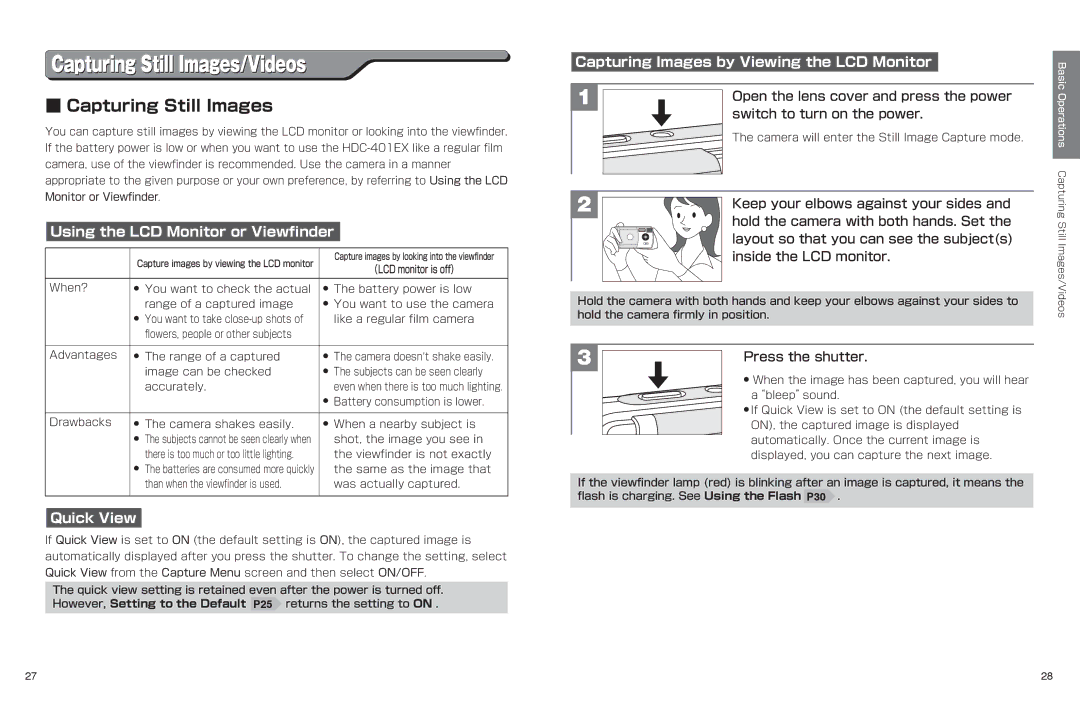■ Capturing Still Images
You can capture still images by viewing the LCD monitor or looking into the viewfinder. If the battery power is low or when you want to use the
Using the LCD Monitor or Viewfinder
| Capture images by viewing the LCD monitor | Capture images by looking into the viewfinder |
| (LCD monitor is off) | |
|
| |
|
|
|
When? | ● You want to check the actual | ● The battery power is low |
| range of a captured image | ● You want to use the camera |
| ● You want to take | like a regular film camera |
| flowers, people or other subjects |
|
|
|
|
Advantages | ● The range of a captured | ● The camera doesn,t shake easily. |
| image can be checked | ● The subjects can be seen clearly |
| accurately. | even when there is too much lighting. |
|
| ● Battery consumption is lower. |
|
|
|
Drawbacks | ● The camera shakes easily. | ● When a nearby subject is |
| ● The subjects cannot be seen clearly when | shot, the image you see in |
| there is too much or too little lighting. | the viewfinder is not exactly |
| ● The batteries are consumed more quickly | the same as the image that |
| than when the viewfinder is used. | was actually captured. |
|
|
|
Quick View
If Quick View is set to ON (the default setting is ON), the captured image is automatically displayed after you press the shutter. To change the setting, select Quick View from the Capture Menu screen and then select ON/OFF.
The quick view setting is retained even after the power is turned off. However, Setting to the Default P25 returns the setting to ON .
Capturing Images by Viewing the LCD Monitor
1 | Open the lens cover and press the power |
| switch to turn on the power. |
| The camera will enter the Still Image Capture mode. |
2 | Keep your elbows against your sides and |
| hold the camera with both hands. Set the |
| layout so that you can see the subject(s) |
| inside the LCD monitor. |
Hold the camera with both hands and keep your elbows against your sides to hold the camera firmly in position.
3 | Press the shutter. |
| ● When the image has been captured, you will hear |
| a“bleep”sound. |
| ● If Quick View is set to ON (the default setting is |
| ON), the captured image is displayed |
| automatically. Once the current image is |
| displayed, you can capture the next image. |
If the viewfinder lamp (red) is blinking after an image is captured, it means the flash is charging. See Using the Flash P30 .
Basic Operations Capturing Still Images/Videos
27 | 28 |