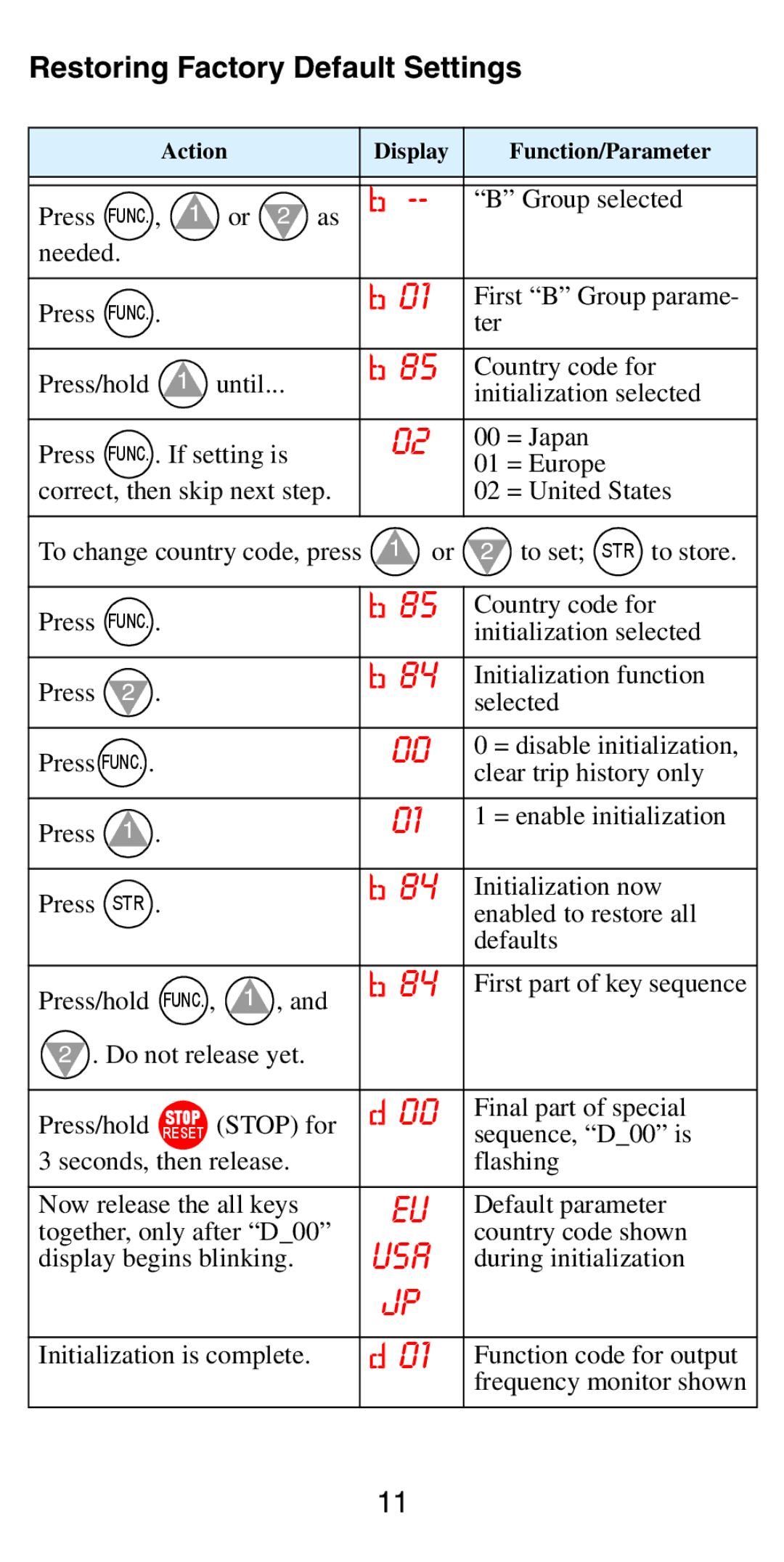Restoring Factory Default Settings
|
| Action |
| Display | Function/Parameter | |
|
|
|
|
|
|
|
|
|
|
|
|
|
|
Press | FUNC. , 1 or 2 as |
| b | “B” Group selected | ||
|
| |||||
needed. |
|
|
|
|
| |
|
|
|
|
|
|
|
Press | FUNC. . |
|
|
| b 01 | First “B” Group parame- |
|
|
|
| ter | ||
|
|
|
|
|
| |
|
|
|
|
|
|
|
Press/hold | 1 | until... |
| b 85 | Country code for | |
|
| initialization selected | ||||
|
|
|
|
|
| |
|
|
|
|
|
|
|
Press | FUNC. . If setting is |
| 02 | 00 = Japan | ||
| 01 = Europe | |||||
|
|
|
|
|
| |
correct, then skip next step. |
|
| 02 = United States | |||
|
|
|
| |||
To change country code, press | 1 or | 2 to set; STR to store. | ||||
Press | FUNC. . |
|
|
| b 85 | Country code for |
|
|
|
| initialization selected | ||
|
|
|
|
|
| |
|
|
|
|
|
|
|
Press | 2 . |
|
|
| b 84 | Initialization function |
|
|
|
| selected | ||
|
|
|
|
|
| |
|
|
|
|
|
|
|
Press FUNC. . |
|
|
| 00 | 0 = disable initialization, | |
|
|
| clear trip history only | |||
|
|
|
|
|
| |
|
|
|
|
|
|
|
Press | 1 . |
|
|
| 01 | 1 = enable initialization |
|
|
|
|
|
| |
|
|
|
|
|
|
|
Press | STR . |
|
|
| b 84 | Initialization now |
|
|
|
| enabled to restore all | ||
|
|
|
|
|
| |
|
|
|
|
|
| defaults |
|
|
|
|
|
|
|
Press/hold | FUNC. , | 1 , and | b 84 | First part of key sequence | ||
| ||||||
2 . Do not release yet. |
|
|
|
|
|
Press/hold RESETSTOP (STOP) for | d 00 | Final part of special |
sequence, “D_00” is | ||
3 seconds, then release. |
| flashing |
|
|
|
Now release the all keys | EU | Default parameter |
together, only after “D_00” | USA | country code shown |
display begins blinking. | during initialization | |
| JP |
|
|
|
|
Initialization is complete. | d 01 | Function code for output |
|
| frequency monitor shown |
11