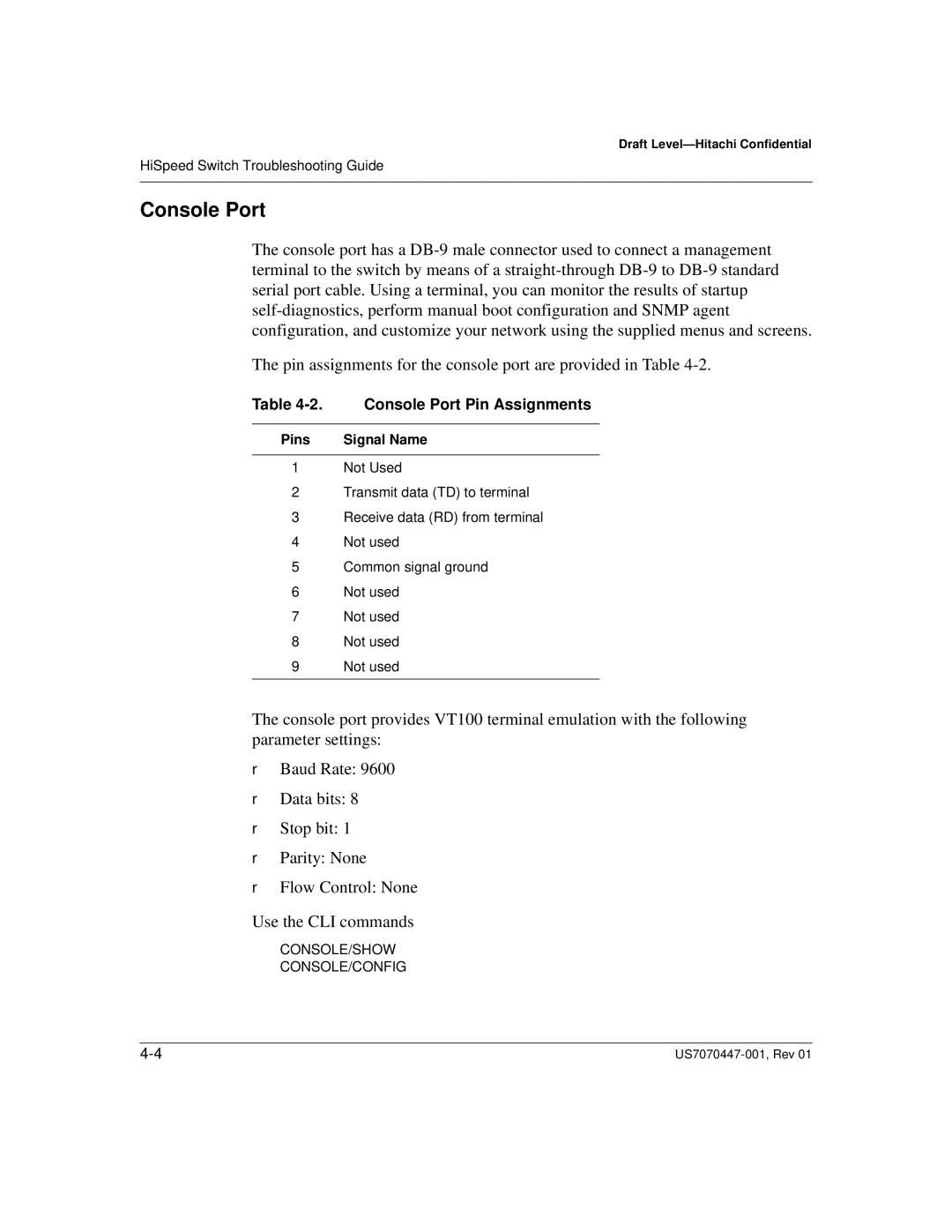US7070447-001 specifications
The Hitachi US7070447-001 is a sophisticated data storage and retrieval system designed to enhance the efficiency and performance of various applications in both commercial and industrial sectors. With its robust architecture and advanced technologies, this system addresses the growing demand for high-speed data processing and reliable storage solutions.One of the main features of the US7070447-001 is its scalable storage capacity. This capability allows users to expand the storage space as their data needs increase, making it an ideal solution for businesses that anticipate growth. The flexible architecture supports a vast array of storage configurations, from small setups to large-scale implementations, catering to diverse operational requirements.
The US7070447-001 utilizes cutting-edge technologies such as high-speed data transfer protocols, which ensure quick access to stored information. This expedited data retrieval is crucial for applications requiring real-time processing and decision-making. Furthermore, the system is designed with advanced error correction and data integrity protocols, ensuring that the information stored remains accurate and secure over time.
Another key characteristic of the Hitachi US7070447-001 is its energy efficiency. By employing smart power management techniques, this system reduces energy consumption while maintaining optimal performance levels. This eco-friendly design not only cuts operating costs but also aligns with modern sustainability goals.
The system also boasts a high level of compatibility with various operating systems and software platforms, providing flexibility for users in diverse environments. Whether it’s integrated into an existing infrastructure or used as a standalone solution, the US7070447-001 is versatile enough to meet the demands of both legacy and contemporary systems.
Security features are paramount in the US7070447-001, offering encrypted data storage and secure access protocols. These measures protect sensitive information from unauthorized access, ensuring compliance with industry regulations and safeguarding user data.
In conclusion, the Hitachi US7070447-001 represents a significant advancement in data storage and management technology. With its scalable architecture, high-speed capabilities, energy efficiency, broad compatibility, and robust security features, this system is well-equipped to meet the dynamic needs of modern businesses, making it an invaluable asset in today's data-driven landscape.