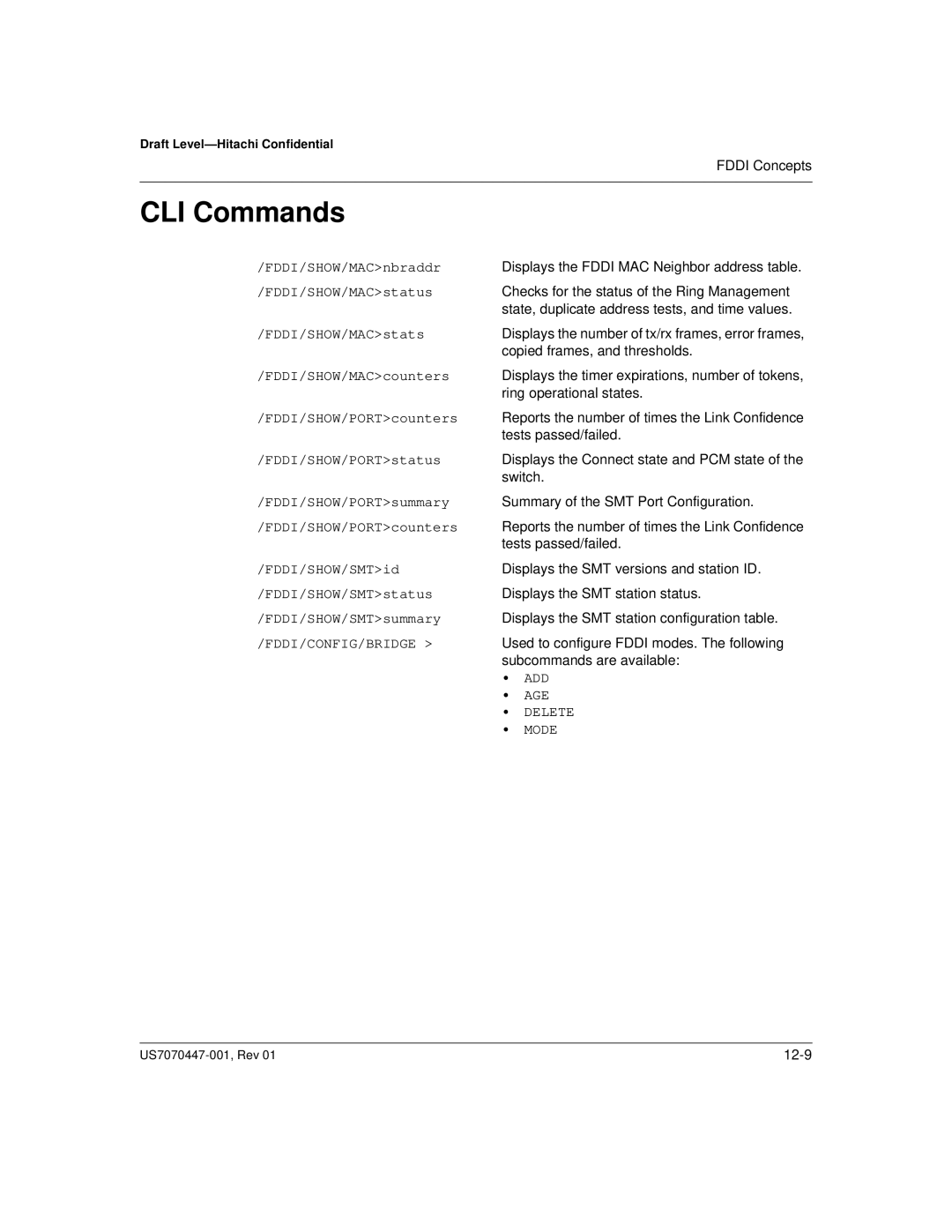HiSpeed Fast Ethernet Switch
Troubleshooting Guide
#&$$%
A description of any commands entered and the resulting output
Your name, address, telephone, and fax number
Type of equipment, serial number, and software version number
HiSpeed Switch
Table of Contents
Hardware Diagnostics
Chapter Introduction
Chapter Cabling
Methods of Managing the Switch
Chapter
Fundamentals of Networking
Chapter
Troubleshooting at the MAC Layer
Bridging Concepts
Chapter
Chapter Troubleshooting at the Network Layer
Chapter
Basic ATM Concepts
Chapter
FDDI Concepts
Index
US7070447-001
List of Figures
US7070447-001
List of Tables
US7070447-001
Chapter Introduction Purpose of the Guide
Basic Troubleshooting Tips
How to Contact Tech Support
If using a browser, type in the following URLs to download the files
HiSpeed Switch Troubleshooting Guide
Draft Level-Hitachi Confidential
US7070447-001, Rev
Basic Product Features Supported
Chapter HiSpeed Switch What is the HiSpeed Switch?
Available Configurations
Base model configurations
HS140/150-100 Model
HS140/150-010 Model
HiSpeed switch expansion modules
Expansion Modules
Table 2-3. Uplink modules for the HS15-010 and HS150-100
UpLink Modules
Observing LEDs
Chapter Hardware Diagnostics
LEDs
Reset Button
LED status
Reset Button
RJ-45 LEDs
LEDs on FX ports
There is no link present on the port
Factory Switch Settings
HiSpeed Memory, Boot Prom, Flash Components
Boot Prom
Memory
These settings provide for switching in a single broadcast domain
Ethernet port settings autonegotiation is ON Spanning Tree is enabled
HiSpeed Switch Troubleshooting Guide
Draft Level-Hitachi Confidential
Basic Connections
Chapter Cabling
Table 4-1. RJ-45 Connector pin assignments
10BASE-TX Ports
100BASE-FX Ports
10/100BASE-TX Ports
Console Port
Cabling
Draft Level-Hitachi Confidential
US7070447-001, Rev
HiSpeed Switch Troubleshooting Guide
Draft Level-Hitachi Confidential
US7070447-001, Rev
Doc Part Number, Version Number
Chapter Fundamentals of Networking
Examples of Physical Layer devices are repeaters and hubs
Layer 1 Physical Layer
Layer 2 Data Link Layer
Examples of Layer 3 devices are routers
Examples of Layer 2 devices are bridges and switches
Layer 3 Network Layer
Layer 4 Transport Layer
HiSpeed Switch Troubleshooting GUide
Draft Level-Hitachi Confidential
Doc Part Number, Version Number
CLI Command Line Interface
Chapter Methods of Managing the Switch
Using the Console Port
SNMP using HiView’s Graphical User Interface GUI
Troubleshooting a Console Connection
Using a Telnet Session
Troubleshooting a Telnet Session
Troubleshooting the Login Procedure
Logging In
Windows 95/Windows NT
HiView Switch Management
HiView Tips
UNIX
Windows 95/NT
UNIX
Troubleshooting Network Management software on the HiSpeed switch
Troubleshooting HiView
SNMPC Issues
valid
EXAMPLE
MeterWare Issues
MIB Compiler
“ Reload Now”again
Figure 6-2. Fig2. MIB Browser
Note Viewing Hitachi’s private MIBs requires further testing
Draft Level-Hitachi Confidential
Doc Part Number, Version Number
SNMPTalk Issues
Draft Level-Hitachi Confidential
Doc Part Number, Version Number
How Spanning Tree Works
Chapter Bridging Concepts Basic Bridging Concepts
Using Spanning Tree to eliminate ata looping
Figure 7-1. Using Spanning Tree
Troubleshooting Bridging Issues
To disable Spanning Tree on the switch, type
vbridge/config/bridge vlan#
CLI Commands
vbridge/config/filter
vbridge/show/fwt
HiSpeed Switch Troubleshooting Guide
Draft Level-Hitachi Confidential
US7070447-001, Rev
Chapter VLAN Concepts
VLANs provide some of the following benefits Reduced costs
Problem Cannot ping a users on a different VLAN
Troubleshooting VLANs
VLAN Tips
Useful CLI Commands
VLAN Entries
Chapter Troubleshooting at the MAC Layer Ethernet
Common Ethernet Errors
Physical Media Specifications
Ethernet Tips
Problem Network is experiencing a large number of packet losses
Troubleshooting Ethernet
CLI Commands
HiSpeed Switch Troubleshooting GUide
Draft Level-Hitachi Confidential
Doc Part Number, Version Number
Chapter Troubleshooting at the Network Layer IP Internet Protocol
RIP Routing Information Protocol
Other IP-related Services
Default Route
Route Cache Forwarding vs. IP Forwarding
Static Routes vs. Dynamic Routes
Network Unreachable
Common ICMP Destination Unreachable Messages
Host Unreachable
Port Unreachable
Problem Performance is slow when routing across different networks
Troubleshooting IP
Problem Cannot establish a telnet session to the switch
CLI Commands
Figure 11-1. VPI/VCI
Chapter Basic ATM Concepts
LAN Emulation LANE
Permanent Virtual Circuits vs Switched Virtual Circuits
LAN Emulation Client LEC
LAN Emulation Configuration Server
LAN Emulation Server LES
Broadcast and Unknown Server BUS
Classical IP over ATM CIP
Point-to-Point Bridging PTOP
Figure 11-3. ATM CIP
HiSpeed switch
Trunking
HiSpeed switch
HiSpeed switch
ATM Troubleshooting Tips
Hitachi HiSpeed ATM Specifications
ATM/CONFIG/CREATE/lec lec id
Troubleshooting LANE
ATM/CONFIG/MODIFY port
PORTSERV/CONFIG/create 34 vps
Verify the following using /ATM/SHOW/connection
Troubleshooting CIP
ATM/SHOW cip cip id /VLAN/SHOW/vlan
ATM/SHOW cip cip id /VLAN/SHOW/router
VLAN/SHOW/VLAN
ATM/SHOW cip
ATM/SHOW/ptop ptop id /ATM/CONFIG/ENABLE/ptop ptop id
Troubleshooting PTOP
Page
ATM/SHOW/trunk trunk id /ATM/CONFIG/ENABLE/trunk trunk id
Troubleshooting Trunking
Verify the following using /ATM/SHOW/connection
Verify all ATM Trunk ports are in a ‘Forwarding’ state using
ATM/SHOW trunk, trunk trunk# /ATM/SHOW/ARP CIP, LEC /ATM/CONFIG
CLI Commands
Displays all active ATM circuits
Displays all or a specified PTOP status
Figure 12-1. HS150 on an FDDI network
Chapter FDDI Concepts
Figure 12-2. FDDI Uplink Module installed in an HS150
HiSpeed FDDI Uplink
Cable Connections
FDDI Bridge Modes
The HiSpeed switch can operate in any of the following bridging modes
Observing LEDs
Filtering Mode
FDDI Troubleshooting Tips
Forwarding Mode
Promiscuous Mode
Verify that physical port 34 is active using vvp
Troubleshooting FDDI
Problem I’m having a communication problem with Platelike over FDDI
Problem Cannot ping another VLAN over FDDI
Problem I cannot ping to some stations via FDDI
Problem Traffic through the FDDI port seems to slow and/or hang
CLI Commands
HiSpeed Switch Troubleshooting Guide
Draft Level-Hitachi Confidential
US7070447-001, Rev
Index
Symbols
#/Numbers
C /*@
US7070447-001, Rev
C1=5.2
751,A
#./8#2/1
N ==!?
US7070447-001, Rev
?U?B*,8