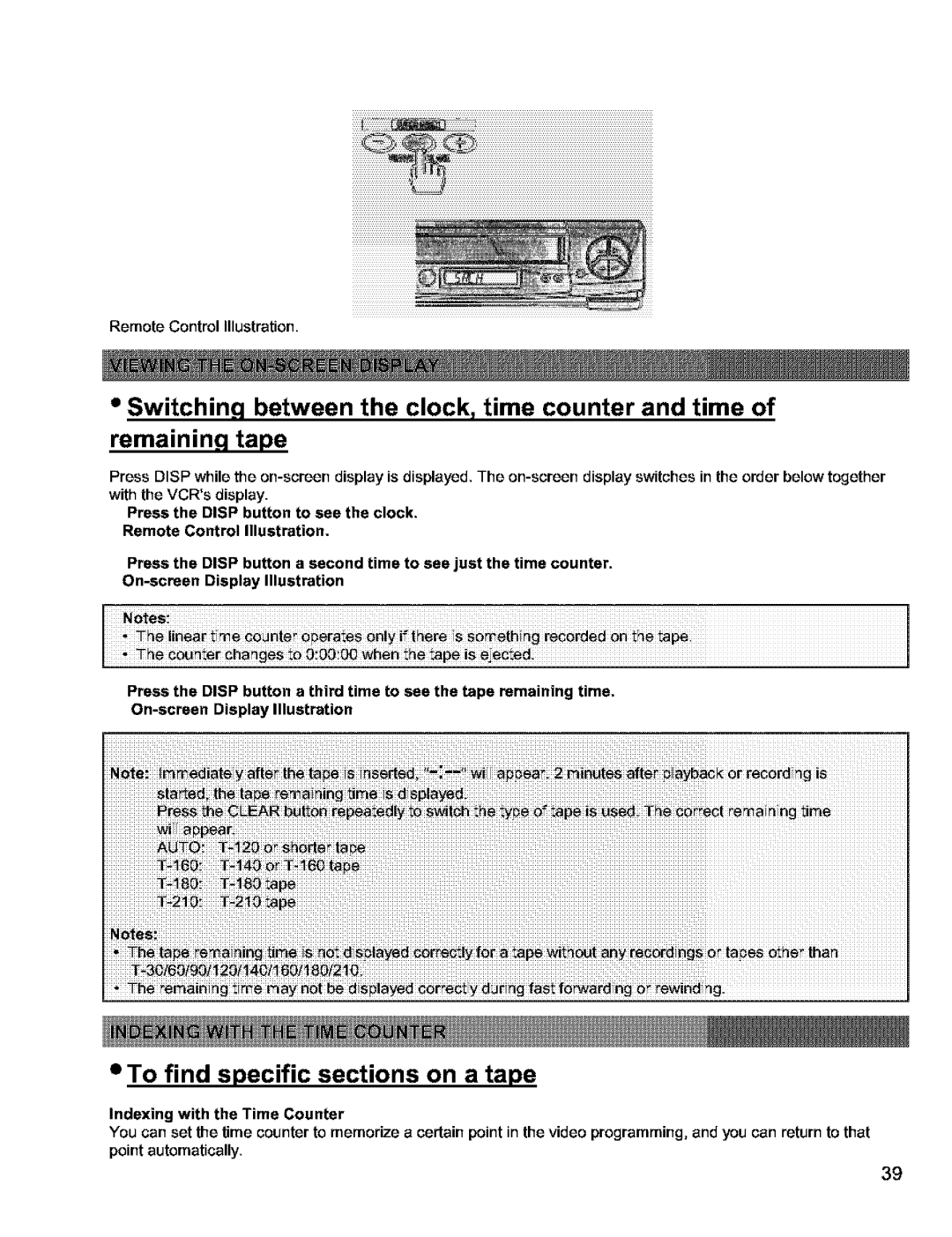Remote Control Illustration.
=Switching between the clock, time counter and time of remaining tape
Press DISP while the
with the VCR'sdisplay.
Press the DISP button to see the clock. Remote Control Illustration.
Press the DISP button a second time to see just the time counter.
...................................iiiiiiiiiiiiiiiiiiiiiiiiiiiiiiiiiiiiiiiii | i |
Press the DISP button a third time to see the tape remaining time.
T_!80!80_#e
T_30/60190_120/! 4611601t 80/2 !0
To find specific sections on a tape
Indexing with the Time Counter
You can set the time counter to memorize a certain point in the video programming, and you can return to that point automatically.
39