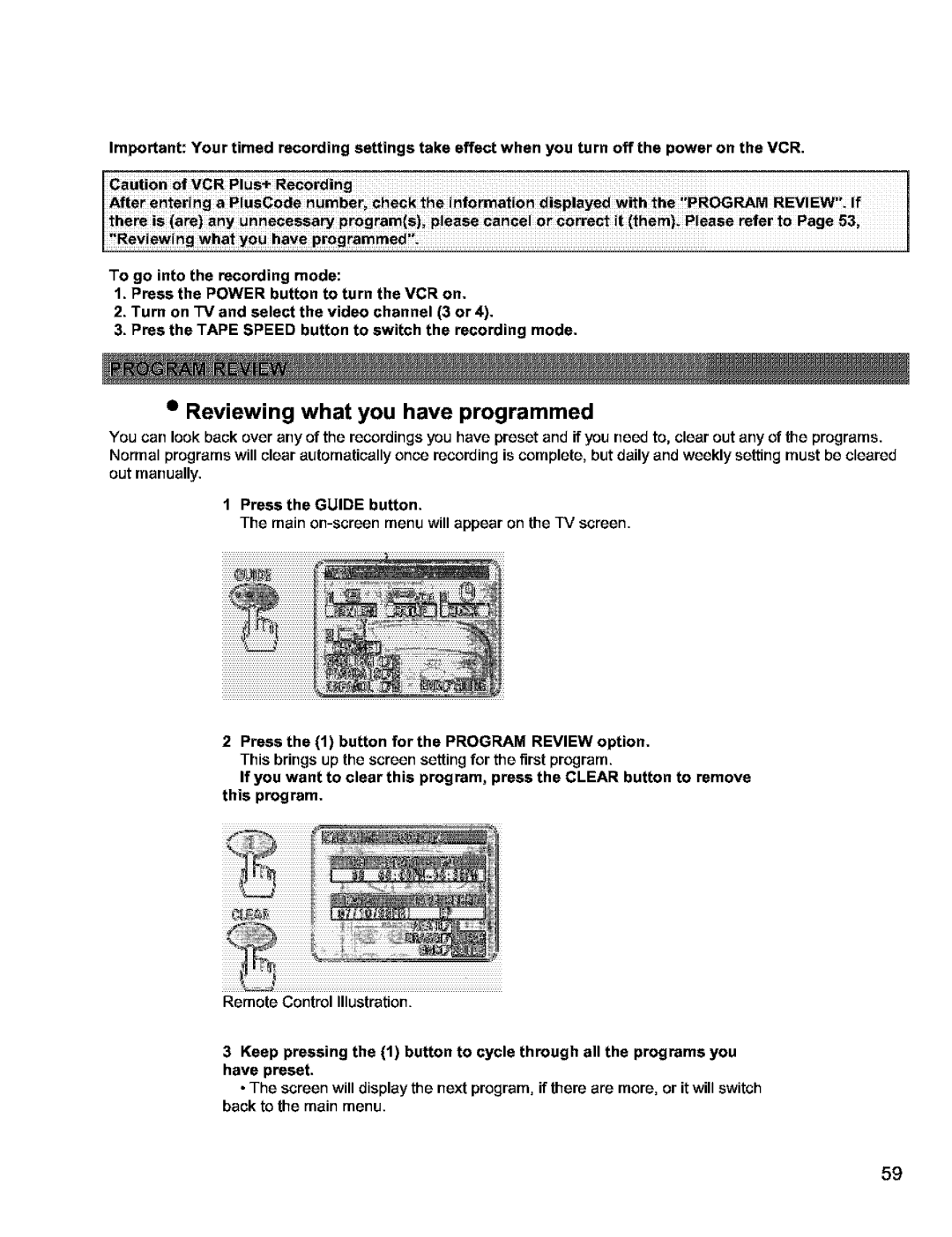Important: Your timed recording settings take effect when you turn off the power on the VCR.
Caution 0f VCRPI
Aft ere nt eri ng aP!u s c 0 den um be_iCh eCk the in f0 _ma io n displayed wi_h the_!P R OG RAM REVI EW'_ff h__ei_ (a re)_ hY ____ Ss_ p_0g_am(s)i p!e _se c_n c e!o __0 _re_t !t(t h_m) i P!_as_ rere _0 Page5 3i
'_Rev!ew!_ g wha_ Y0 U haV_ PrOgram _ ed
To go into the recording mode:
1. Press the POWER button to turn the VCR on.
2, Turn on "IV and select the video channel (3 or 4).
3, Pres the TAPE SPEED button to switch the recording mode.
•Reviewing what you have programmed
You can look back over any of the recordings you have preset and if you need to, clear out any of the programs. Normal programs will clear automatically once recording is complete, but daily and weekly setting must be cleared out manually.
1 Press the GUIDE button.
The main
2Press the (1) button for the PROGRAM REVIEW option. This brings up the screen setting for the first program.
If you want to clear this program, press the CLEAR button to remove
this program.
Remote Control Illustration.
3Keep pressing the (1) button to cycle through all the programs you have preset,
•The screen will display the next program, if there are more, or it will switch back to the main menu.
59