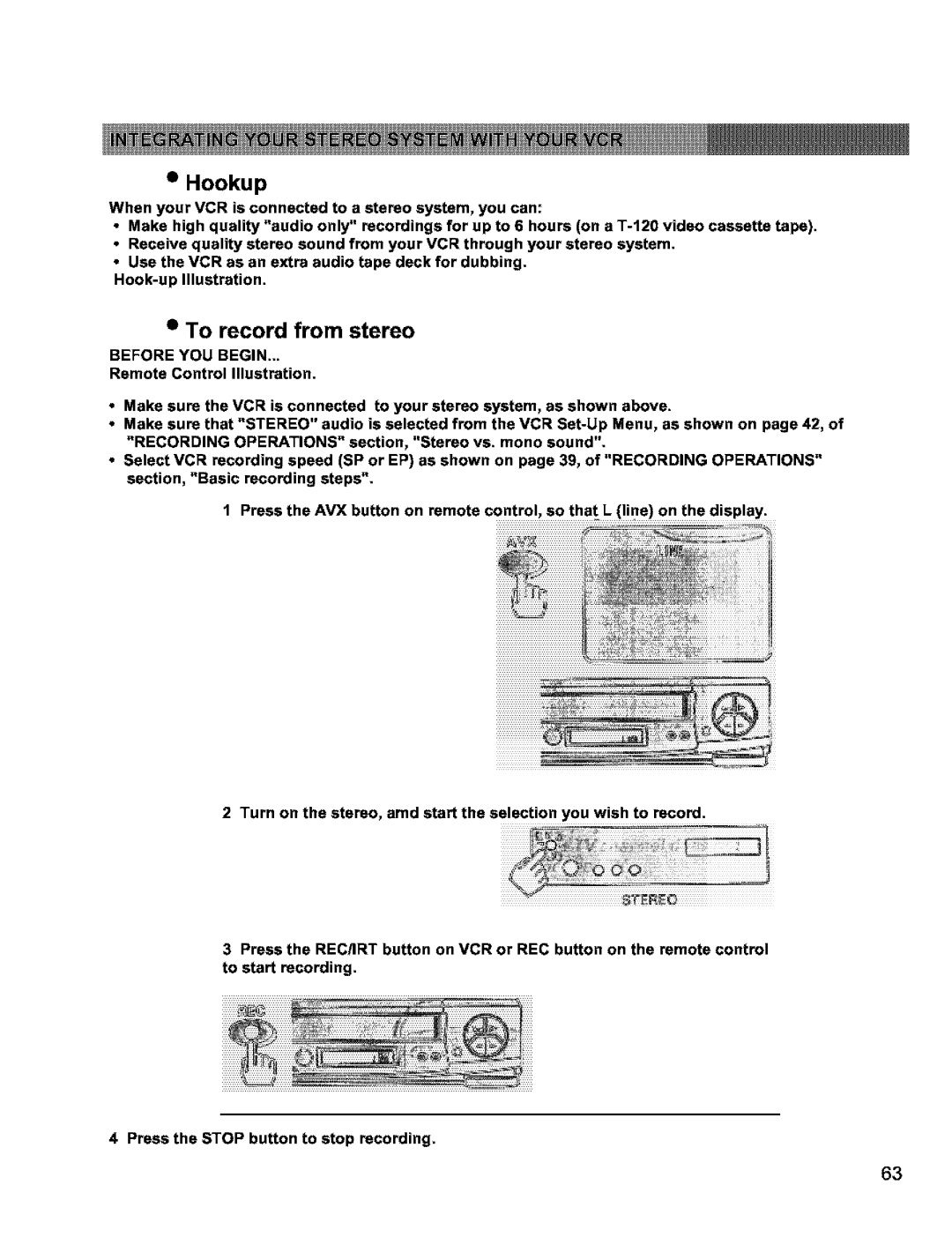•Hookup
When your VCR is connected to a stereo system, you can:
•Make high quality "audio only" recordings for up to 6 hours (on a
•Receive quality stereo sound from your VCR through your stereo system.
•Use the VCR as an extra audio tape deck for dubbing.
•To record from stereo
BEFORE YOU BEGIN...
Remote Control Illustration.
• Make sure the VCR is connected to your stereo system, as shown above.
• Make sure that "STEREO" audio is selected from the VCR
• Select VCR recording speed (SP or EP) as shown on page 39, of "RECORDING OPERATIONS" section, "Basic recording steps".
1 Press the AVX button on remote control, so that L (line) on the display.
2 Turn on the stereo, amd start the selection you wish to record.
3Press the REC/IRT button on VCR or REC button on the remote control to start recording.
4 Press the STOP button to stop recording.
63