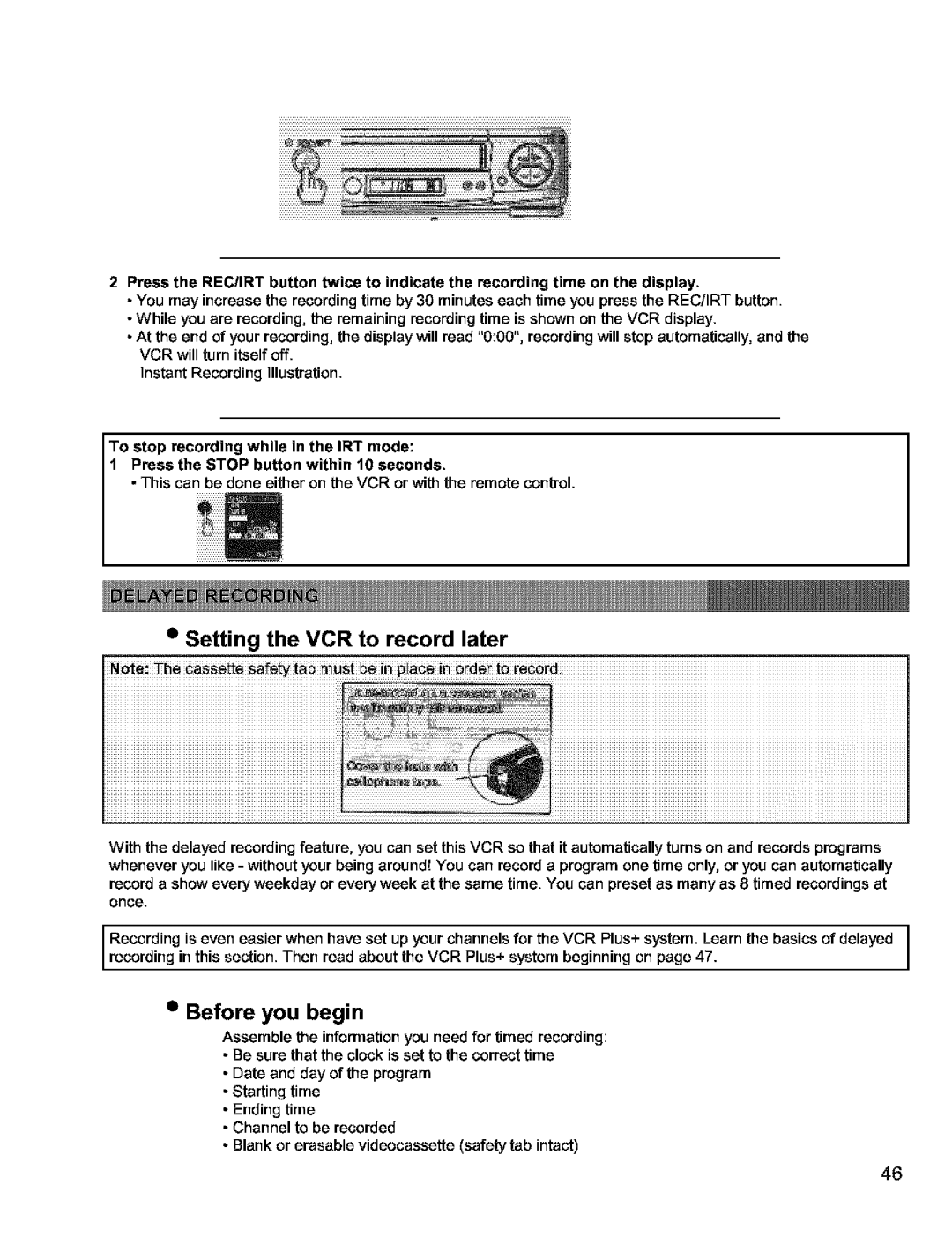2Press the REC/IRT button twice to indicate the recording time on the display.
•You may increase the recording time by 30 minutes each time you press the REC/IRT button.
•While you are recording, the remaining recording time is shown on the VCR display.
•At the end of your recording, the display will read "0:00", recording will stop automatically, and the VCR will turn itself off.
Instant Recording Illustretion.
To stop recording while in the IRT mode:
1Press the STOP button within 10 seconds.
• This can be done either on the VCR or with the remote control.
• Setting the VCR to record later
With the delayed recording feature, you can set this VCR so that it automatically turns on and records programs whenever you like - without your being around! You can record a program one time only, or you can automatically record a show every weekday or every week at the same time. You can preset as many as 8 timed recordings at
once.
Recording is even easier when have set up your channels for the VCR Plus+ system. Learn the basics of delayed recording in this section. Then read about the VCR Plus+ system beginning on page 47.
•Before you begin
Assemble the information you need for timed recording:
•Be sure that the clock is set to the correct time
•Date and day of the program
•Starting time
•Ending time
•Channel to be recorded
•Blank or erasable videocassette (safety tab intact)
46