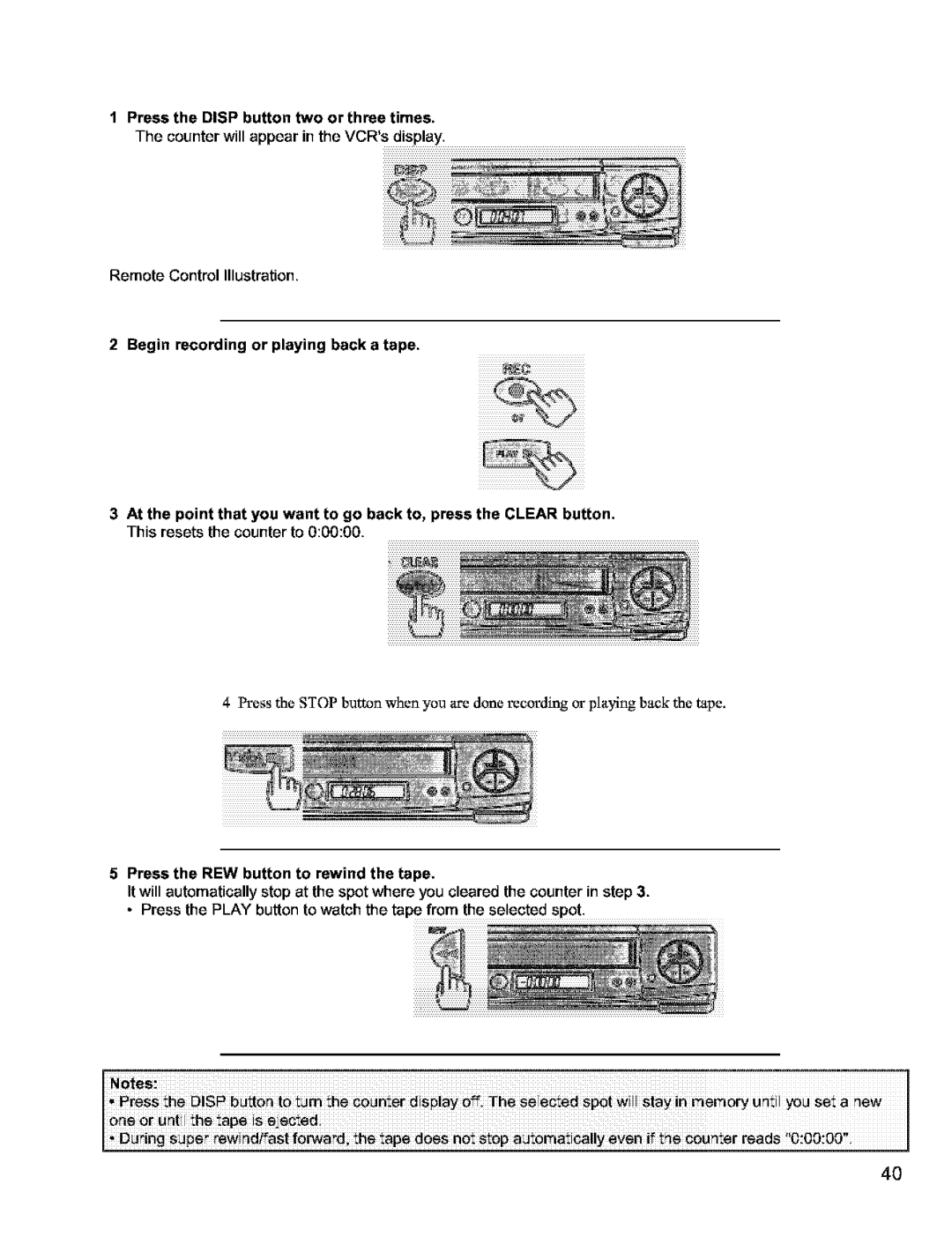1Press the DISP button two or three times. The counter will appear in the VCR'sdisplay.
Remote Control Illustration.
2 Begin recording or playing back a tape.
3At the point that you want to go back to, press the CLEAR button. This resets the counter to 0:00:00.
4 ]_:ess the STOP button when you are done l_eording o1:playing back the tape.
5Press the REW button to rewind the tape.
It will automatically stop at the spot where you cleared the counter in step 3.
• Press the PLAY button to watch the tape from the selected spot.
4O