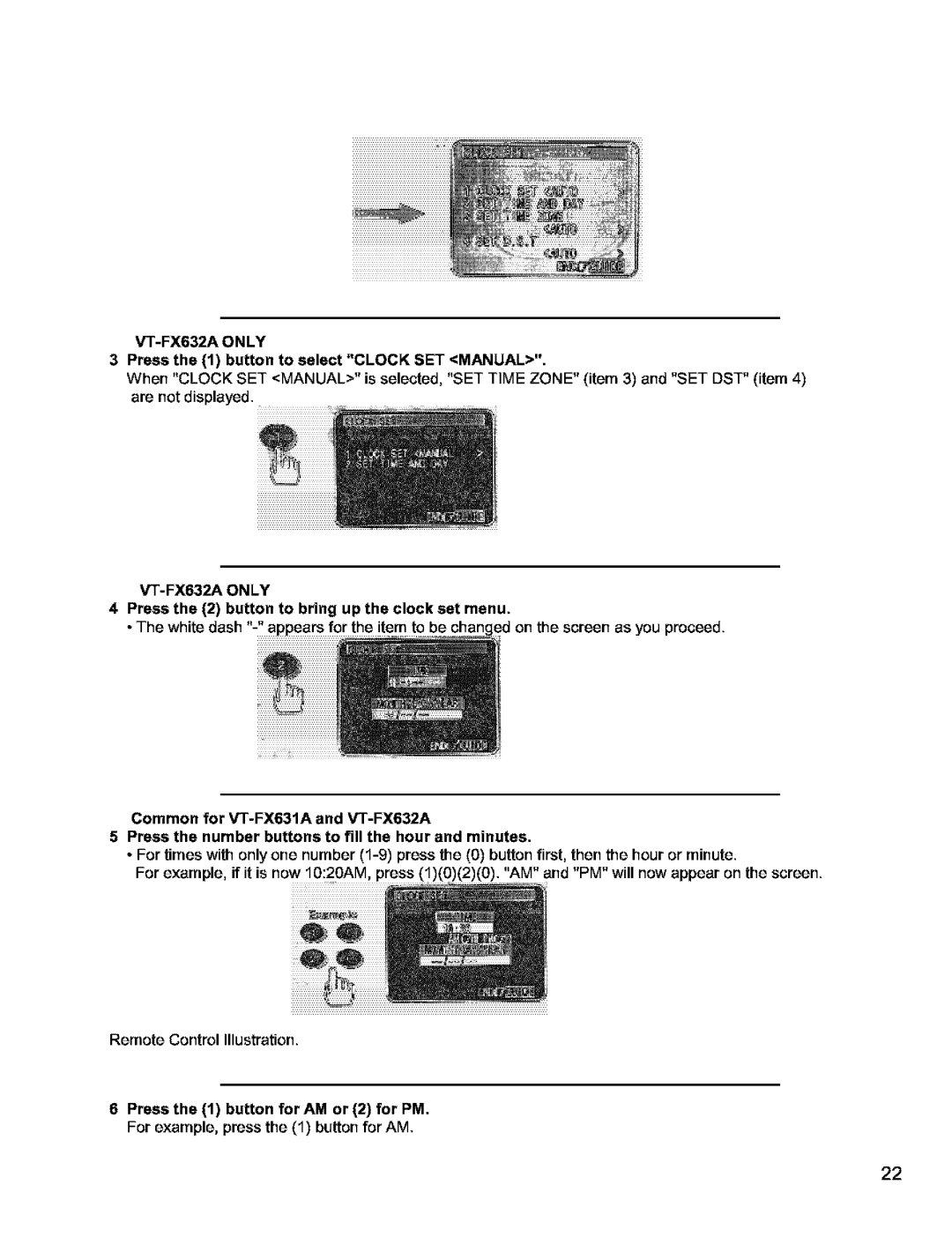VT-FX632A ONLY
3Press the (1) button to select "CLOCK SET <MANUAL>".
When "CLOCK SET <MANUAL>" is selected. "SET TIME ZONE" (item 3) and "SET DST" (item 4) are not displayed.
4Press the (2) button to bring up the clock set menu.
• The white dash
Common for
5 Press the number buttons to fill the hour and minutes.
• For times with only one number
For example, if it is now 10:20AM, press _ | )(2)(0). "AM" and "PM" will now appear on the screen. |
Remote Control Illustration.
6Press the (1) button for AM or (2) for PM. For example, press the (1) button for AM.
22