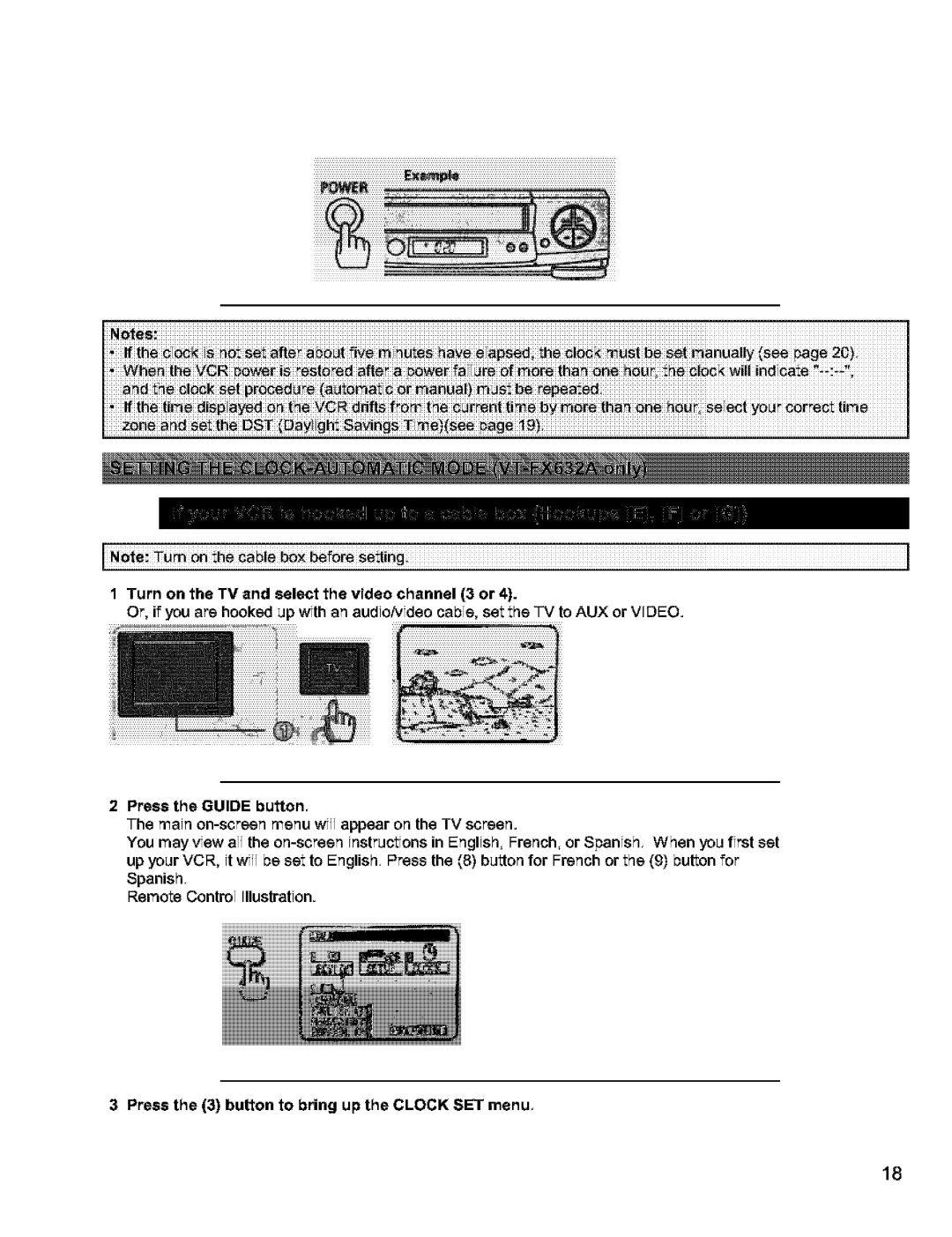1 Turn on the TV and select the video channel (3 or 4).
Or, if you are hooked up with an audio/video cable, set the TV to AUX or VIDEO.
2Press the GUIDE button,
The main
You may view all the
Spanish,
Remote Control Illustration.
3 Press the (3) button to bring up the CLOCK SET menu,
18