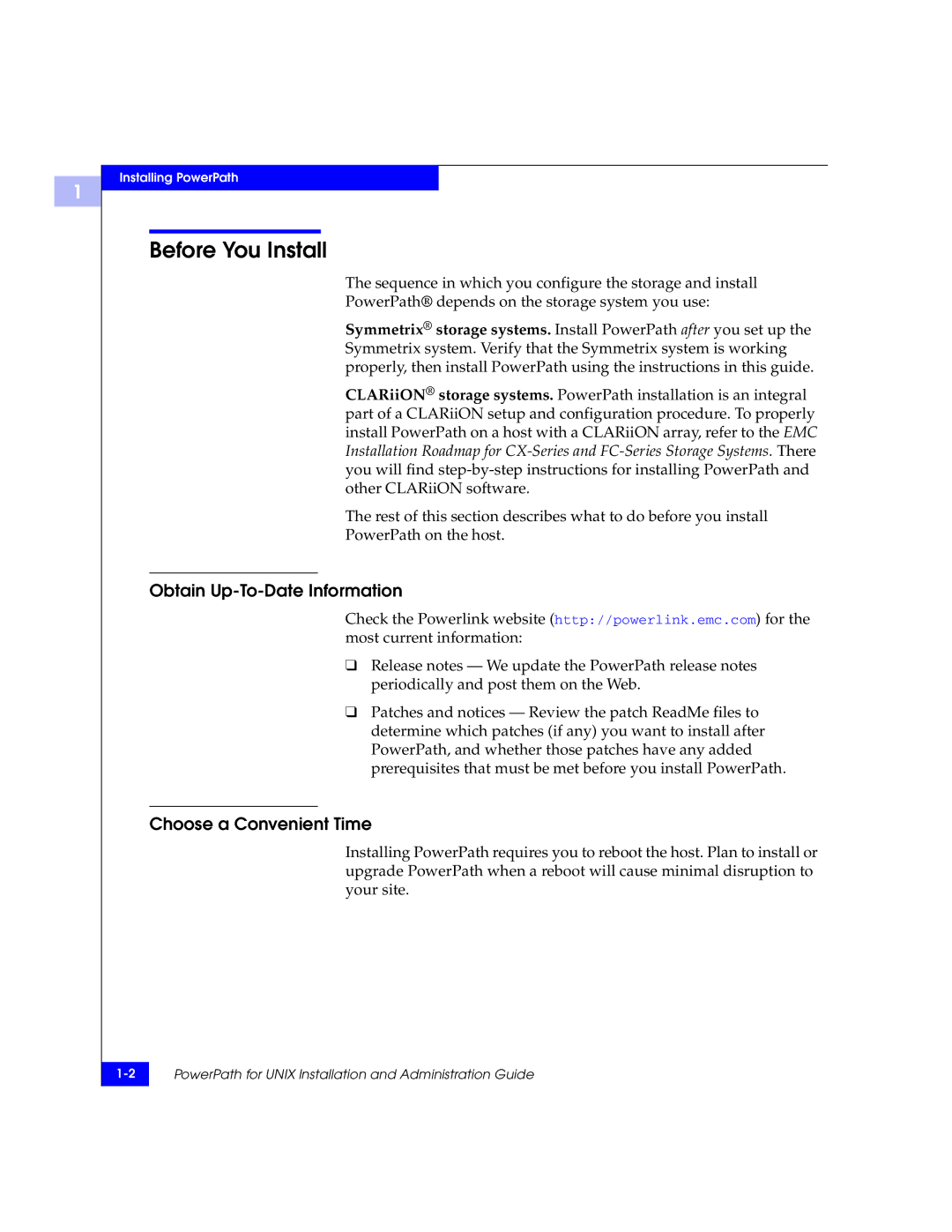1
Installing PowerPath
Before You Install
The sequence in which you configure the storage and install
PowerPath® depends on the storage system you use:
Symmetrix® storage systems. Install PowerPath after you set up the Symmetrix system. Verify that the Symmetrix system is working properly, then install PowerPath using the instructions in this guide.
CLARiiON® storage systems. PowerPath installation is an integral part of a CLARiiON setup and configuration procedure. To properly install PowerPath on a host with a CLARiiON array, refer to the EMC Installation Roadmap for
The rest of this section describes what to do before you install
PowerPath on the host.
Obtain Up-To-Date Information
Check the Powerlink website (http://powerlink.emc.com) for the most current information:
❑Release notes — We update the PowerPath release notes periodically and post them on the Web.
❑Patches and notices — Review the patch ReadMe files to determine which patches (if any) you want to install after PowerPath, and whether those patches have any added prerequisites that must be met before you install PowerPath.
Choose a Convenient Time
Installing PowerPath requires you to reboot the host. Plan to install or upgrade PowerPath when a reboot will cause minimal disruption to your site.
PowerPath for UNIX Installation and Administration Guide | |
|
|