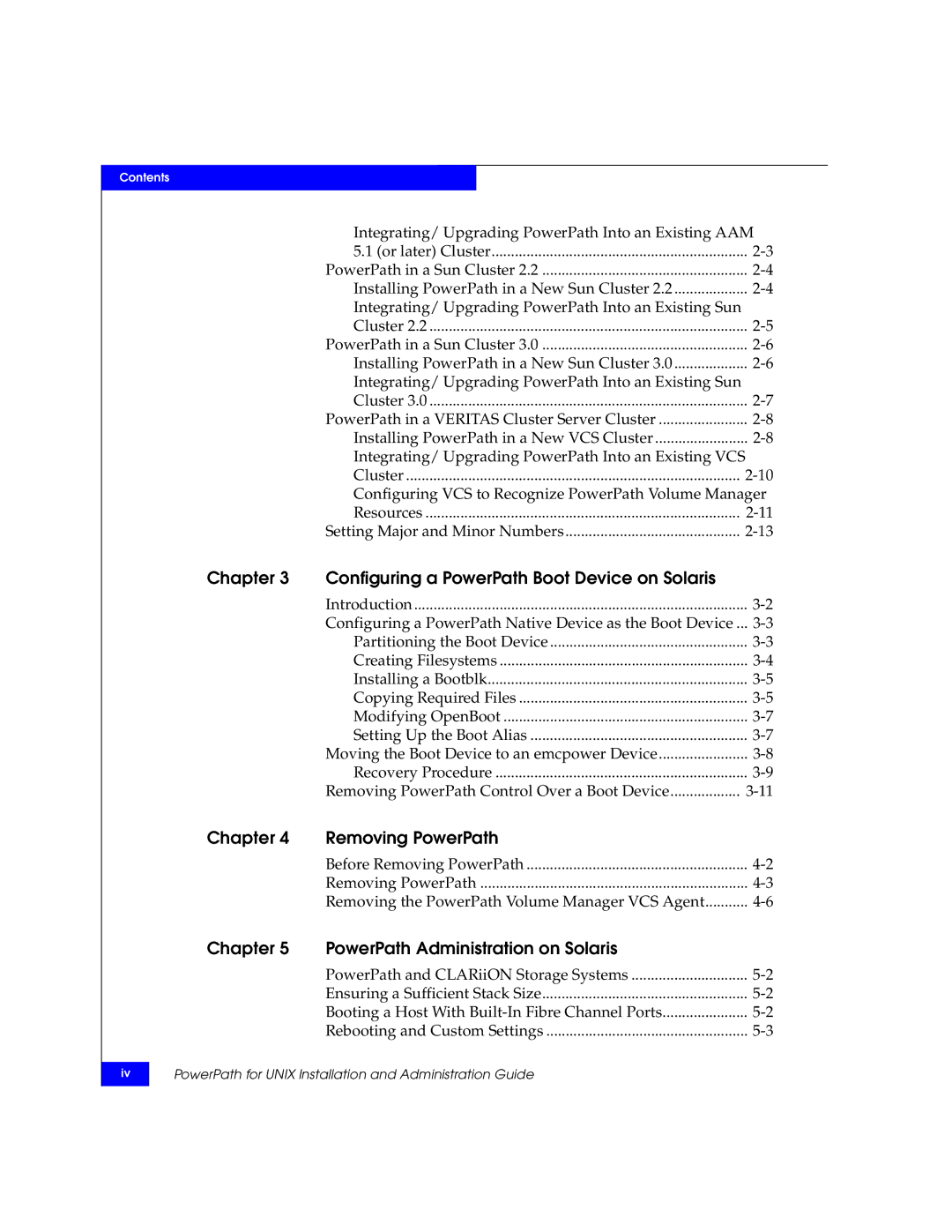Contents
| Integrating/ Upgrading PowerPath Into an Existing AAM | |
| 5.1 (or later) Cluster | |
| PowerPath in a Sun Cluster 2.2 | |
| Installing PowerPath in a New Sun Cluster 2.2 | |
| Integrating/ Upgrading PowerPath Into an Existing Sun |
|
| Cluster 2.2 | |
| PowerPath in a Sun Cluster 3.0 | |
| Installing PowerPath in a New Sun Cluster 3.0 | |
| Integrating/ Upgrading PowerPath Into an Existing Sun |
|
| Cluster 3.0 | |
| PowerPath in a VERITAS Cluster Server Cluster | |
| Installing PowerPath in a New VCS Cluster | |
| Integrating/ Upgrading PowerPath Into an Existing VCS | |
| Cluster | |
| Configuring VCS to Recognize PowerPath Volume Manager | |
| Resources | |
| Setting Major and Minor Numbers | |
Chapter 3 | Configuring a PowerPath Boot Device on Solaris |
|
| Introduction | |
| Configuring a PowerPath Native Device as the Boot Device ... | |
| Partitioning the Boot Device | |
| Creating Filesystems | |
| Installing a Bootblk | |
| Copying Required Files | |
| Modifying OpenBoot | |
| Setting Up the Boot Alias | |
| Moving the Boot Device to an emcpower Device | |
| Recovery Procedure | |
| Removing PowerPath Control Over a Boot Device | |
Chapter 4 | Removing PowerPath |
|
| Before Removing PowerPath | |
| Removing PowerPath | |
| Removing the PowerPath Volume Manager VCS Agent | |
Chapter 5 | PowerPath Administration on Solaris |
|
| PowerPath and CLARiiON Storage Systems | |
| Ensuring a Sufficient Stack Size | |
| Booting a Host With | |
| Rebooting and Custom Settings | |
iv
PowerPath for UNIX Installation and Administration Guide