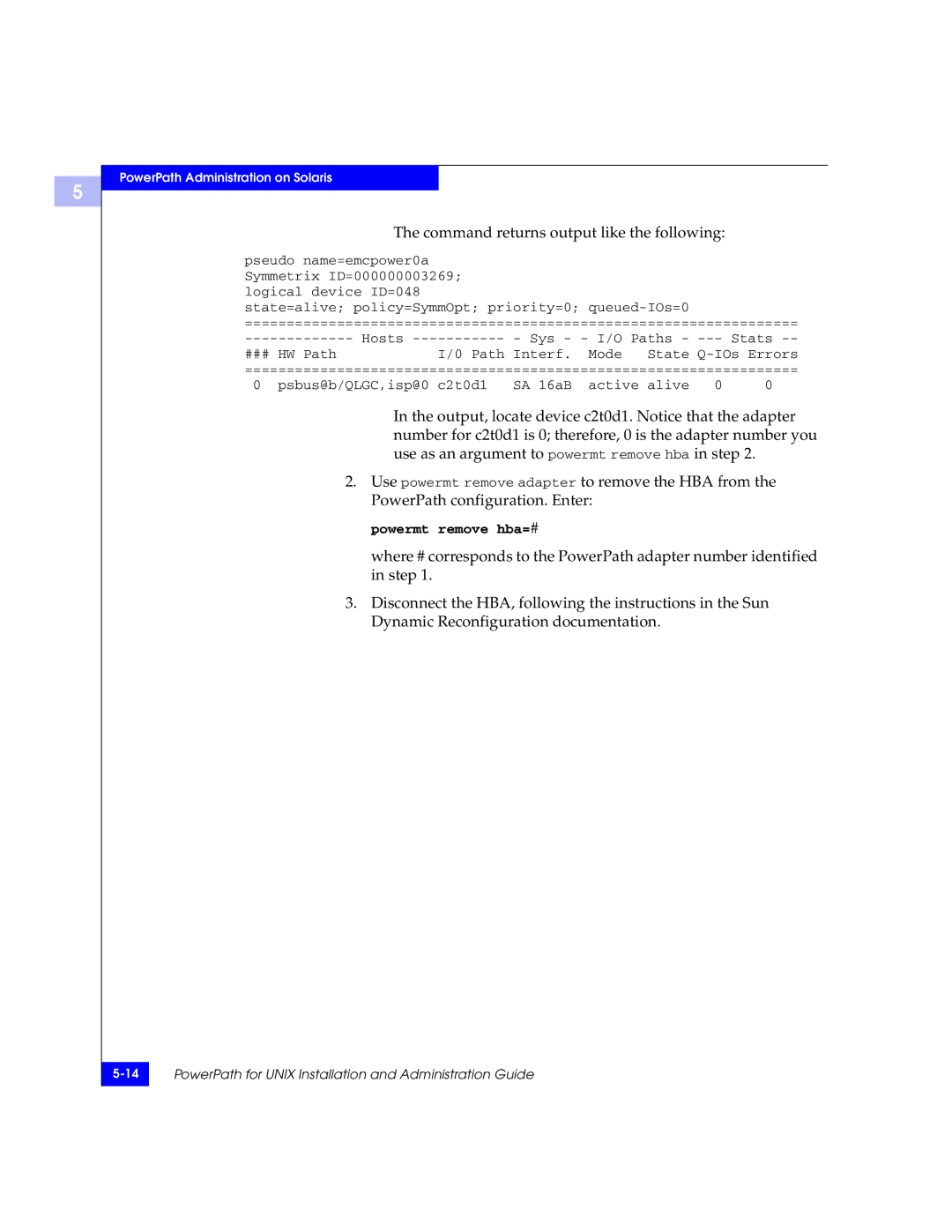5
PowerPath Administration on Solaris
The command returns output like the following:
pseudo name=emcpower0a Symmetrix ID=000000003269; logical device ID=048
state=alive; policy=SymmOpt; priority=0;
==================================================================
### HW PathI/0 Path Interf. Mode State
==================================================================
0 psbus@b/QLGC,isp@0 c2t0d1 SA 16aB active alive 0 0
In the output, locate device c2t0d1. Notice that the adapter number for c2t0d1 is 0; therefore, 0 is the adapter number you use as an argument to powermt remove hba in step 2.
2.Use powermt remove adapter to remove the HBA from the PowerPath configuration. Enter:
powermt remove hba=#
where # corresponds to the PowerPath adapter number identified in step 1.
3.Disconnect the HBA, following the instructions in the Sun Dynamic Reconfiguration documentation.
PowerPath for UNIX Installation and Administration Guide | |
|
|