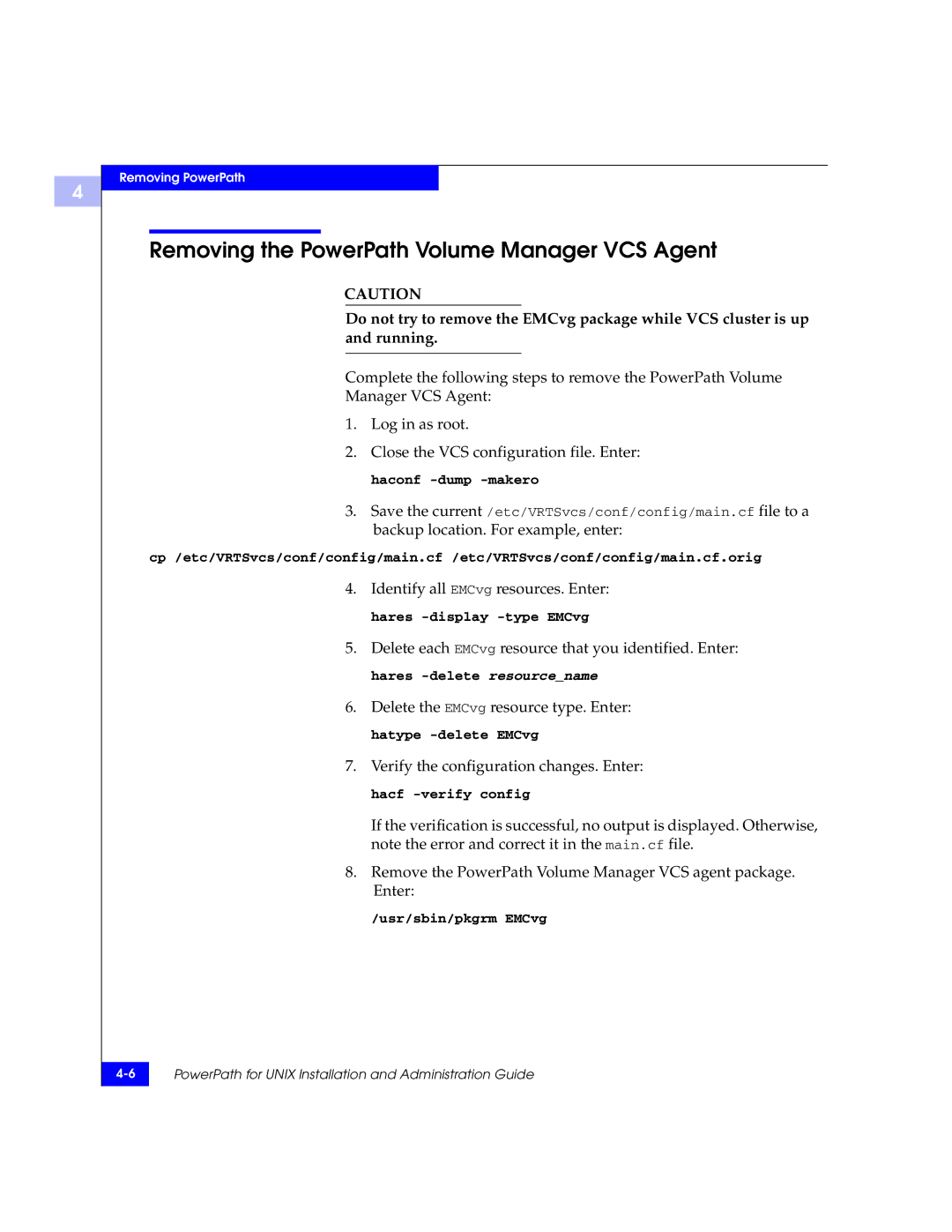4
Removing PowerPath
Removing the PowerPath Volume Manager VCS Agent
CAUTION
Do not try to remove the EMCvg package while VCS cluster is up and running.
Complete the following steps to remove the PowerPath Volume
Manager VCS Agent:
1.Log in as root.
2.Close the VCS configuration file. Enter: haconf
3.Save the current /etc/VRTSvcs/conf/config/main.cf file to a backup location. For example, enter:
cp /etc/VRTSvcs/conf/config/main.cf /etc/VRTSvcs/conf/config/main.cf.orig
4.Identify all EMCvg resources. Enter: hares
5.Delete each EMCvg resource that you identified. Enter: hares
6.Delete the EMCvg resource type. Enter: hatype
7.Verify the configuration changes. Enter: hacf
If the verification is successful, no output is displayed. Otherwise, note the error and correct it in the main.cf file.
8.Remove the PowerPath Volume Manager VCS agent package. Enter:
/usr/sbin/pkgrm EMCvg
PowerPath for UNIX Installation and Administration Guide | |
|
|