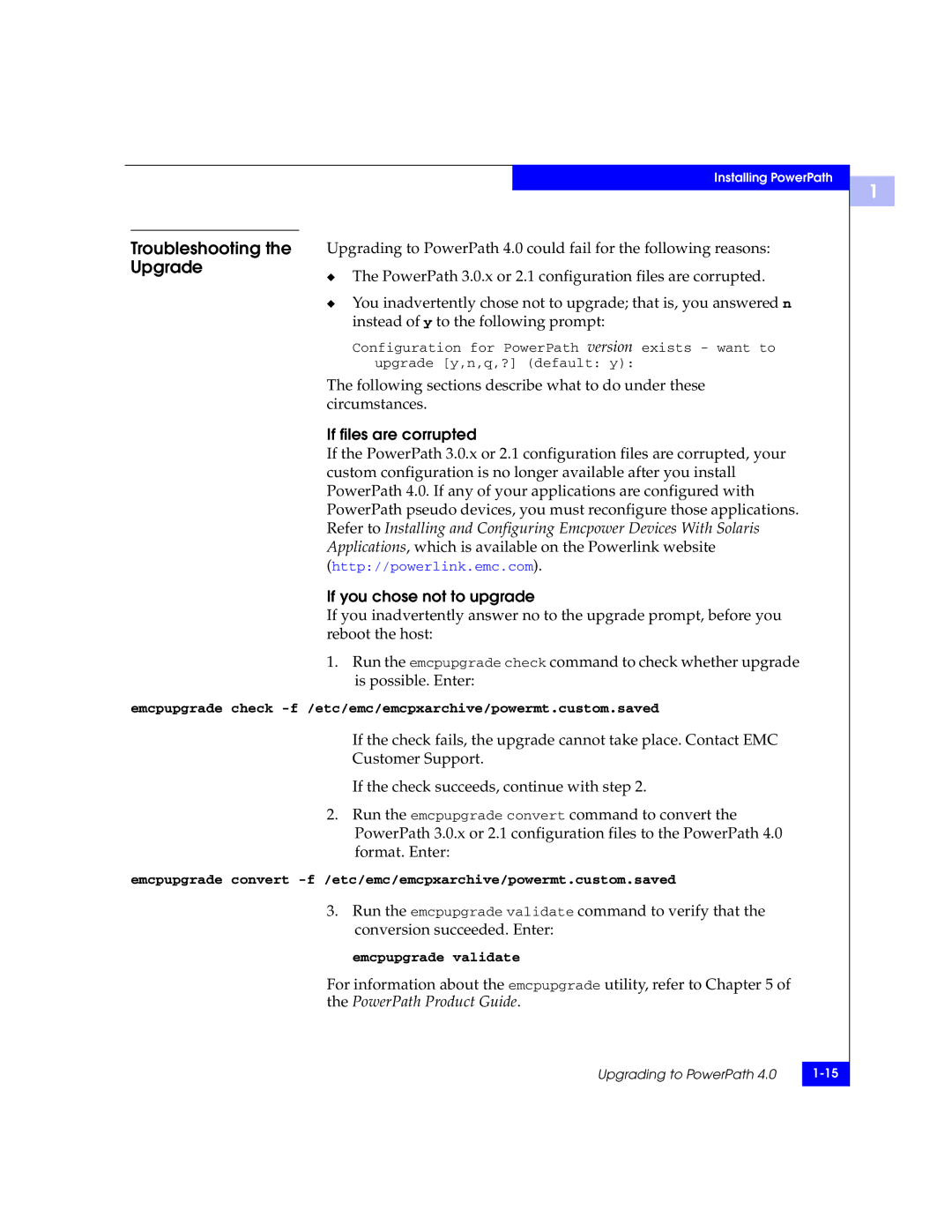Installing PowerPath
1
Troubleshooting the Upgrade
Upgrading to PowerPath 4.0 could fail for the following reasons:
◆The PowerPath 3.0.x or 2.1 configuration files are corrupted.
◆You inadvertently chose not to upgrade; that is, you answered n instead of y to the following prompt:
Configuration for PowerPath version exists - want to upgrade [y,n,q,?] (default: y):
The following sections describe what to do under these circumstances.
If files are corrupted
If the PowerPath 3.0.x or 2.1 configuration files are corrupted, your custom configuration is no longer available after you install PowerPath 4.0. If any of your applications are configured with PowerPath pseudo devices, you must reconfigure those applications. Refer to Installing and Configuring Emcpower Devices With Solaris Applications, which is available on the Powerlink website (http://powerlink.emc.com).
If you chose not to upgrade
If you inadvertently answer no to the upgrade prompt, before you reboot the host:
1.Run the emcpupgrade check command to check whether upgrade is possible. Enter:
emcpupgrade check
If the check fails, the upgrade cannot take place. Contact EMC
Customer Support.
If the check succeeds, continue with step 2.
2.Run the emcpupgrade convert command to convert the PowerPath 3.0.x or 2.1 configuration files to the PowerPath 4.0 format. Enter:
emcpupgrade convert
3.Run the emcpupgrade validate command to verify that the conversion succeeded. Enter:
emcpupgrade validate
For information about the emcpupgrade utility, refer to Chapter 5 of the PowerPath Product Guide.
Upgrading to PowerPath 4.0 | |
|
|