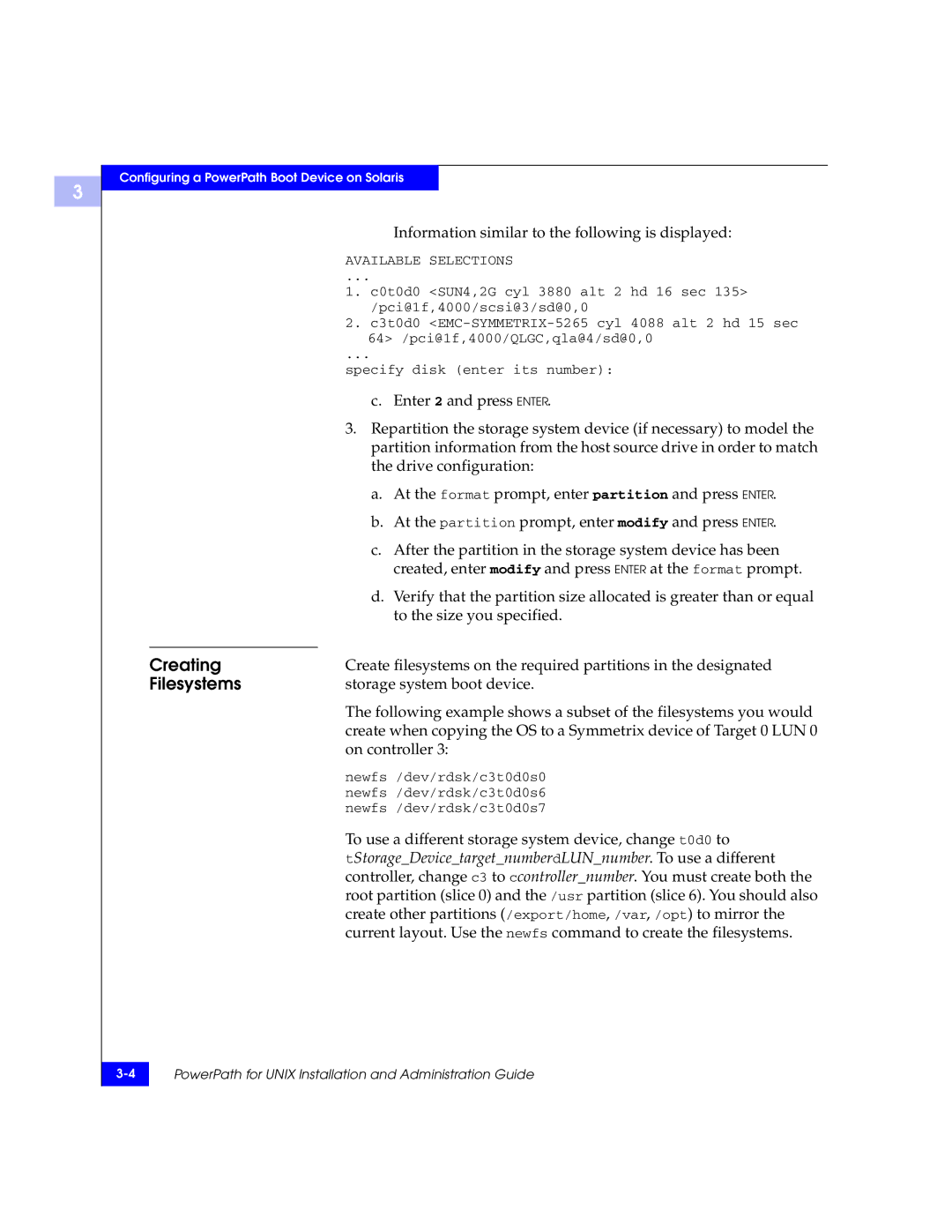3
Configuring a PowerPath Boot Device on Solaris
Information similar to the following is displayed:
AVAILABLE SELECTIONS
...
1. c0t0d0 <SUN4,2G cyl 3880 alt 2 hd 16 sec 135> /pci@1f,4000/scsi@3/sd@0,0
2. c3t0d0
...
specify disk (enter its number):
c. Enter 2 and press ENTER.
3. Repartition the storage system device (if necessary) to model the
| partition information from the host source drive in order to match |
| the drive configuration: |
| a. At the format prompt, enter partition and press ENTER. |
| b. At the partition prompt, enter modify and press ENTER. |
| c. After the partition in the storage system device has been |
| created, enter modify and press ENTER at the format prompt. |
| d. Verify that the partition size allocated is greater than or equal |
| to the size you specified. |
|
|
Creating | Create filesystems on the required partitions in the designated |
Filesystems | storage system boot device. |
| The following example shows a subset of the filesystems you would |
| create when copying the OS to a Symmetrix device of Target 0 LUN 0 |
| on controller 3: |
| newfs /dev/rdsk/c3t0d0s0 |
| newfs /dev/rdsk/c3t0d0s6 |
| newfs /dev/rdsk/c3t0d0s7 |
| To use a different storage system device, change t0d0 to |
| tStorage_Device_target_numberdLUN_number. To use a different |
| controller, change c3 to ccontroller_number. You must create both the |
| root partition (slice 0) and the /usr partition (slice 6). You should also |
| create other partitions (/export/home, /var, /opt) to mirror the |
| current layout. Use the newfs command to create the filesystems. |
PowerPath for UNIX Installation and Administration Guide | |
|
|