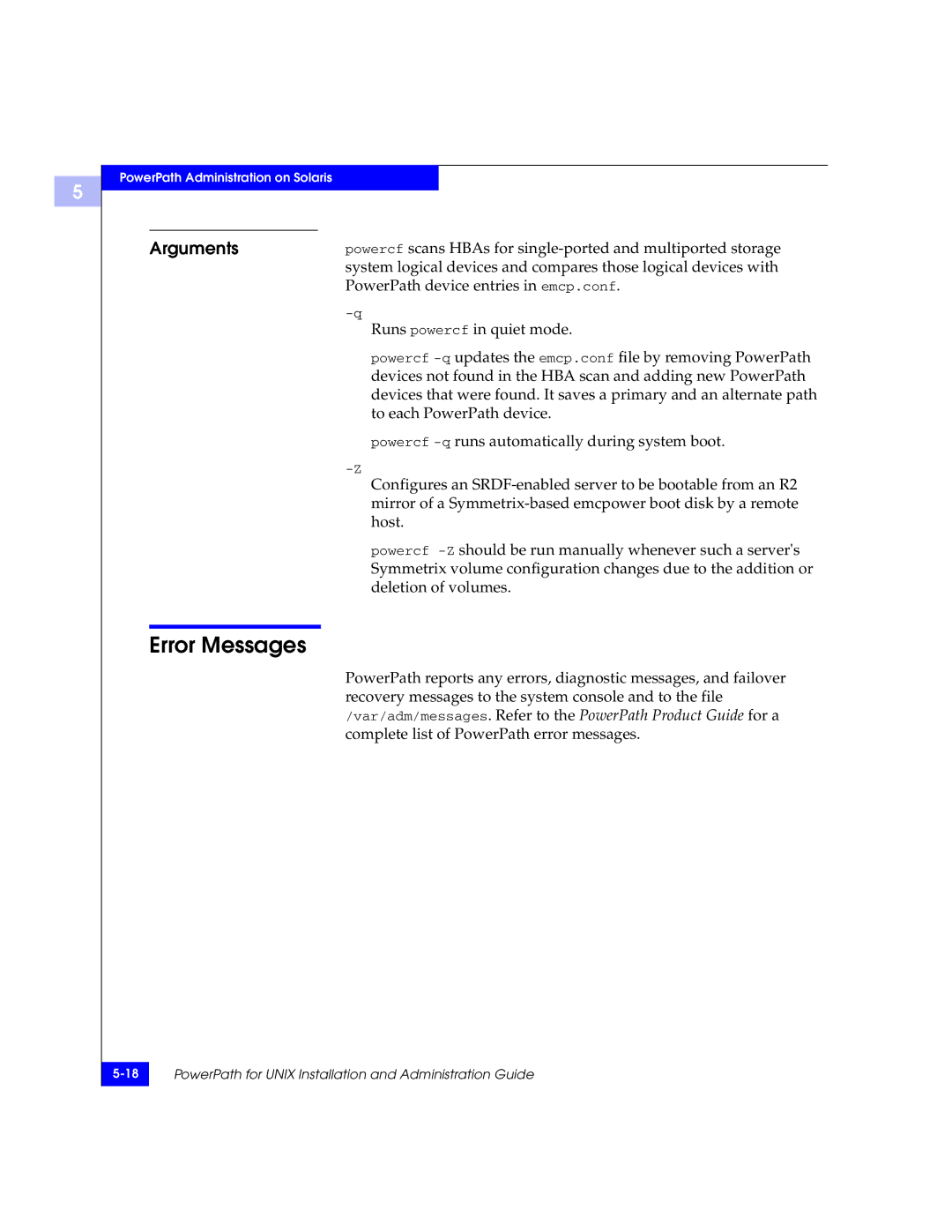5
PowerPath Administration on Solaris
Arguments | powercf scans HBAs for |
| system logical devices and compares those logical devices with |
| PowerPath device entries in emcp.conf. |
|
Runs powercf in quiet mode.
powercf
powercf
Configures an
powercf
Error Messages
PowerPath reports any errors, diagnostic messages, and failover recovery messages to the system console and to the file /var/adm/messages. Refer to the PowerPath Product Guide for a complete list of PowerPath error messages.
PowerPath for UNIX Installation and Administration Guide | |
|
|