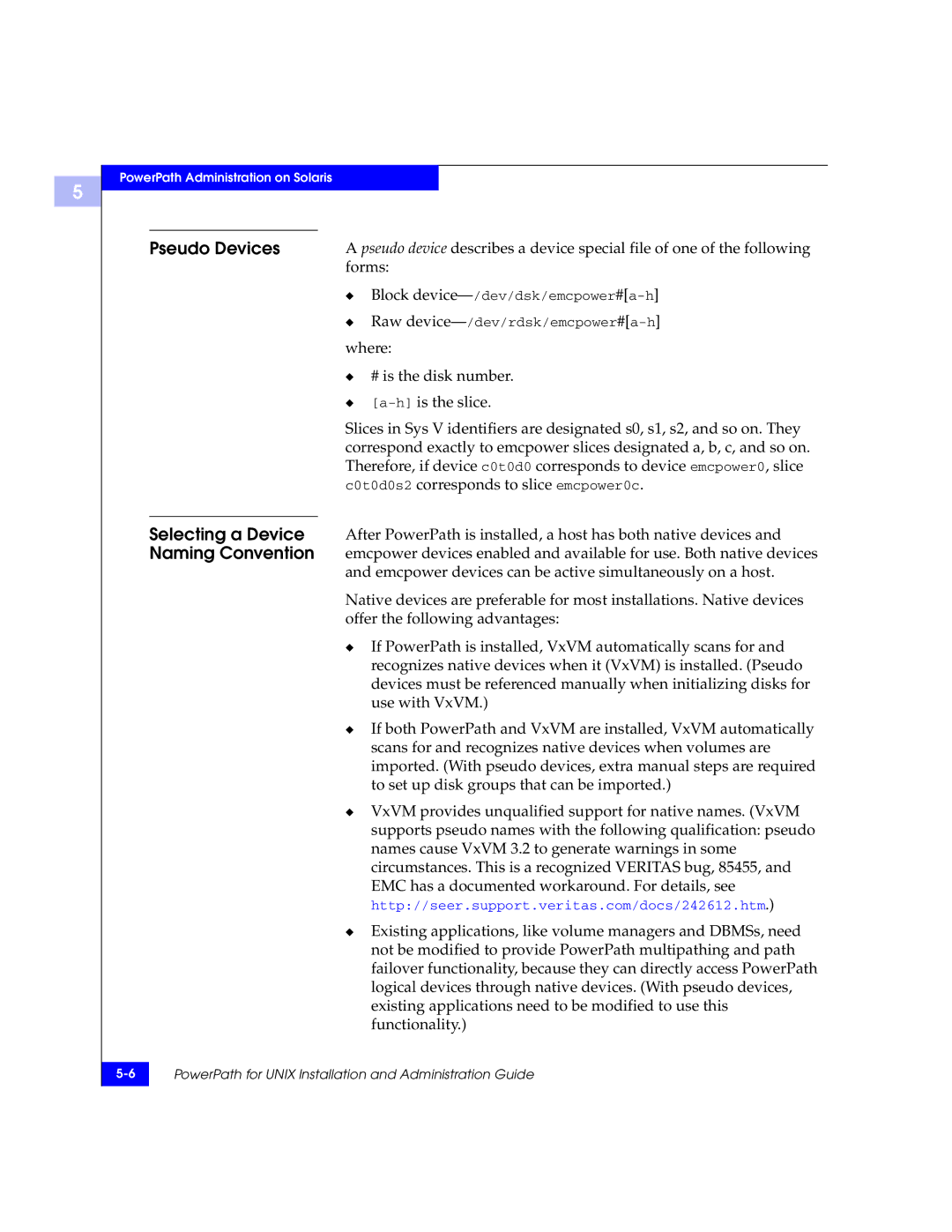5
PowerPath Administration on Solaris
| Pseudo Devices | A pseudo device describes a device special file of one of the following | |
|
| forms: | |
|
| ◆ | Block |
|
| ◆ | Raw |
|
| where: | |
|
| ◆ # is the disk number. | |
|
| ◆ | |
|
| Slices in Sys V identifiers are designated s0, s1, s2, and so on. They | |
|
| correspond exactly to emcpower slices designated a, b, c, and so on. | |
|
| Therefore, if device c0t0d0 corresponds to device emcpower0, slice | |
|
| c0t0d0s2 corresponds to slice emcpower0c. | |
|
|
| |
| Selecting a Device | After PowerPath is installed, a host has both native devices and | |
| Naming Convention | emcpower devices enabled and available for use. Both native devices | |
|
| and emcpower devices can be active simultaneously on a host. | |
|
| Native devices are preferable for most installations. Native devices | |
|
| offer the following advantages: | |
|
| ◆ If PowerPath is installed, VxVM automatically scans for and | |
|
|
| recognizes native devices when it (VxVM) is installed. (Pseudo |
|
|
| devices must be referenced manually when initializing disks for |
|
|
| use with VxVM.) |
|
| ◆ If both PowerPath and VxVM are installed, VxVM automatically | |
|
|
| scans for and recognizes native devices when volumes are |
|
|
| imported. (With pseudo devices, extra manual steps are required |
|
|
| to set up disk groups that can be imported.) |
|
| ◆ VxVM provides unqualified support for native names. (VxVM | |
|
|
| supports pseudo names with the following qualification: pseudo |
|
|
| names cause VxVM 3.2 to generate warnings in some |
|
|
| circumstances. This is a recognized VERITAS bug, 85455, and |
|
|
| EMC has a documented workaround. For details, see |
|
|
| http://seer.support.veritas.com/docs/242612.htm.) |
|
| ◆ Existing applications, like volume managers and DBMSs, need | |
|
|
| not be modified to provide PowerPath multipathing and path |
|
|
| failover functionality, because they can directly access PowerPath |
|
|
| logical devices through native devices. (With pseudo devices, |
|
|
| existing applications need to be modified to use this |
|
|
| functionality.) |
|
| ||
PowerPath for UNIX Installation and Administration Guide | |||
|
|
|
|